
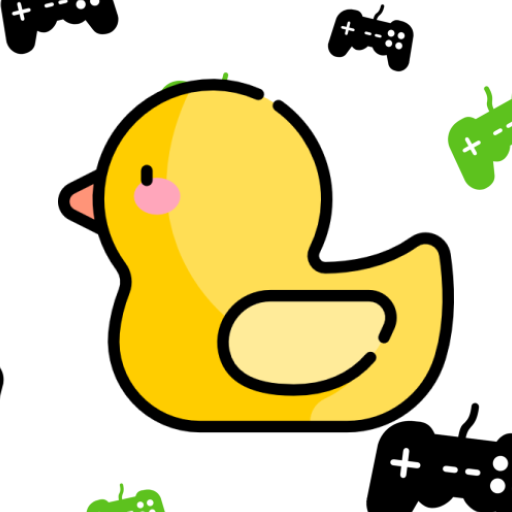
Duck Emulator
Gioca su PC con BlueStacks: la piattaforma di gioco Android, considerata affidabile da oltre 500 milioni di giocatori.
Pagina modificata il: Aug 30, 2024
Play Duck Emulator on PC or Mac
Step into the World of Duck Emulator, a thrilling Arcade game from the house of ACTDUCK GAMES. Play this Android game on BlueStacks App Player and experience immersive gaming on PC or Mac.
About the Game
Duck Emulator is your passport to the golden days of gaming, brought to life by ACTDUCK GAMES in the Arcade genre. Experience a seamless blend of nostalgia and fun: this app lets you relive those classic moments right on your Android device. Picture playing everything from NES to Wii games anytime you want. It’s a neat way to transport classic joy into the palm of your hand.
Game Features
-
Versatile Platform Support: Emulate a wide array of systems, including NES, SNES, MD, GB, GBC, GBA, NEO, N64, MAME, GC, Wii, and NDS. Whatever your retro craving, Duck Emulator has got you covered.
-
ROM Flexibility: While the app doesn’t come pre-loaded with games, you can bring your legally owned ROMs to the party, customizing your gaming experience.
-
User-Friendly Interface: Easily navigate a clean and simple UI designed for quick access and minimalist fuss.
Effortlessly take those classic vibes to your computer screen with BlueStacks, making PC play a breeze.
Slay your opponents with your epic moves. Play it your way on BlueStacks and dominate the battlefield.
Gioca Duck Emulator su PC. È facile iniziare.
-
Scarica e installa BlueStacks sul tuo PC
-
Completa l'accesso a Google per accedere al Play Store o eseguilo in un secondo momento
-
Cerca Duck Emulator nella barra di ricerca nell'angolo in alto a destra
-
Fai clic per installare Duck Emulator dai risultati della ricerca
-
Completa l'accesso a Google (se hai saltato il passaggio 2) per installare Duck Emulator
-
Fai clic sull'icona Duck Emulator nella schermata principale per iniziare a giocare



