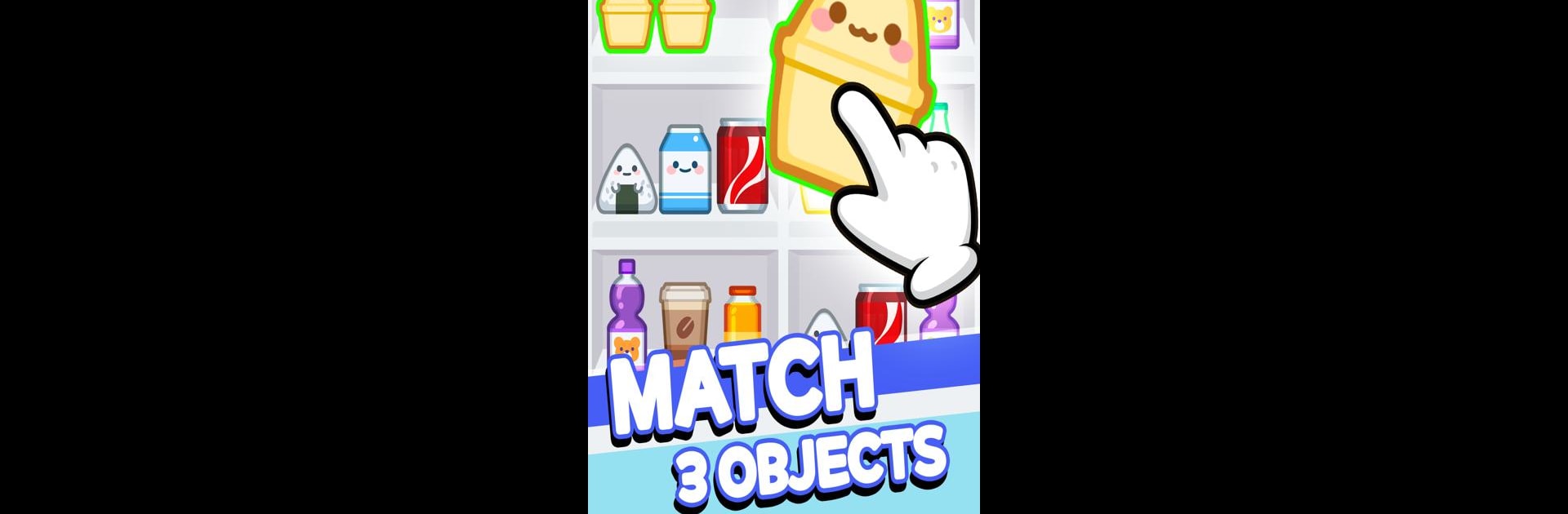

Supermarket Sort -Triple Goods
Jogue no PC com BlueStacks - A Plataforma de Jogos Android, confiada por mais de 500 milhões de jogadores.
Página modificada em: May 27, 2025
Play Supermarket Sort -Triple Goods on PC or Mac
Supermarket Sort -Triple Goods is a Puzzle game developed by ACTIONFIT. BlueStacks app player is the best Android emulator to play this Android game on your PC or Mac for an immersive gaming experience.
About the Game
Love organizing your fridge after a trip to the market? Then “Supermarket Sort -Triple Goods” by ACTIONFIT is your new go-to puzzle game! Dive into a world where you categorize snacks, drinks, and fruits in adorable 2D cupboards. Simply drag and drop these items onto shelves for triple matches to progress. Expect excitement as you unlock new products and empty the market fridges!
Game Features
- Hyper-Cutie 2D Items: Delight in sorting beautifully designed, whimsical groceries.
- Simple and Engaging: A straightforward sort game that’s perfect for quick fun or extended play.
- Immersive Environments: Choose from realistic fridges and market scenes for a more engaging experience.
- Detailed Art Style: Select your favorite convenience store themes to personalize your game.
Experience the joy of sorting and become a master of market organization with “Supermarket Sort -Triple Goods” on BlueStacks!
Jogue Supermarket Sort -Triple Goods no PC. É fácil começar.
-
Baixe e instale o BlueStacks no seu PC
-
Conclua o login do Google para acessar a Play Store ou faça isso mais tarde
-
Procure por Supermarket Sort -Triple Goods na barra de pesquisa no canto superior direito
-
Clique para instalar Supermarket Sort -Triple Goods a partir dos resultados da pesquisa
-
Conclua o login do Google (caso você pulou a etapa 2) para instalar o Supermarket Sort -Triple Goods
-
Clique no ícone do Supermarket Sort -Triple Goods na tela inicial para começar a jogar




