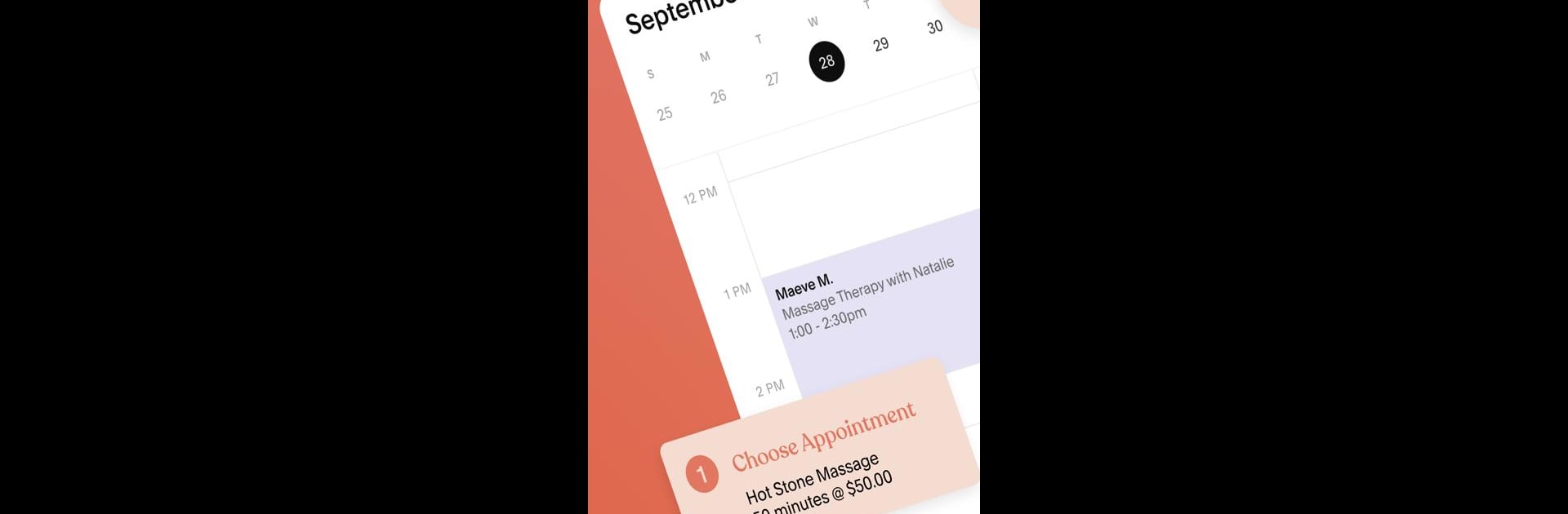

Acuity Scheduling
5억명 이상의 게이머가 신뢰하는 안드로이드 게임 플랫폼 BlueStacks으로 PC에서 플레이하세요.
Run Acuity Scheduling on PC or Mac
Upgrade your experience. Try Acuity Scheduling, the fantastic Productivity app from Squarespace Inc, from the comfort of your laptop, PC, or Mac, only on BlueStacks.
About the App
If keeping your calendar straight and juggling clients feels like a full-time job, Acuity Scheduling is here to lighten things up for you. Whether you’re running a busy shop, meeting folks on the move, or managing your day from your phone, this app streamlines everything about scheduling and client management. Expect fewer headaches when it comes to booking, reminders, and even payments—all in the palm of your hand.
App Features
-
Flexible Calendar Control
See your schedule in real time and make changes on the fly. You can tweak your available hours, add new appointments, and even shoot direct scheduling links out to clients, so they can book without the back-and-forth. Plus, everything syncs across your calendars, so you’re always up to date. -
Effortless Client Management
No more losing track of who’s coming and going. Get notified when appointments are booked or changed, set reminders to avoid no-shows, and keep your client list tidy. You can even jot down notes about your clients for a personal touch. -
Smooth Payment Handling
Get paid faster—no awkward waiting around. Acuity Scheduling lets you send and receive secure payments right from your phone, manage invoices, and email receipts straight to clients. Tips are easy to accept, too.
Using BlueStacks, managing your business on Acuity Scheduling feels just as convenient on your computer as it does on your phone.
BlueStacks gives you the much-needed freedom to experience your favorite apps on a bigger screen. Get it now.
PC에서 Acuity Scheduling 플레이해보세요.
-
BlueStacks 다운로드하고 설치
-
Google Play 스토어에 로그인 하기(나중에 진행가능)
-
오른쪽 상단 코너에 Acuity Scheduling 검색
-
검색 결과 중 Acuity Scheduling 선택하여 설치
-
구글 로그인 진행(만약 2단계를 지나갔을 경우) 후 Acuity Scheduling 설치
-
메인 홈화면에서 Acuity Scheduling 선택하여 실행



