
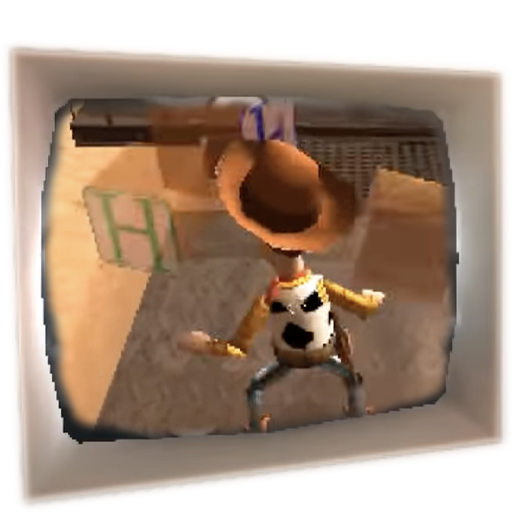
Toy Box Mode Story Mission
Jogue no PC com BlueStacks - A Plataforma de Jogos Android, confiada por mais de 500 milhões de jogadores.
Página modificada em: 20 de mai. de 2022
Play Toy Box Mode Story Mission on PC
[Features]
- Find several kinds of missions throughout the world; once a mission is complete, you'll earn various rewards including gold and new customizations
- Add unique personality to your world; as you complete missions, you can buy more new toys; these toys offer new ways to have fun by adding different ways to play
- There are many ways to customize your play in Toy Box Mode; add new buildings, then change how they look by adding a new paint, growing flowers
- Adding brick, or making tons of other new and fun modifications; you can also change the look of the townspeople, throw them into various buildings to change their hairstyles and outfits
[Description]
Bring movie goers back to the delightful world of our favorite gang of toy characters, as Andy prepares to depart for college, Buzz, Woody and the rest of his loyal toys are troubled about their uncertain future. Dive into to all new heroic adventures in Story Mode or let your imagination run wild in the exiting new open world
Jogue Toy Box Mode Story Mission no PC. É fácil começar.
-
Baixe e instale o BlueStacks no seu PC
-
Conclua o login do Google para acessar a Play Store ou faça isso mais tarde
-
Procure por Toy Box Mode Story Mission na barra de pesquisa no canto superior direito
-
Clique para instalar Toy Box Mode Story Mission a partir dos resultados da pesquisa
-
Conclua o login do Google (caso você pulou a etapa 2) para instalar o Toy Box Mode Story Mission
-
Clique no ícone do Toy Box Mode Story Mission na tela inicial para começar a jogar



