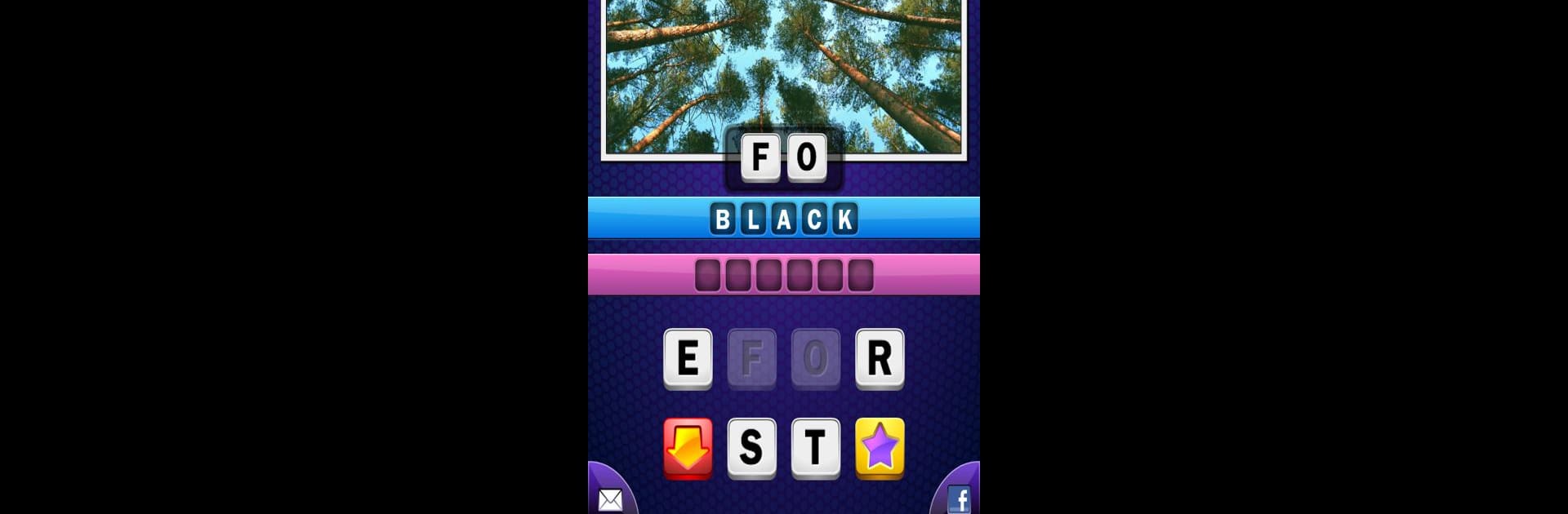
Just 2 Words
在電腦上使用BlueStacks –受到5億以上的遊戲玩家所信任的Android遊戲平台。
Play Just 2 Words on PC or Mac
Explore a whole new adventure with Just 2 Words, a Word game created by Adveractive, Inc.. Experience great gameplay with BlueStacks, the most popular gaming platform to play Android games on your PC or Mac.
About the Game
If you’re on the hunt for a word game that won’t leave you scratching your head in frustration, Just 2 Words might be your new favorite brain-teaser. This Word puzzle from Adveractive, Inc. is all about looking at two pictures and using them to piece together the only answer that makes sense—a two-word phrase. Whether you’re squeezing in a quick round on your commute or relaxing at home, the quick, clever challenges keep things fun and fresh.
Game Features
-
Picture-Based Puzzles
Every puzzle gives you two images. Your goal? Connect the dots and guess the two words they represent. Sometimes it’s obvious, sometimes it’ll make you laugh when you finally get it. -
Thousands of Levels
With over 2,500 unique puzzles, there’s always another challenge waiting. No repeating the same stuff here—there’s enough to keep you guessing for ages. -
For Every Age
The format’s easy to pick up, so kids and grown-ups alike can jump in and give their brains a workout. Perfect for family road trips or passing the time wherever. -
Sleek Graphics
High-res visuals mean everything looks crisp and colorful on your phone or tablet. If you try it on a larger screen (maybe with BlueStacks), the game really pops. -
Famous Puzzle Creator
David L. Hoyt, with tons of well-known word games under his belt, is behind this one—so you know the puzzles are top-notch, clever, and sometimes will make you groan or grin. -
Quick to Play, Hard to Put Down
There’s no complicated setup or learning curve. Just open it up and jump straight into the action. Word fans will get hooked before they know it.
Ready to top the leaderboard? We bet you do. Let precise controls and sharp visuals optimized on BlueStacks lead you to victory.
在電腦上遊玩Just 2 Words . 輕易上手.
-
在您的電腦上下載並安裝BlueStacks
-
完成Google登入後即可訪問Play商店,或等你需要訪問Play商店十再登入
-
在右上角的搜索欄中尋找 Just 2 Words
-
點擊以從搜索結果中安裝 Just 2 Words
-
完成Google登入(如果您跳過了步驟2),以安裝 Just 2 Words
-
在首頁畫面中點擊 Just 2 Words 圖標來啟動遊戲




