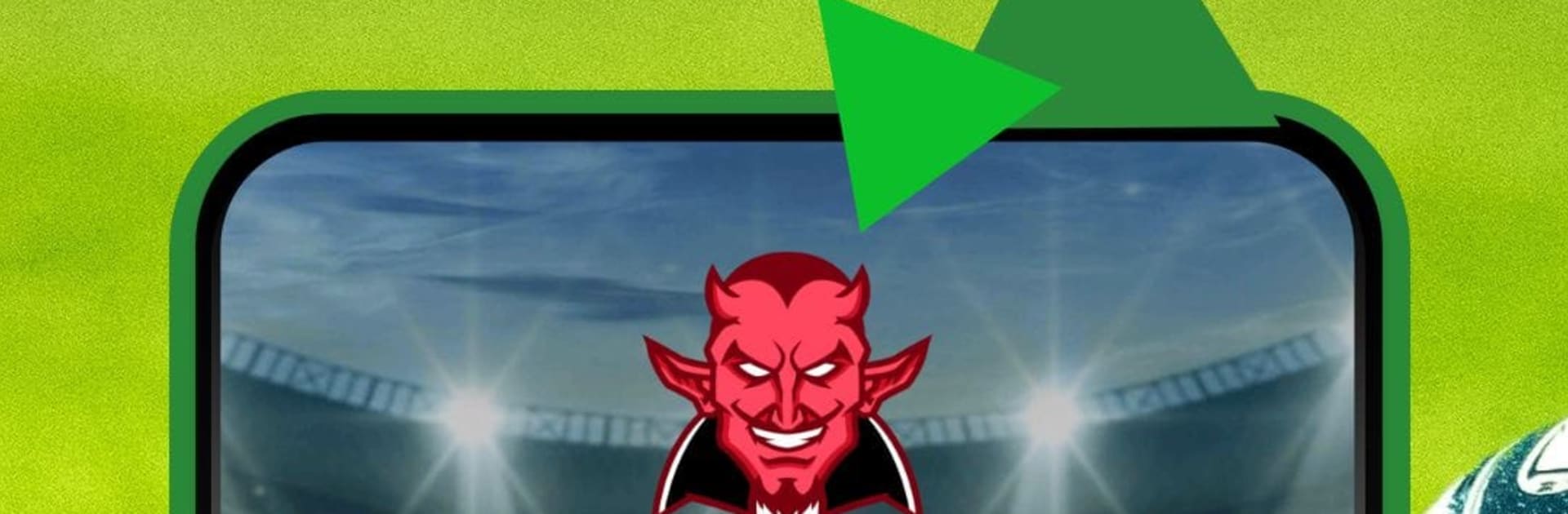
Astonishing Eleven Football
Jogue no PC com BlueStacks - A Plataforma de Jogos Android, confiada por mais de 500 milhões de jogadores.
Página modificada em: Apr 4, 2025
Play Astonishing Eleven - GM Football Management game on PC or Mac
Astonishing Eleven – GM Football Management game brings the Sports genre to life, and throws up exciting challenges for gamers. Developed by Studio Zero Games, this Android game is best experienced on BlueStacks, the World’s #1 app player for PC and Mac users.
About the Game
Astonishing Eleven – GM Football Management game puts you in charge of a club and hands you the keys to its future. It’s a deep, story-driven Sports sim from Studio Zero Games where every choice you make as a general manager can tilt a season. Scout, strategize, and chase the Grande Cup while juggling the drama that comes with running a real squad.
Game Features
- Be the GM
-
Run the whole operation: plan lineups, tweak tactics, handle transfers and free agents, and shape your identity from day one.
-
A World That Reacts
-
Fans buzz about your latest rookie, players DM you about morale and contracts, and unexpected clubhouse moments pop up to keep you on your toes.
-
Tactics With Teeth
-
Push for more shots, dial up the tackles, or emphasize ball movement. Your coaching philosophy shows up on the pitch—and in the scoreline.
-
Develop Future Stars
-
Nurture youngsters into All-Stars. Spot potential early, train smart, and turn raw talent into match-winners.
-
Play Anywhere, Offline
-
No connection? No problem. Run a quick training session at lunch or manage a full fixture list on the go.
-
Compete for Bragging Rights
-
Prove yourself in multiplayer ranked mode against managers worldwide, or run practice games with friends to test ideas.
-
Numbers That Matter
-
Track standings, follow live scoreboards, and compare your stats on daily and weekly leaderboards to see where you truly stand.
-
A Subtle PC Option
- Prefer a bigger screen and keyboard? You can also play it on your PC with BlueStacks without changing how you like to manage.
Slay your opponents with your epic moves. Play it your way on BlueStacks and dominate the battlefield.
Jogue Astonishing Eleven Football no PC. É fácil começar.
-
Baixe e instale o BlueStacks no seu PC
-
Conclua o login do Google para acessar a Play Store ou faça isso mais tarde
-
Procure por Astonishing Eleven Football na barra de pesquisa no canto superior direito
-
Clique para instalar Astonishing Eleven Football a partir dos resultados da pesquisa
-
Conclua o login do Google (caso você pulou a etapa 2) para instalar o Astonishing Eleven Football
-
Clique no ícone do Astonishing Eleven Football na tela inicial para começar a jogar



