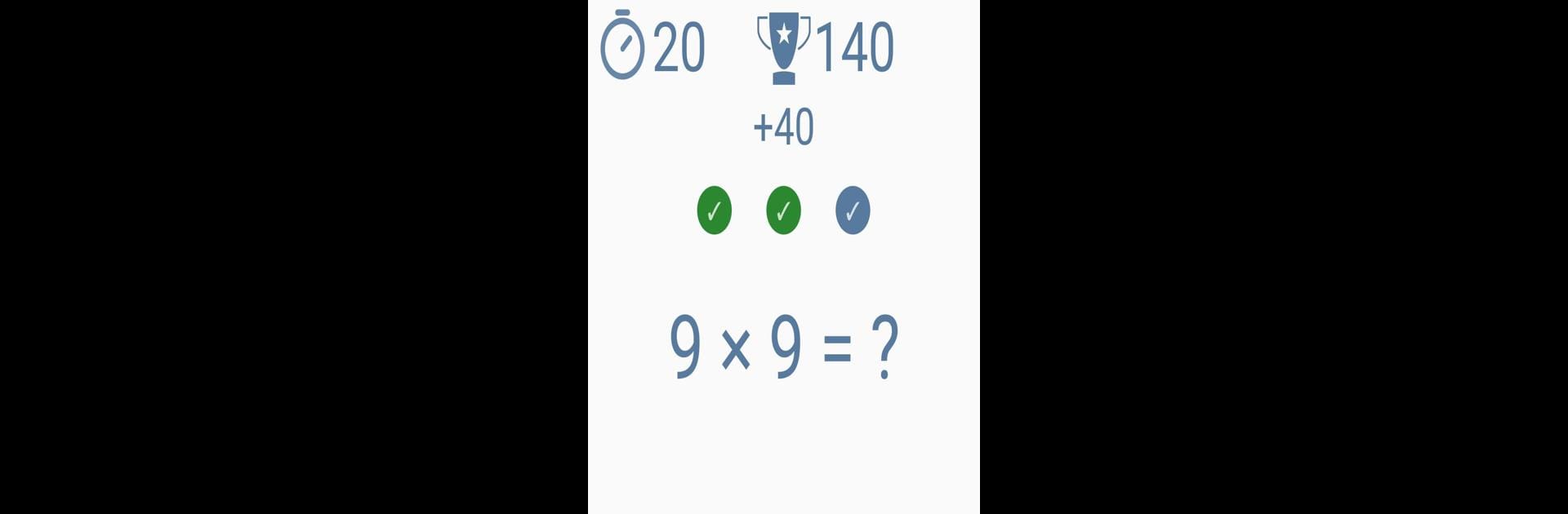
Jogos de matemática - Tabuada
Jogue no PC com BlueStacks - A Plataforma de Jogos Android, confiada por mais de 500 milhões de jogadores.
Página modificada em: Jul 17, 2025
Play Multiplication table on PC or Mac
Multiplication table brings the Educational genre to life, and throws up exciting challenges for gamers. Developed by Pavel Olegovich, this Android game is best experienced on BlueStacks, the World’s #1 app player for PC and Mac users.
About the Game
Multiplication table by Pavel Olegovich takes the stress out of learning times tables. If you or your kid keep mixing up those 6x7s or blank on 8×9, this game’s designed to turn practice into something you’ll actually look forward to. Fun mini-games and training challenges make memorizing multiplication a whole lot easier, and oddly satisfying too. It’s like a math helper and a casual game in one, whether you’re starting from scratch or just giving your brain a quick tune-up.
Game Features
-
Bite-Sized Practice
No one likes grinding through pages of math. Here, you’ll find short, interactive rounds that get straight to the point—practice, quick recall, and some healthy competition against your own best times. -
Learning Made Playful
Multiplication table turns math into a playful challenge. Games are built around keeping things engaging, so you get plenty of chances to try, make mistakes, and learn—without it ever feeling like homework. -
Kid-Friendly Design
Bright colors and a simple interface mean kids can jump in and start practicing without any hand-holding. Menus are clear, and there aren’t any complicated settings to mess with. -
Replay and Refresh
It’s easy to go over tables you’ve learned before, so you can keep those facts fresh in your memory. Handy for kids prepping for a quiz… or anyone who just wants to brush up. -
Play on BlueStacks
For those who like to play on something bigger, Multiplication table runs smooth on BlueStacks—perfect if you want a break from squinting at small screens.
Ready to top the leaderboard? We bet you do. Let precise controls and sharp visuals optimized on BlueStacks lead you to victory.
Jogue Jogos de matemática - Tabuada no PC. É fácil começar.
-
Baixe e instale o BlueStacks no seu PC
-
Conclua o login do Google para acessar a Play Store ou faça isso mais tarde
-
Procure por Jogos de matemática - Tabuada na barra de pesquisa no canto superior direito
-
Clique para instalar Jogos de matemática - Tabuada a partir dos resultados da pesquisa
-
Conclua o login do Google (caso você pulou a etapa 2) para instalar o Jogos de matemática - Tabuada
-
Clique no ícone do Jogos de matemática - Tabuada na tela inicial para começar a jogar
