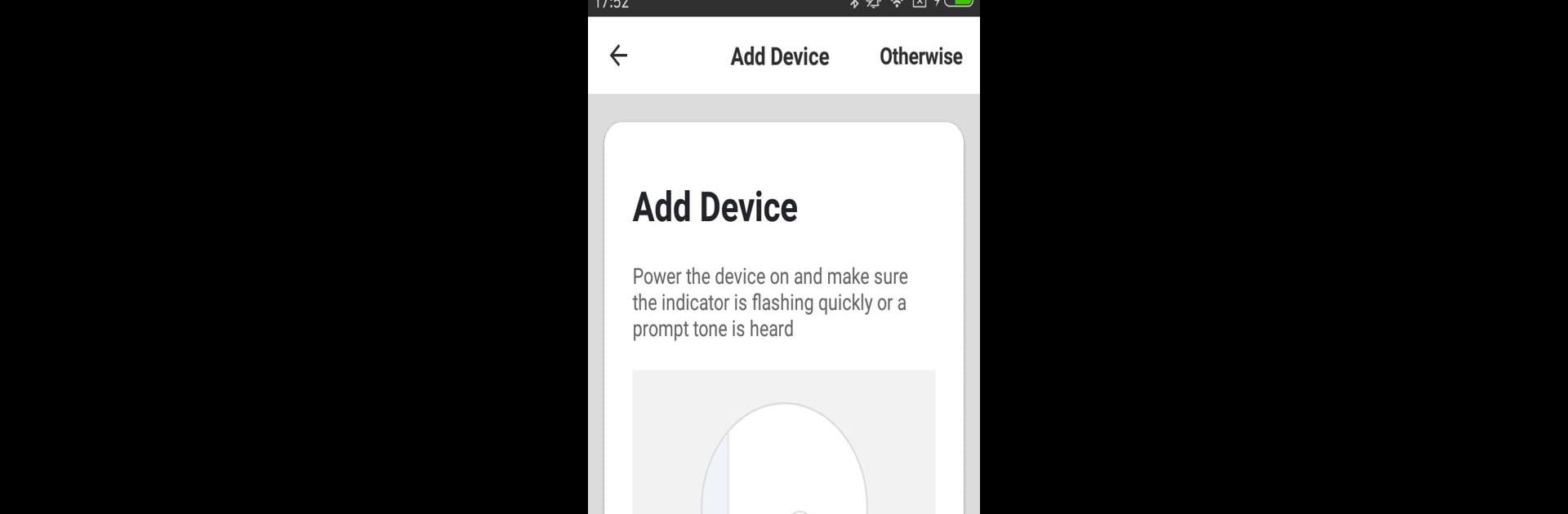

AISEE
5억명 이상의 게이머가 신뢰하는 안드로이드 게임 플랫폼 BlueStacks으로 PC에서 플레이하세요.
Run AISEE on PC or Mac
What’s better than using AISEE by FENG XIAO? Well, try it on a big screen, on your PC or Mac, with BlueStacks to see the difference.
About the App
AISEE by FENG XIAO is your go-to tool for seamless smart home management. Want to control everything without lifting a finger? This app lets you manage your devices remotely with ease. Expect handy features that simplify keeping tabs on your smart devices and ensuring your home runs efficiently.
App Features
-
Remote Control, Anytime
Whether you’re at work or out for a stroll, AISEE ensures you can power your devices on and off whenever you need to, saving energy and easing your worries. -
Voice Control Compatibility
Got an Amazon Echo or Google Home? No problem. AISEE easily integrates, letting you command your devices with just your voice. -
Intelligent Linkage
Create interconnected actions between your devices for a truly smart home vibe. From one action, trigger a whole sequence. -
Easy Sharing
Share device controls with family and friends with just a tap. Make everyone at home feel like a tech pro. -
Instant Notifications
Stay updated with real-time notifications about what’s happening at home, offering peace of mind. -
Fast Network Connection
Connect swiftly and enjoy a speedy user experience. No need for long waits – get more done with AISEE on BlueStacks.
Eager to take your app experience to the next level? Start right away by downloading BlueStacks on your PC or Mac.
PC에서 AISEE 플레이해보세요.
-
BlueStacks 다운로드하고 설치
-
Google Play 스토어에 로그인 하기(나중에 진행가능)
-
오른쪽 상단 코너에 AISEE 검색
-
검색 결과 중 AISEE 선택하여 설치
-
구글 로그인 진행(만약 2단계를 지나갔을 경우) 후 AISEE 설치
-
메인 홈화면에서 AISEE 선택하여 실행
