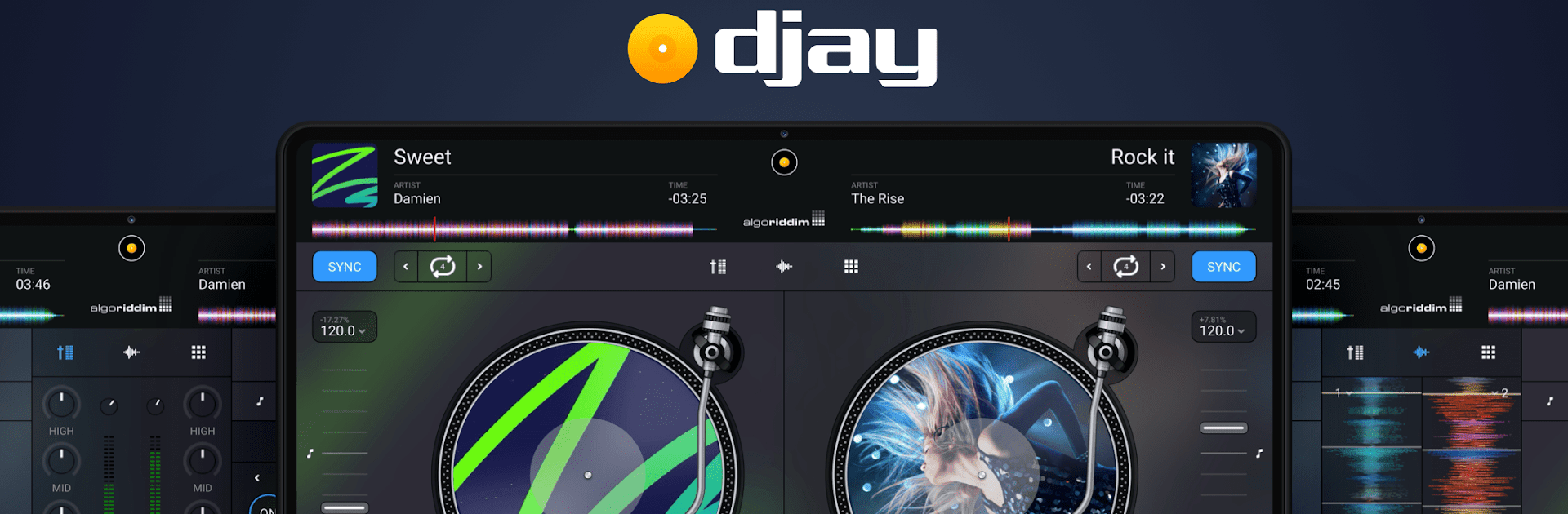
djay - DJ App & AI Mixer
5억명 이상의 게이머가 신뢰하는 안드로이드 게임 플랫폼 BlueStacks으로 PC에서 플레이하세요.
Run djay - DJ App & Mixer on PC or Mac
Multitask effortlessly on your PC or Mac as you try out djay – DJ App & Mixer, a Music & Audio app by Algoriddim on BlueStacks.
About the App
Ever wanted to mess around with mixing tracks or just see how it feels to be behind the decks? djay – DJ App & Mixer from Algoriddim gives you the perfect playground, whether you’re a seasoned DJ or just getting curious about mixing music. Right from your Android device, you can blend your favorite tunes, explore new beats, and even let the app handle things with smooth automatic transitions. It’s all about making music fun and hands-on, no intimidating learning curve needed.
App Features
-
Massive Music Selection
Pull tracks from your own collection—music on your device—or tap into popular streaming services like TIDAL Premium and SoundCloud Go+. Millions of possibilities, always at your fingertips. -
Automix AI
Feeling lazy or just want to keep the vibes going? Automix AI steps in, analyzing your songs to create perfect transitions and non-stop music, so you can just press play and enjoy. -
Remix Tools
Create your own flavor with built-in tools like a live sequencer to lay down drum beats, a looper for stacking up up to 8 grooves per track, and syncing samples so everything stays on beat. -
Pre-Cueing with Headphones
Want to preview the next song before the crowd hears it? Pop on your headphones and get things ready behind the scenes, using Split Output mode or an external audio interface if your device supports it. -
Hardware Compatibility
Got DJ gear lying around? djay hooks up natively with devices like the Pioneer DJ DDJ-200 and several Reloop controllers, no hassle, just seamless Bluetooth MIDI connection. -
Advanced Audio Controls
Take command of your sound with options for key lock, time-stretching, manual mixer controls, and classic DJ effects like Echo and Flanger. Looping, cue points, tempo changes—they’re all there, just a tap away. -
Visual & Pro Features
Stay sharp with high-res waveforms, beat and tempo detection, auto gain, and precise EQ filters.
You can even try mixing on the big screen with BlueStacks if you prefer working from your computer.
Eager to take your app experience to the next level? Start right away by downloading BlueStacks on your PC or Mac.
PC에서 djay - DJ App & AI Mixer 플레이해보세요.
-
BlueStacks 다운로드하고 설치
-
Google Play 스토어에 로그인 하기(나중에 진행가능)
-
오른쪽 상단 코너에 djay - DJ App & AI Mixer 검색
-
검색 결과 중 djay - DJ App & AI Mixer 선택하여 설치
-
구글 로그인 진행(만약 2단계를 지나갔을 경우) 후 djay - DJ App & AI Mixer 설치
-
메인 홈화면에서 djay - DJ App & AI Mixer 선택하여 실행




