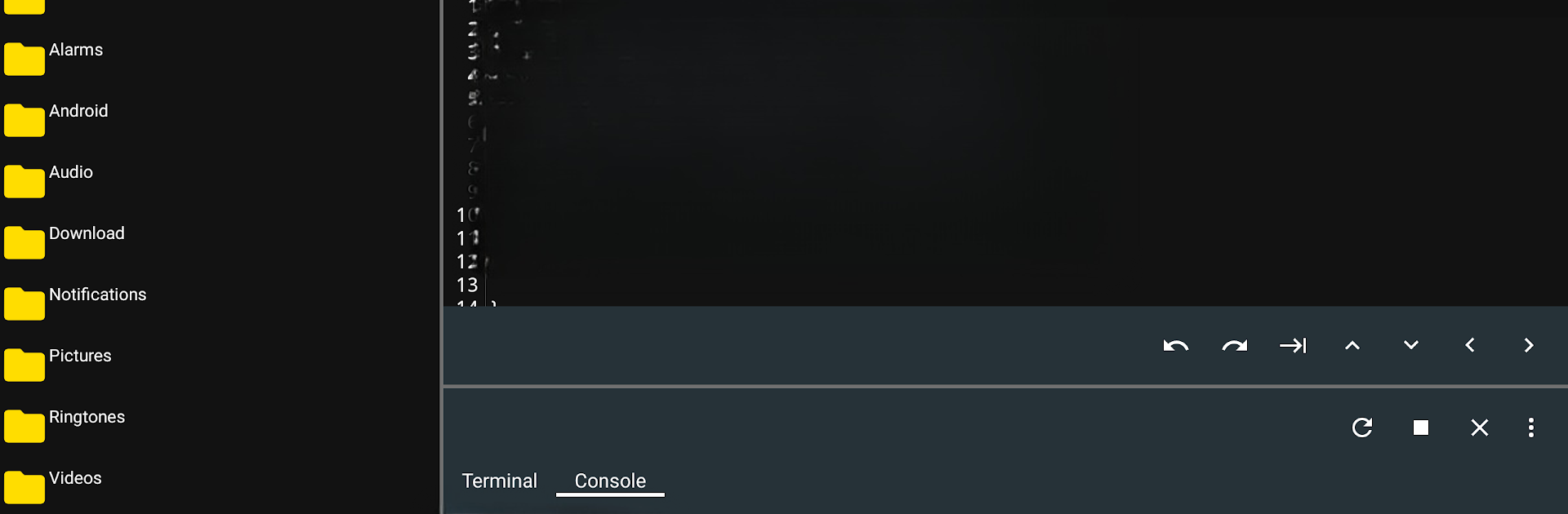

Code Studio
在電腦上使用BlueStacks –受到5億以上的遊戲玩家所信任的Android遊戲平台。
Run Code Studio on PC or Mac
What’s better than using Code Studio by Alif software? Well, try it on a big screen, on your PC or Mac, with BlueStacks to see the difference.
About the App
Ever wanted to tinker with code right from your phone or tablet? Code Studio from Alif software makes it possible, bringing a full-featured coding workspace wherever you go. Whether you’re itching to build an Android app, test out a Java idea, or experiment with a web project, this productivity app has your back—no laptop required, unless you want to use BlueStacks for an even bigger view.
App Features
-
Smart Editor
Build your Android apps or Java programs in an editor that feels familiar and is easy to use. Code Studio suggests completions as you type (real code savers), highlights mistakes instantly, and even backs up your work if you forget to hit save before taking a break. -
Undo, Redo & Special Characters
Missed something? No problem. Jump back and forth with handy undo and redo controls, and bring in tabs or arrow keys—even if they’re nowhere on your keyboard. -
Terminal Ready to Roll
Pop open the built-in terminal and run shell commands straight from your device. Grep, find, and other classic Unix tools are right there—no extra fuss, and support for those elusive tab and arrow keys, too. -
File Manager Inside
No need to hop between apps. Browse, move, copy, paste, or delete your coding files right in Code Studio, keeping everything organized and easy to reach.
Work on projects at home, on your commute, or stretch out on a big screen with BlueStacks—Code Studio is built to keep leveling up your productivity and creativity, wherever inspiration strikes.
BlueStacks brings your apps to life on a bigger screen—seamless and straightforward.
在電腦上遊玩Code Studio . 輕易上手.
-
在您的電腦上下載並安裝BlueStacks
-
完成Google登入後即可訪問Play商店,或等你需要訪問Play商店十再登入
-
在右上角的搜索欄中尋找 Code Studio
-
點擊以從搜索結果中安裝 Code Studio
-
完成Google登入(如果您跳過了步驟2),以安裝 Code Studio
-
在首頁畫面中點擊 Code Studio 圖標來啟動遊戲
