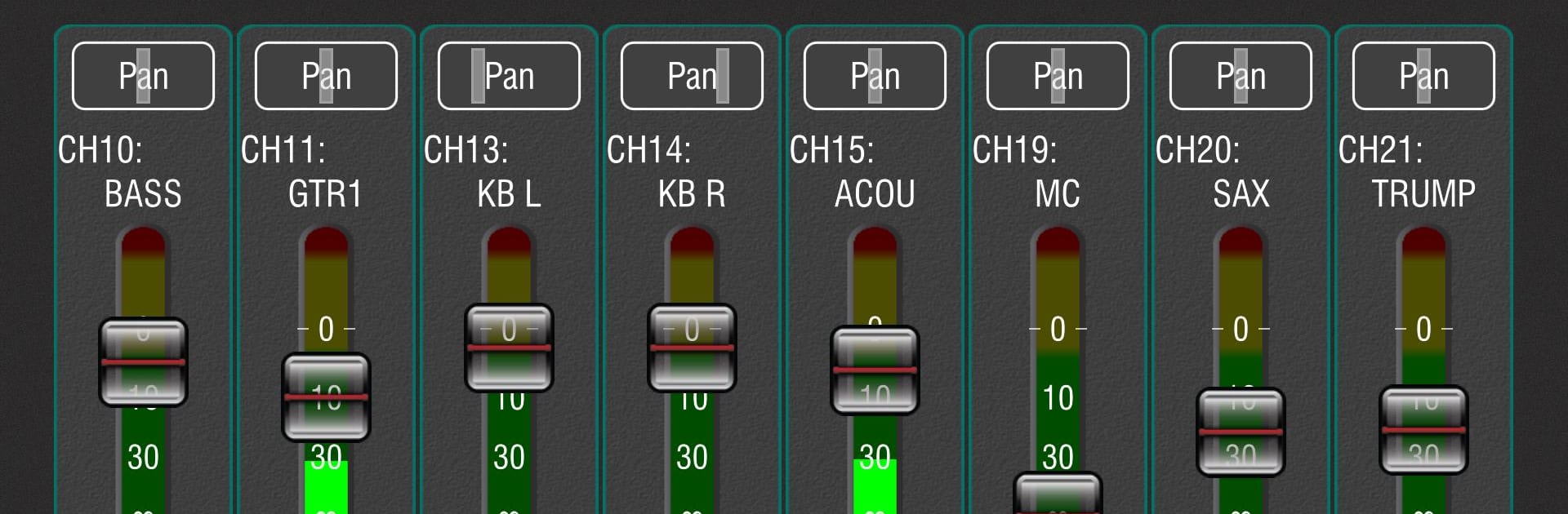

Qu-You
Jogue no PC com BlueStacks - A Plataforma de Jogos Android, confiada por mais de 500 milhões de jogadores.
Página modificada em: 29 de junho de 2016
Run Qu-You on PC or Mac
What’s better than using Qu-You by Allen & Heath? Well, try it on a big screen, on your PC or Mac, with BlueStacks to see the difference.
About the App
Qu-You by Allen & Heath is all about making your stage life a whole lot easier. Imagine having total control of your own monitor mix—right from your phone or tablet. No more shouting across the stage or waving at the sound engineer mid-song. With this handy tool in the Music & Audio genre, you get a simple, hands-on way to adjust what you hear while performing. Used with a Qu mixer, it puts you in charge of your sound—no drama, just what you want in your ears.
App Features
-
Pick Your Mix
Select exactly which monitor mix you want to control. Whether it’s Mix 1-10 or specific groups, you get to choose what you’re tweaking. -
Customize Your Controls
Decide which sources you want to handle—channels, FX returns, or groups. It’s all up to you, so you won’t end up fiddling with stuff you don’t need. -
Easy Channel View
Instantly see channel numbers, names, and meters all in one spot. Super helpful during those frantic soundchecks. -
Group Level Trims
Set up to four different groups of sources and manage their levels with trim wheels for quick tweaks. Perfect for when things get loud or quiet fast. -
‘Me’ Group for Quick Access
Create a group dedicated just to you. Get direct access to your key channels and make adjustments without hunting through menus. -
Personalize Group Names
Give your groups custom names. No more guessing which group is which—label them with names that actually make sense to you. -
Master Your Mix
Tweak the overall level and mute your monitor mix as needed—easy and fast, so you don’t miss a beat. -
Shape Your Sound
Dive into the details using tools like PEQ, GEQ, and compressor controls for your mix master. If you’re particular about your sound, these make a real difference. -
Control Send Levels & Pan
Adjust individual send levels and pan settings on the fly. It’s your mix, your way. -
Keep it Safe
Lock the mix or processing if you want to prevent accidental changes. Plus, you can require a password for extra peace of mind.
For musicians who want to get hands-on with their stage sound, Qu-You connects over Wi-Fi to your Qu mixer (Qu-16, Qu-24, Qu-32, Qu-Pac, or Qu-SB) and lets up to seven devices join in—with seamless setup on platforms like BlueStacks, too.
Big screen. Bigger performance. Use BlueStacks on your PC or Mac to run your favorite apps.
Jogue Qu-You no PC. É fácil começar.
-
Baixe e instale o BlueStacks no seu PC
-
Conclua o login do Google para acessar a Play Store ou faça isso mais tarde
-
Procure por Qu-You na barra de pesquisa no canto superior direito
-
Clique para instalar Qu-You a partir dos resultados da pesquisa
-
Conclua o login do Google (caso você pulou a etapa 2) para instalar o Qu-You
-
Clique no ícone do Qu-You na tela inicial para começar a jogar

