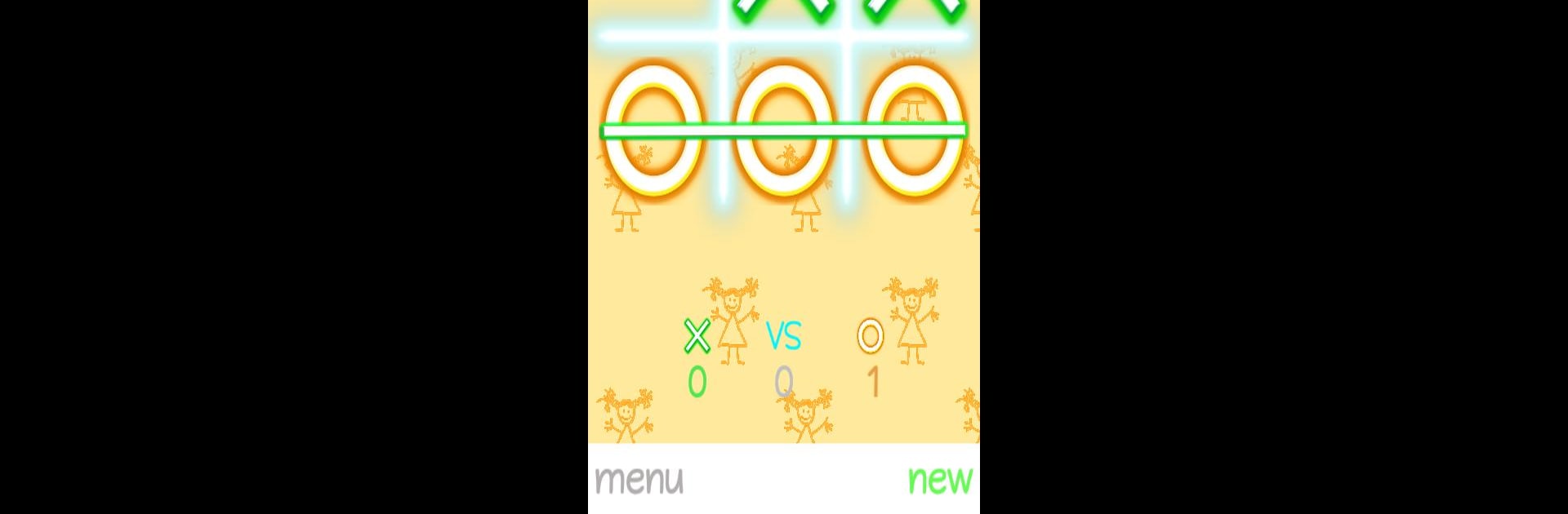

Tic Tac Toe Classic
العب على الكمبيوتر الشخصي مع BlueStacks - نظام أندرويد للألعاب ، موثوق به من قبل أكثر من 500 مليون لاعب.
تم تعديل الصفحة في: 21 فبراير 2020
Play Tic Tac Toe Classic on PC or Mac
Tic Tac Toe Classic brings the Puzzle genre to life, and throws up exciting challenges for gamers. Developed by AlmaTime, this Android game is best experienced on BlueStacks, the World’s #1 app player for PC and Mac users.
About the Game
Tic Tac Toe Classic by AlmaTime brings the timeless Xs and Os challenge to your screen, but with a fresh twist. Whether you’re after a quick match to pass a few minutes or want to outwit a sneaky computer opponent, this Puzzle game keeps things interesting. Want to play against a friend or test your luck against players online? Totally doable. You can even spruce things up with different board looks — making every game feel a bit more like your own.
Game Features
- Play Your Way: Mix things up by going head-to-head with friends, tackling tough AI, or jumping into online multiplayer matches for a more social vibe.
- Adjustable Difficulties: Pick from three distinct AI levels. Whether you’re just starting out or wrestling with a Tic Tac Toe pro, there’s a challenge here that’ll match your mood.
- Board Customization: Don’t want the same old Xs and Os? Change up the graphics for both your markers and the board background to fit your style.
- First Move Choice: Got a lucky feeling? Decide whether you go first or let someone else take the lead on the opening move.
- Kid-Friendly: Easy enough for younger players but still challenging for adults, making it a nice pick for family matches or just keeping little brains busy.
- Brain Training Value: Think you’ve got game? Sharpen your strategy and problem-solving skills each round, whether you win or lose.
- Quick and Simple Fun: No complicated menus or distractions here. Just classic gameplay that’s easy to pick up, wherever you are. And if you’re using BlueStacks, you can even play on your PC for a bigger view.
Start your journey now. Download the game on BlueStacks, invite your friends, and march on a new adventure.
العب Tic Tac Toe Classic على جهاز الكمبيوتر. من السهل البدء.
-
قم بتنزيل BlueStacks وتثبيته على جهاز الكمبيوتر الخاص بك
-
أكمل تسجيل الدخول إلى Google للوصول إلى متجر Play ، أو قم بذلك لاحقًا
-
ابحث عن Tic Tac Toe Classic في شريط البحث أعلى الزاوية اليمنى
-
انقر لتثبيت Tic Tac Toe Classic من نتائج البحث
-
أكمل تسجيل الدخول إلى Google (إذا تخطيت الخطوة 2) لتثبيت Tic Tac Toe Classic
-
انقر على أيقونة Tic Tac Toe Classic على الشاشة الرئيسية لبدء اللعب



