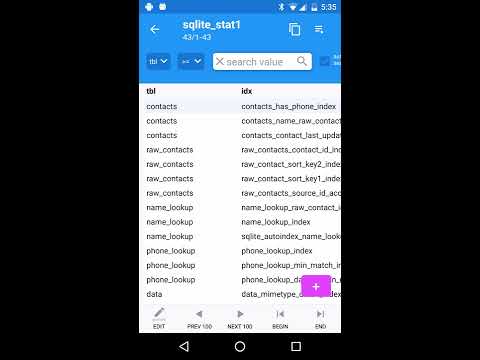SQLite Editor Master Pro
العب على الكمبيوتر الشخصي مع BlueStacks - نظام أندرويد للألعاب ، موثوق به من قبل أكثر من 500 مليون لاعب.
تم تعديل الصفحة في: 6 أكتوبر 2019
Run SQLite Editor Master Pro on PC or Mac
What’s better than using SQLite Editor Master Pro by Amos Mobile? Well, try it on a big screen, on your PC or Mac, with BlueStacks to see the difference.
About the App
Ever needed to dig into an SQLite database right from your Android device without fuss? SQLite Editor Master Pro by Amos Mobile is here to make database management straightforward, even if you’re on the go. Whether you’re a developer tweaking a project, a power user going deep into app data, or just curious about what’s stored under the hood, this Tools app creates a handy space to view, edit, and organize all kinds of SQLite content. No need to wrestle with tiny screens or weird layouts—everything feels intuitive, quick, and ready for larger databases too. And if you’re running things on BlueStacks, it gets even smoother.
App Features
- Speedy Access: Open and manage even big SQLite databases with little lag time—no more waiting around for things to load.
- Simple Navigation: The interface is uncluttered and easy to use, with options to change up the color scheme to fit your style.
- Root Support Power: Need to adjust system settings, fix Wi-Fi tethering, or explore internal app databases? Root users get extra flexibility to browse and tweak system files.
- Table Management: Create, drop, or modify tables right inside your databases. Making changes is straightforward, whether you’re adding something new or deleting outdated info.
- Browse & Edit Data: Scroll through table entries, sort columns with a quick tap, copy rows with double taps—it’s all designed for fast editing.
- Handy Data Import/Export: Effortlessly pull in CSV files or export your table data to CSV for backup or sharing. Highly customizable import options let you retain formatting.
- Flexible Query Tools: Build your own custom SQL queries with an easy query maker, save them for later, and even manage a library of old or imported queries for ongoing projects.
- Table Schema at Your Fingertips: View and copy definitions, triggers, and views. Long-press in the table list to clone, drop, or rename tables as needed.
- Activity History: Keep track of which databases you’ve worked on recently so you can quickly jump back into your latest projects.
- Scheduled Exports: Set up regular exports of query results—one-time or daily—so your data’s always saved when you want it.
Using SQLite Editor Master Pro on an emulator like BlueStacks makes moving between screens and copying data extra fluid, especially when handling complex databases. Wherever you work, the experience stays light, fast, and focused on what matters: managing your data, your way.
Eager to take your app experience to the next level? Start right away by downloading BlueStacks on your PC or Mac.
العب SQLite Editor Master Pro على جهاز الكمبيوتر. من السهل البدء.
-
قم بتنزيل BlueStacks وتثبيته على جهاز الكمبيوتر الخاص بك
-
أكمل تسجيل الدخول إلى Google للوصول إلى متجر Play ، أو قم بذلك لاحقًا
-
ابحث عن SQLite Editor Master Pro في شريط البحث أعلى الزاوية اليمنى
-
انقر لتثبيت SQLite Editor Master Pro من نتائج البحث
-
أكمل تسجيل الدخول إلى Google (إذا تخطيت الخطوة 2) لتثبيت SQLite Editor Master Pro
-
انقر على أيقونة SQLite Editor Master Pro على الشاشة الرئيسية لبدء اللعب