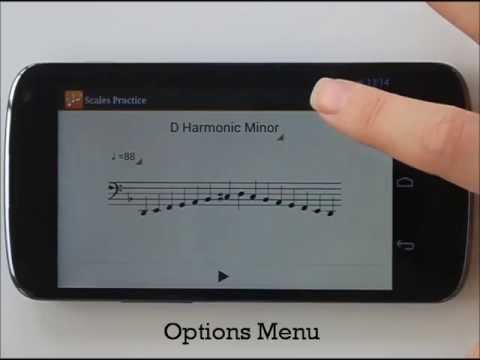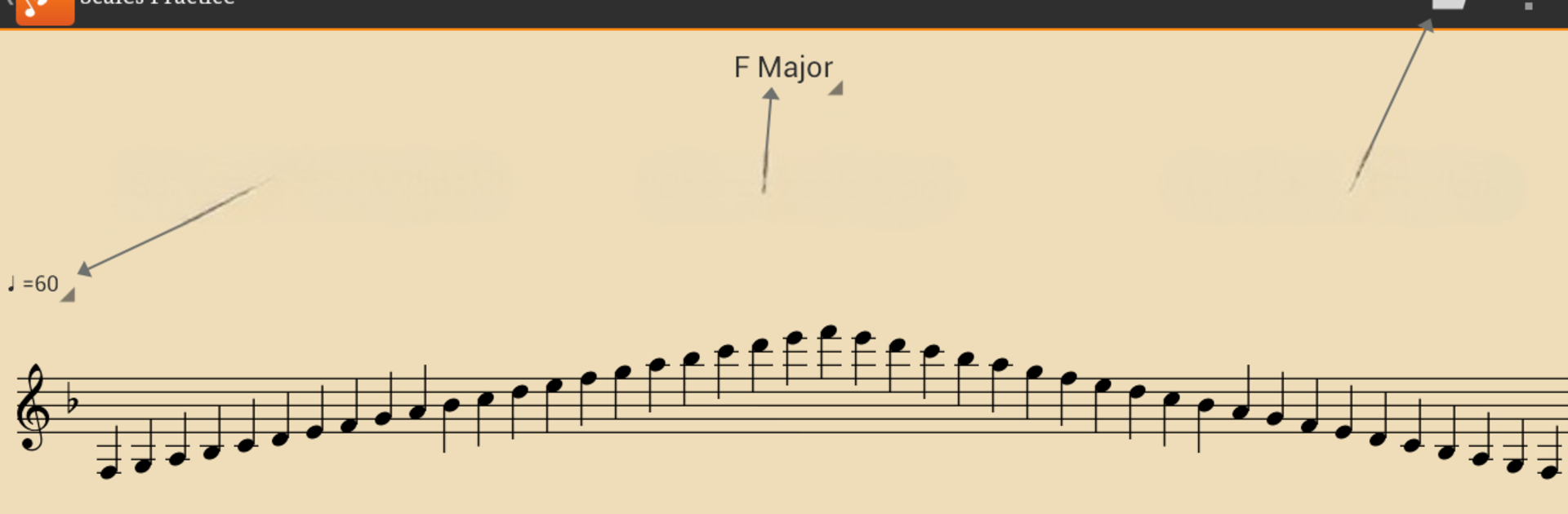
秤實踐
在電腦上使用BlueStacks –受到5億以上的遊戲玩家所信任的Android遊戲平台。
Run Scales Practice on PC or Mac
Get freedom from your phone’s obvious limitations. Use Scales Practice, made by Stonekick, a Music & Audio app on your PC or Mac with BlueStacks, and level up your experience.
About the App
Ever wish learning scales felt a bit less tedious? Scales Practice from Stonekick takes the guesswork out of scale practice, so whether you’re brushing up for an exam or just noodling around at home, it’s got your back. This Music & Audio app helps you get familiar with the notes and flavors of each scale, making those tricky runs and music theory concepts much easier to tackle. It’s beginner-friendly but there’s plenty here for more seasoned players, too.
App Features
-
Browse and Play Scales
Scroll through tons of scales, tap on one, and instantly see all the notes laid out. If you’re unsure how it’s supposed to sound, just hit play and listen—or grab your instrument and try to match the pitch. -
Audio Samples and Instrument Choices
Not everything sounds like a piano! Choose between different instrument sounds (yep, strings too) to match your style or just shake things up a bit while you practice. -
Transpose for Different Instruments
Got a trumpet, clarinet, or something quirky? You can transpose scales to whatever key your instrument calls for, making it a lot less confusing during practice. -
Custom Playlists
Want to drill the same set every day, or maybe mix things up? Save your favorite scales into playlists or let the app surprise you by picking a random one for you to play. -
Handy Count-In Beats
No more shaky starts—a simple beat counts you in each time, helping you find your groove before you begin. -
Adjustable Tempos and Octaves
Set the tempo to slow things down or pick up the pace as you improve. Plus, you can adjust the starting note and pick how many octaves you want to tackle. -
Multiple Scale Types
Work on major, melodic minor, harmonic minor, and pentatonic scales, so you’ll always have something new to learn. -
Visual Music Notation
Every scale is shown on a stave, so there’s no confusion about which notes to play.
If you’re hanging out on your computer and want a bigger screen, Scales Practice is also a smooth ride with BlueStacks.
BlueStacks gives you the much-needed freedom to experience your favorite apps on a bigger screen. Get it now.
在電腦上遊玩秤實踐 . 輕易上手.
-
在您的電腦上下載並安裝BlueStacks
-
完成Google登入後即可訪問Play商店,或等你需要訪問Play商店十再登入
-
在右上角的搜索欄中尋找 秤實踐
-
點擊以從搜索結果中安裝 秤實踐
-
完成Google登入(如果您跳過了步驟2),以安裝 秤實踐
-
在首頁畫面中點擊 秤實踐 圖標來啟動遊戲