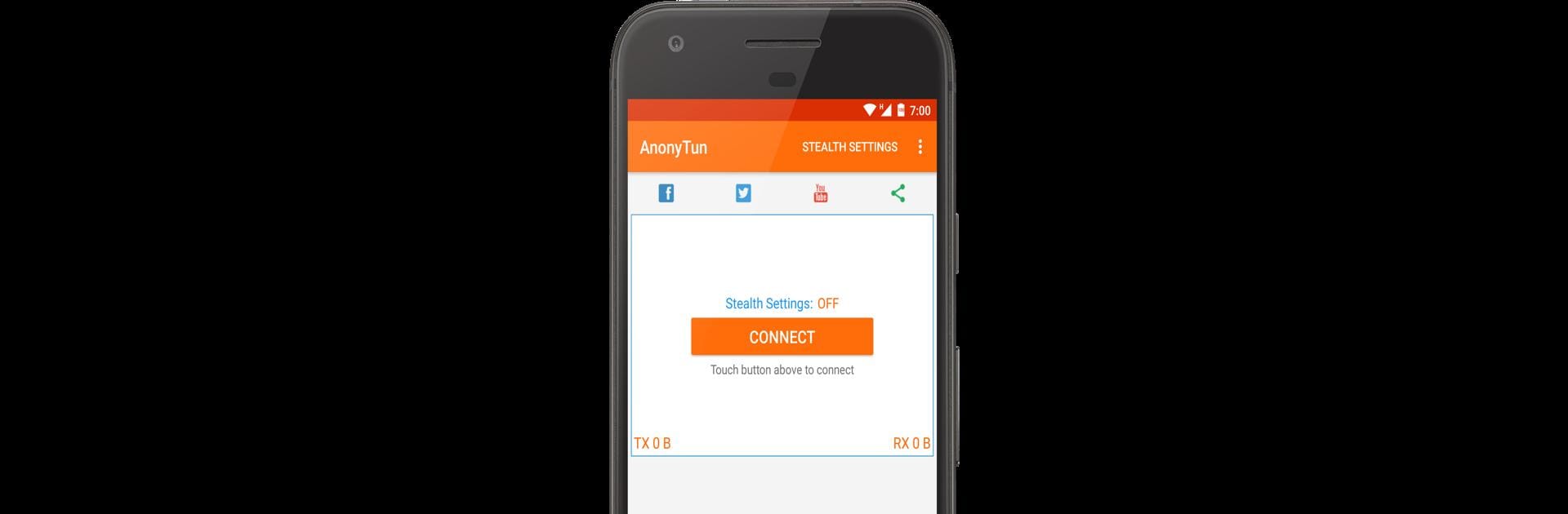

AnonyTun
5억명 이상의 게이머가 신뢰하는 안드로이드 게임 플랫폼 BlueStacks으로 PC에서 플레이하세요.
Run AnonyTun on PC or Mac
Why limit yourself to your small screen on the phone? Run AnonyTun, an app by Art Of Tunnel, best experienced on your PC or Mac with BlueStacks, the world’s #1 Android emulator.
About the App
AnonyTun, developed by Art Of Tunnel, is your ticket to unrestricted internet browsing with a high-speed VPN connection. Whether you’re at work, school, or just surfing from a restricted location, this app lets you bypass any geo-blocks with ease. The clean, intuitive interface makes it simple: just tap the Connect button and enjoy secure access using SSL, HTTP, or TCP Tunnels.
App Features
User-Friendly Interface
– Simple Connect button for instant access.
– No registration or ROOT required.
Comprehensive VPN Service
– Free, reliable, and unlimited bandwidth.
– Automatically connects to the fastest server.
Advanced Stealth Settings
– Configure connection protocols and ports.
– Custom TCP/HTTP headers and advanced SSL settings.
Complete Privacy
– Browse securely and anonymously.
– Bypasses any restrictions or firewalls.
Discover AnonyTun on BlueStacks to fully leverage the secure tunneling capabilities right on your PC or Mac.
Ready to experience AnonyTun on a bigger screen, in all its glory? Download BlueStacks now.
PC에서 AnonyTun 플레이해보세요.
-
BlueStacks 다운로드하고 설치
-
Google Play 스토어에 로그인 하기(나중에 진행가능)
-
오른쪽 상단 코너에 AnonyTun 검색
-
검색 결과 중 AnonyTun 선택하여 설치
-
구글 로그인 진행(만약 2단계를 지나갔을 경우) 후 AnonyTun 설치
-
메인 홈화면에서 AnonyTun 선택하여 실행



