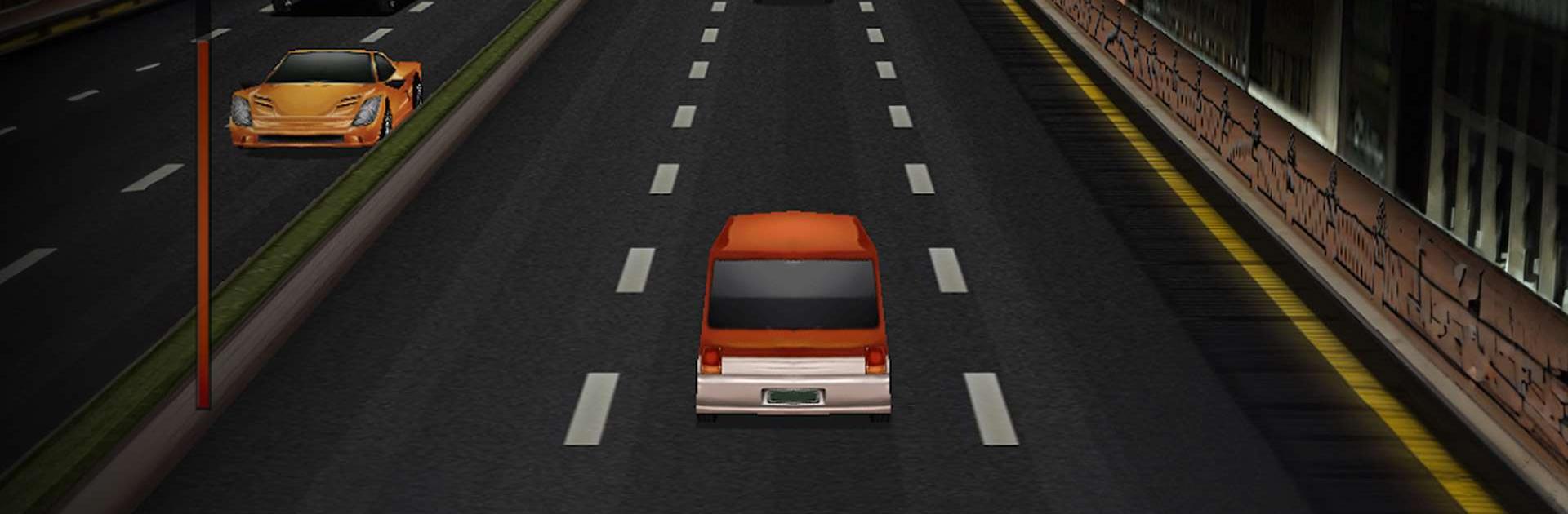

Dr. Driving
العب على الكمبيوتر الشخصي مع BlueStacks - نظام أندرويد للألعاب ، موثوق به من قبل أكثر من 500 مليون لاعب.
تم تعديل الصفحة في: Sep 1, 2024
Play Dr. Driving on PC or Mac
Dr. Driving is a Racing game developed by SUD Inc. BlueStacks app player is the best platform to play this Android game on your PC or Mac for an immersive gaming experience.
Refine your driving skills with practical lessons on this game. Learn how to turn, drift, overtake, and manage cars without breaks from your home. Enhance your vehicle’s performance by upgrading the engine, brakes, tires, and other parts.
About the Game
Dr. Driving provides a friendly and engaging environment for players to learn how to drive. It gives you access to several vehicles from different categories, including fast cars, SUVs, trucks, and buses. There are multiple missions — all of which focus on teaching you to be a better driver.
Gameplay Overview
As you navigate the streets, you need to avoid colliding with other vehicles, obstacles, or pedestrians. Collect coins while driving to move faster and use them to purchase special items. Whether you decide to play alone or against someone else, you can use super-fast turbo to reach the finish line. Remember, every mission is time sensitive!
Game Features
- Intuitive game controls
- Realistic driving elements
- Dynamic weather conditions
How to Play?
Download Dr. Driving for free from the Google Play Store using the BlueStacks app player.
العب Dr. Driving على جهاز الكمبيوتر. من السهل البدء.
-
قم بتنزيل BlueStacks وتثبيته على جهاز الكمبيوتر الخاص بك
-
أكمل تسجيل الدخول إلى Google للوصول إلى متجر Play ، أو قم بذلك لاحقًا
-
ابحث عن Dr. Driving في شريط البحث أعلى الزاوية اليمنى
-
انقر لتثبيت Dr. Driving من نتائج البحث
-
أكمل تسجيل الدخول إلى Google (إذا تخطيت الخطوة 2) لتثبيت Dr. Driving
-
انقر على أيقونة Dr. Driving على الشاشة الرئيسية لبدء اللعب




