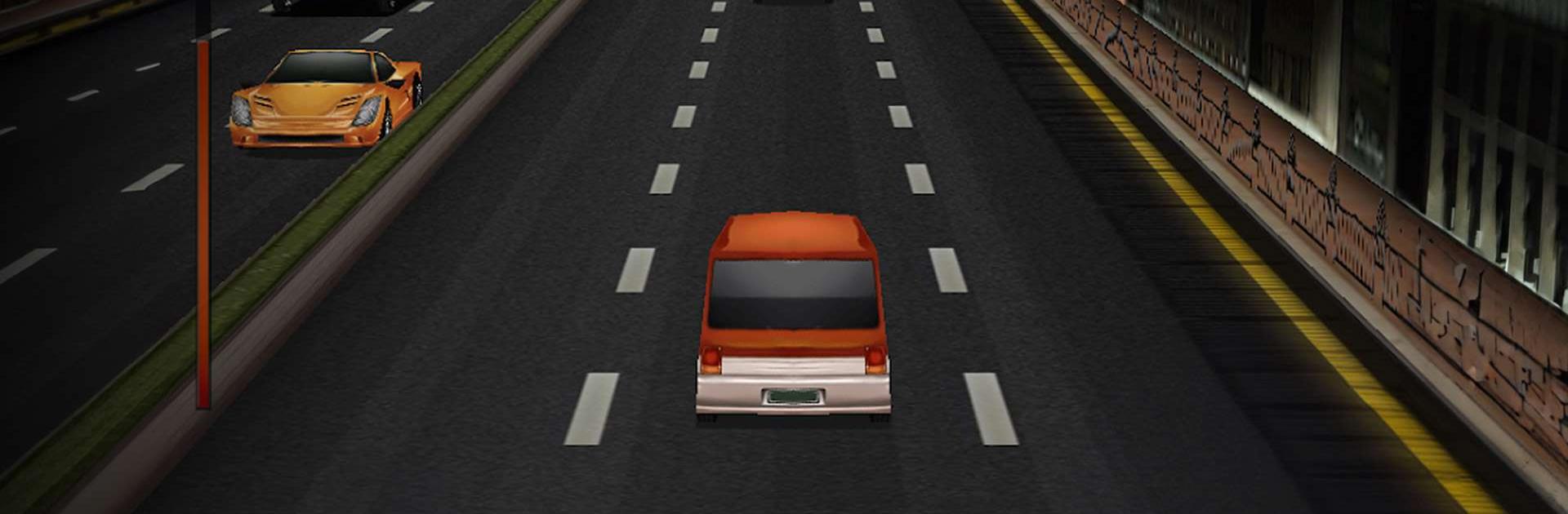
Dr. Driving
Jogue no PC com BlueStacks - A Plataforma de Jogos Android, confiada por mais de 500 milhões de jogadores.
Página modificada em: Aug 25, 2025
Jogue Dr. Driving no PC ou Mac
Dr. Driving é um jogo de simulação desenvolvido pela SUD Inc. BlueStacks app player é a melhor plataforma para jogar este jogo Android no seu PC ou Mac para uma experiência de jogo imersiva.
Venha baixar Dr. Driving no PC e entre nesta emocionante aventura de dirigir o carro dos seus sonhos sem regras nem leis pelas ruas da cidade. Escolha o modelo do seu carro dentre os disponíveis e comece a correr agora mesmo!
Ao baixar e jogar Dr. Driving, você vai se encantar com os belos gráficos em 3D e visão em terceira pessoa, podendo escolher o ângulo de sua câmera. Dirija em ruas livres, ou em pleno engarrafamento na cidade.
Participe de missões temporizadas, perseguições ou apenas corra livremente pela cidade. Mas tome cuidado, pois seu carro pode sofrer danos que atrapalharão seu desempenho e podem chegar a parar seu veículo em meio ao caos do trânsito da cidade.
O momento é de baixar Dr. Driving no PC com BlueStacks e tornar-se o lendário motorista que você deveria ser.
Jogue Dr. Driving no PC. É fácil começar.
-
Baixe e instale o BlueStacks no seu PC
-
Conclua o login do Google para acessar a Play Store ou faça isso mais tarde
-
Procure por Dr. Driving na barra de pesquisa no canto superior direito
-
Clique para instalar Dr. Driving a partir dos resultados da pesquisa
-
Conclua o login do Google (caso você pulou a etapa 2) para instalar o Dr. Driving
-
Clique no ícone do Dr. Driving na tela inicial para começar a jogar

