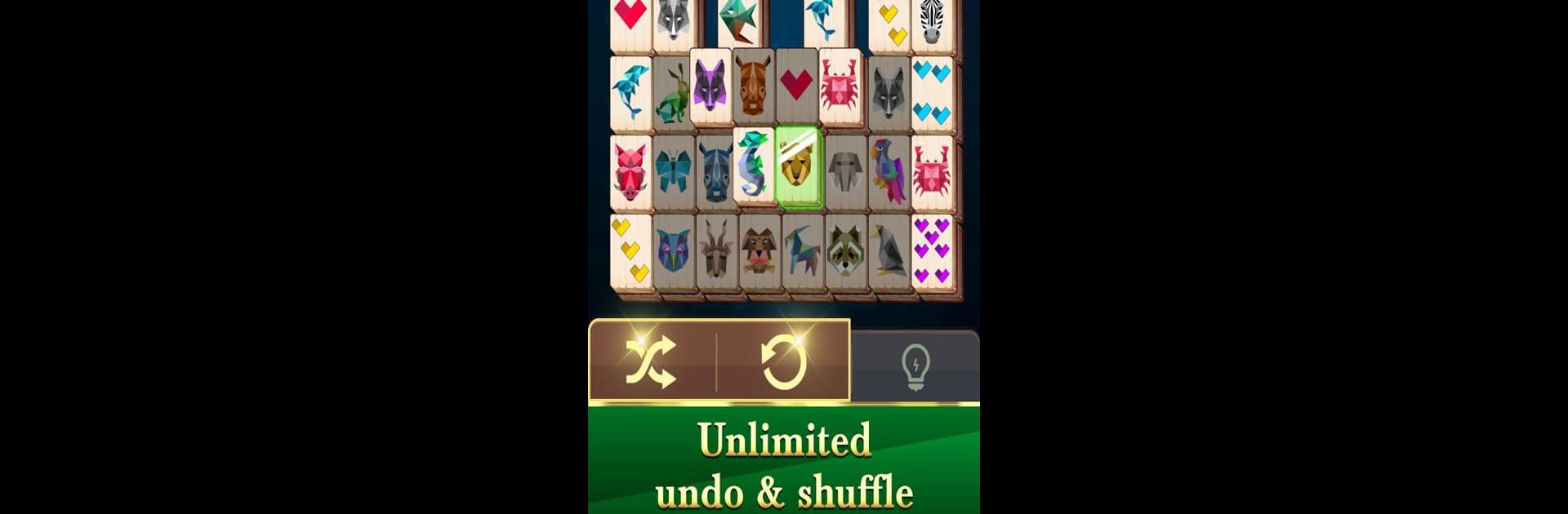

Mahjong Classic
Jogue no PC com BlueStacks - A Plataforma de Jogos Android, confiada por mais de 500 milhões de jogadores.
Página modificada em: Aug 12, 2024
Play Mahjong Classic on PC or Mac
Explore a whole new adventure with Mahjong Classic, a Board game created by Antada Games. Experience great gameplay with BlueStacks, the most popular gaming platform to play Android games on your PC or Mac.
About the Game
Looking for something relaxing that gives your brain a little workout? Mahjong Classic from Antada Games serves up a fresh twist on the classic tile-matching puzzle, delivering hours of satisfying, no-pressure fun. Whether you’re a longtime board game lover or just want a laid-back way to pass the time, this game really hits the spot. Match tiles, clear the board, and try out different styles—all at your own pace.
Game Features
-
Loads of Boards
There are more than a thousand boards to tackle, so you’re set whether you want to play for minutes or just keep going for hours. -
No Limits on Hints & Undos
Stuck or just want to try something different? You’ve got unlimited hints and undos on hand—no need to worry about getting painted into a corner. -
Shuffles Anytime
If things get tricky, a free shuffle is always at your disposal to rearrange tiles and give you a fresh start. -
Customizable Look & Feel
Spice up your game with different tile designs, backgrounds, and even music. From stylish jewels to classic card decks, set it up however you like. -
Relaxed Play or Ranks & Stars
If you enjoy a challenge, earn up to three stars by completing boards quickly and without hints. Or simply take it easy, no time limits needed. -
Play On the Go
You can enjoy Mahjong Classic wherever you are, with or without internet access—perfect for flights, commutes, or lazy afternoons. -
New Twists and Events
Keep things interesting with new goals, unique power-ups, and obstacles that offer a fresh spin on traditional Mahjong Solitaire. -
Friendly Competition
Connect with other players and compare progress, but don’t worry—there’s no need to mess around with extra logins to join the fun. -
Brain Training Benefits
Besides the fun, it’s a handy way to work on memory, focus, and attention without feeling like you’re doing homework. -
Smooth Experience on BlueStacks
If you want to play on a bigger screen, Mahjong Classic runs beautifully on BlueStacks, blending smooth controls and eye-catching visuals.
Make your gaming sessions memorable with precise controls that give you an edge in close combats and visuals that pop up, bringing every character to life.
Jogue Mahjong Classic no PC. É fácil começar.
-
Baixe e instale o BlueStacks no seu PC
-
Conclua o login do Google para acessar a Play Store ou faça isso mais tarde
-
Procure por Mahjong Classic na barra de pesquisa no canto superior direito
-
Clique para instalar Mahjong Classic a partir dos resultados da pesquisa
-
Conclua o login do Google (caso você pulou a etapa 2) para instalar o Mahjong Classic
-
Clique no ícone do Mahjong Classic na tela inicial para começar a jogar



