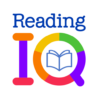ABCmouse 2: 아이들을 위한 학습 게임
5억명 이상의 게이머가 신뢰하는 안드로이드 게임 플랫폼 BlueStacks으로 PC에서 플레이하세요.
Play ABCmouse 2.0 on PC or Mac
Bring your A-game to ABCmouse 2.0, the Educational game sensation from Age of Learning, Inc.. Give your gameplay the much-needed boost with precise game controls, high FPS graphics, and top-tier features on your PC or Mac with BlueStacks.
About the Game
ABCmouse 2.0 is where early learning and fun go hand in hand. Designed by Age of Learning, Inc., this educational game welcomes kids aged 2–8 to a colorful world packed with interactive lessons, stories, puzzles, and songs. Whether your child loves games, art, or music, there’s something new for them to play with each day—no pressure, just pure discovery wherever their curiosity leads.
Game Features
-
Handpicked Daily Adventures
Each day, kids get a fresh mix of games, books, videos, and activities. No endless scrolling—just exciting choices curated to keep young minds engaged. -
Award-Winning Curriculum
From reading and math to art and science, every activity is built on a curriculum that educators trust. Learning feels like playtime, not homework. -
Personalized Learning Path
Whether your child likes to explore solo or follow a structured path, ABCmouse 2.0 adjusts to fit their learning style and progress. -
Tons of Learning Content
Upgrading brings thousands of activities across all kinds of subjects—think music, puzzles, stories, and more. It’s hours and hours of interactive content. -
Safe, Ad-Free Experience
No surprise ads or third-party distractions—kids learn and play in a secure, worry-free space. -
Play Anywhere
Trying it with BlueStacks? You’ll notice smoother access and familiar controls, making it even easier for kids to dive into all that ABCmouse 2.0 offers right from your computer. -
Fun for Every Learner
Kids can bounce between their favorite games, unlock new skills, and keep that spark of curiosity alive day after day.
Slay your opponents with your epic moves. Play it your way on BlueStacks and dominate the battlefield.
PC에서 ABCmouse 2: 아이들을 위한 학습 게임 플레이해보세요.
-
BlueStacks 다운로드하고 설치
-
Google Play 스토어에 로그인 하기(나중에 진행가능)
-
오른쪽 상단 코너에 ABCmouse 2: 아이들을 위한 학습 게임 검색
-
검색 결과 중 ABCmouse 2: 아이들을 위한 학습 게임 선택하여 설치
-
구글 로그인 진행(만약 2단계를 지나갔을 경우) 후 ABCmouse 2: 아이들을 위한 학습 게임 설치
-
메인 홈화면에서 ABCmouse 2: 아이들을 위한 학습 게임 선택하여 실행