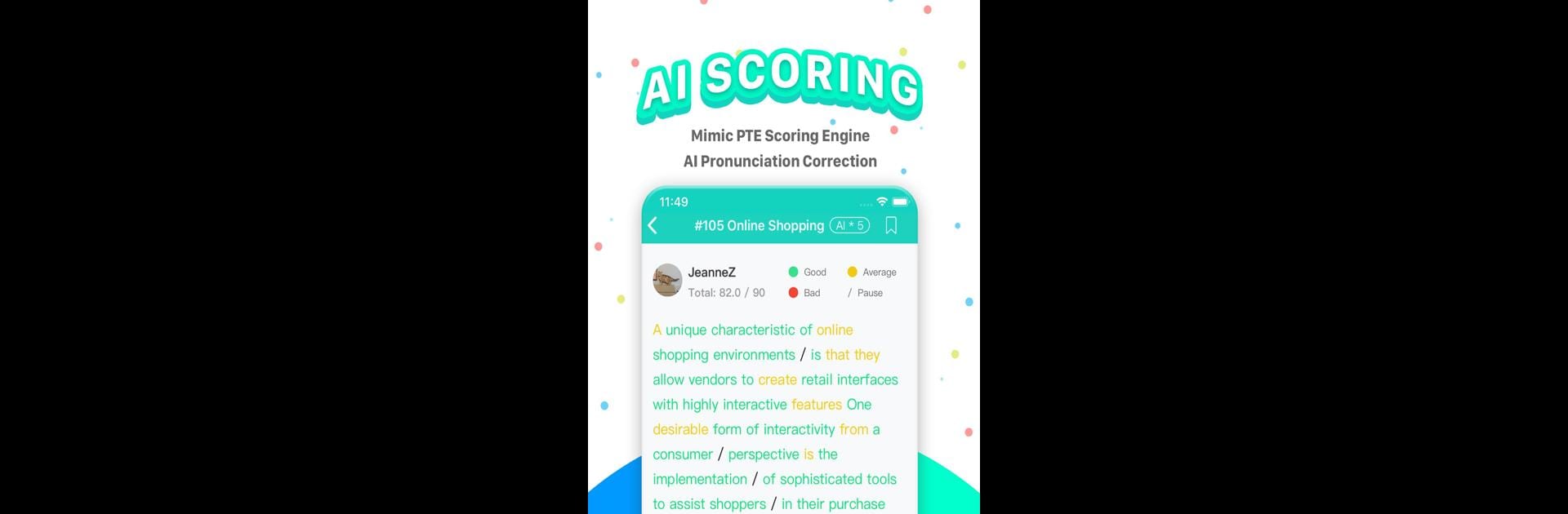

PTE Exam Practice - APEUni
Jogue no PC com BlueStacks - A Plataforma de Jogos Android, confiada por mais de 500 milhões de jogadores.
Página modificada em: Apr 28, 2025
Run PTE Exam Practice - APEUni on PC or Mac
Multitask effortlessly on your PC or Mac as you try out PTE Exam Practice – APEUni, a Education app by APEUni Edu on BlueStacks.
About the App
PTE Exam Practice – APEUni is your go-to app for mastering the PTE exam with confidence. Crafted by APEUni Edu, this educational platform offers a seamless blend of practice and learning. Expect realistic scoring systems and a vibrant community to support your journey.
App Features
-
Practice Questions
Get hands-on experience with thousands of real-world PTE questions. It’s like having an endless mock test right in your pocket. -
APEUni AI Scoring Engine
Experience advanced scoring as the app mimics the actual PTE exam evaluation. It checks pronunciation, fluency, and even flags grammar and spelling slip-ups. -
APEUni Community
Connect globally with other PTE aspirants. Exchange study tips and experiences to elevate your preparation game. -
PTE Study Guide
Access comprehensive study guides designed to unravel PTE exam tactics. Gain those vital insights with ease and clarity.
For a premium experience, consider trying this on BlueStacks.
Ready to experience PTE Exam Practice – APEUni on a bigger screen, in all its glory? Download BlueStacks now.
Jogue PTE Exam Practice - APEUni no PC. É fácil começar.
-
Baixe e instale o BlueStacks no seu PC
-
Conclua o login do Google para acessar a Play Store ou faça isso mais tarde
-
Procure por PTE Exam Practice - APEUni na barra de pesquisa no canto superior direito
-
Clique para instalar PTE Exam Practice - APEUni a partir dos resultados da pesquisa
-
Conclua o login do Google (caso você pulou a etapa 2) para instalar o PTE Exam Practice - APEUni
-
Clique no ícone do PTE Exam Practice - APEUni na tela inicial para começar a jogar



