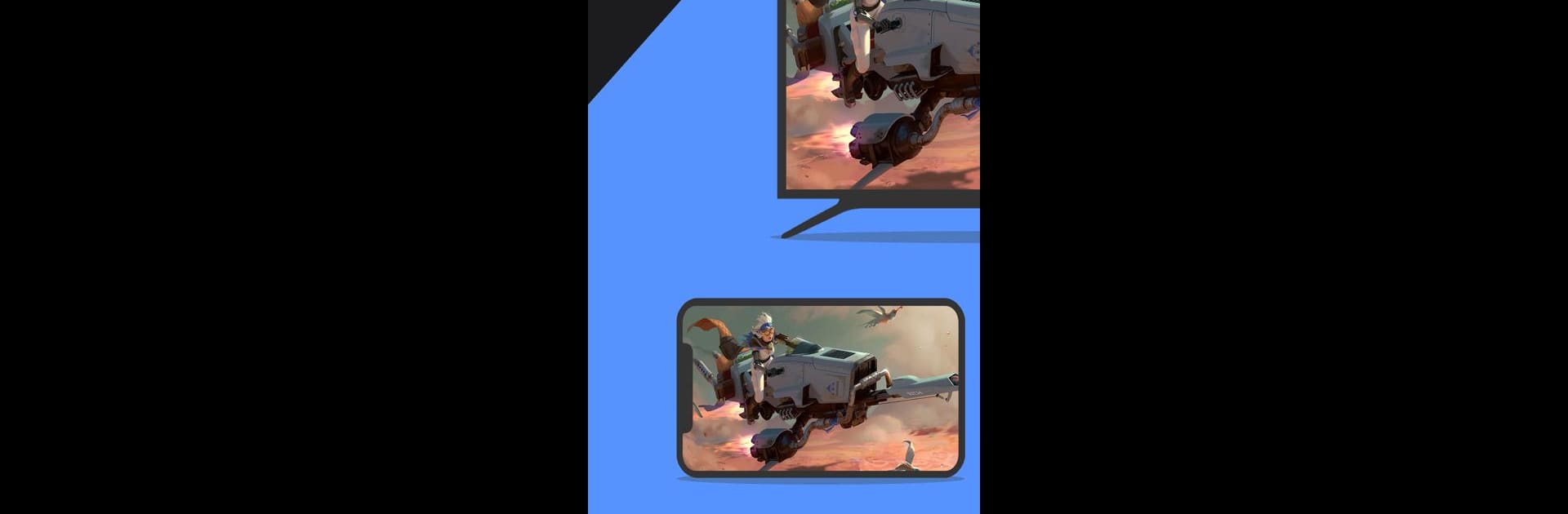

LetsView-무선 화면 미러링
5억명 이상의 게이머가 신뢰하는 안드로이드 게임 플랫폼 BlueStacks으로 PC에서 플레이하세요.
Run LetsView- Wireless Screen Cast on PC or Mac
Get freedom from your phone’s obvious limitations. Use LetsView- Wireless Screen Cast, made by WangxuTech, a Tools app on your PC or Mac with BlueStacks, and level up your experience.
About the App
LetsView- Wireless Screen Cast from WangxuTech makes sharing your screen across devices completely hassle-free. Whether you’re streaming a movie from your phone, presenting from your computer, or need a bigger view for a game, this handy tool brings everyone together on a larger screen. It’s simple to set up, easy to use, and there’s no messing with wires or complicated instructions—just quick, smooth screen casting, every time.
App Features
-
Effortless Cross-Device Mirroring
Mirror your phone screen onto your PC, Mac, or TV in just a couple taps. Want to cast what’s on your tablet to your computer for easier multitasking, or share family photos on the living room TV? LetsView- Wireless Screen Cast handles it all. -
Turn Your Phone into a Remote Control
Once you’re connected, your smartphone steps up as a remote—scroll, type, or click right from your hand. And if you need it the other way, controlling your phone directly from a Windows computer is also possible. -
Smooth PC and Tablet Casting
Share your computer or tablet screen with another PC or TV for work presentations, online teaching, or just showing pictures and videos in style. Works across various platforms for total versatility. -
Extend Your Workspace
Need an extra monitor? Use your phone as a second screen for your computer, great for keeping chats, notes, or side tasks separate from your main work. -
Remote Screen Sharing
Not on the same Wi-Fi? No problem. Enter a remote cast code and mirror your screen with someone miles away—it’s a breeze for remote collaboration or tech help. -
Annotation Tools and More
Draw, mark up documents, snap screenshots, or even record your mobile screen—all directly from the app. Present your ideas clearly, whether it’s for class or a team meeting. -
Keep The Experience Distraction-Free
No ads and no random pop-ups. Just unlimited, uninterrupted screen casting with crisp HD quality every time. -
Easy Connection Options
Choose what works best for you: discover devices automatically over Wi-Fi, scan a QR code, or use a passkey for quick linking. Simple steps and flexible methods mean less setup, more sharing.
You can also enjoy LetsView- Wireless Screen Cast on a bigger screen using BlueStacks if you want that true full-screen experience on your computer.
Eager to take your app experience to the next level? Start right away by downloading BlueStacks on your PC or Mac.
PC에서 LetsView-무선 화면 미러링 플레이해보세요.
-
BlueStacks 다운로드하고 설치
-
Google Play 스토어에 로그인 하기(나중에 진행가능)
-
오른쪽 상단 코너에 LetsView-무선 화면 미러링 검색
-
검색 결과 중 LetsView-무선 화면 미러링 선택하여 설치
-
구글 로그인 진행(만약 2단계를 지나갔을 경우) 후 LetsView-무선 화면 미러링 설치
-
메인 홈화면에서 LetsView-무선 화면 미러링 선택하여 실행

