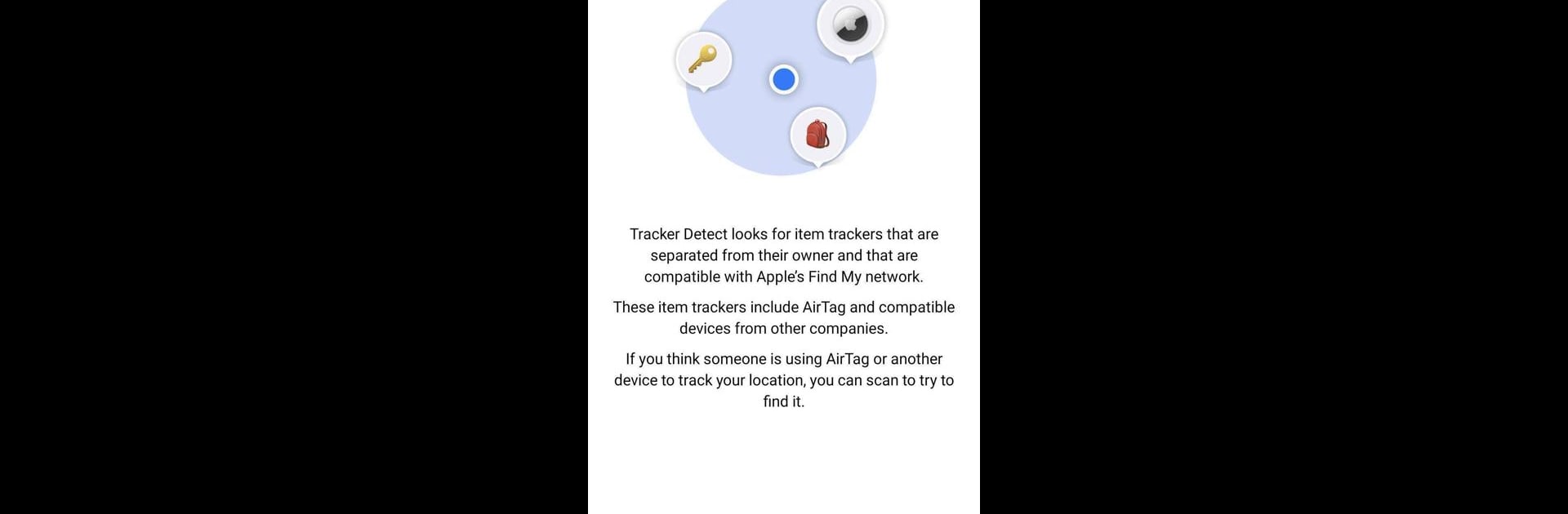

트래커 감지
5억명 이상의 게이머가 신뢰하는 안드로이드 게임 플랫폼 BlueStacks으로 PC에서 플레이하세요.
Run Tracker Detect on PC or Mac
Upgrade your experience. Try Tracker Detect, the fantastic Tools app from Apple, from the comfort of your laptop, PC, or Mac, only on BlueStacks.
About the App
Ever worry that a tiny device like an AirTag might be keeping tabs on you without your knowledge? Tracker Detect, from Apple, gives you an easy way to check if there are any hidden or unfamiliar trackers nearby that might be paired with someone else’s device. This app gives peace of mind to folks who want to make sure they’re not being tracked by gadgets that use Apple’s Find My network—whether you’re on the move, out with friends, or just curious.
App Features
-
Quick Tracker Scans
Start a scan anytime to search for AirTag and other compatible item trackers that could be traveling with you or hanging around in your space. It only takes a couple of taps. -
Find My Network Compatibility
Want to check for trackers beyond just AirTags? Tracker Detect also picks up signals from other brands’ devices that use Apple’s Find My network, so you’re not limited to Apple-made trackers. -
Peace of Mind Alerts
Get notified if the app finds any device near you that’s separated from its owner, which can signal potential unwanted tracking. -
Simple, Straightforward Interface
No tech degree needed—everything’s easy to follow, from setting up scans to reading the results. -
Flexible Device Support
Works smoothly on Android devices, and if you prefer using it on your PC, BlueStacks can help run Tracker Detect without a hitch. -
Privacy-Centered Design
Scanning is done locally—nothing’s shared with Apple or anyone else—so your personal info and searches stay yours.
BlueStacks brings your apps to life on a bigger screen—seamless and straightforward.
PC에서 트래커 감지 플레이해보세요.
-
BlueStacks 다운로드하고 설치
-
Google Play 스토어에 로그인 하기(나중에 진행가능)
-
오른쪽 상단 코너에 트래커 감지 검색
-
검색 결과 중 트래커 감지 선택하여 설치
-
구글 로그인 진행(만약 2단계를 지나갔을 경우) 후 트래커 감지 설치
-
메인 홈화면에서 트래커 감지 선택하여 실행



