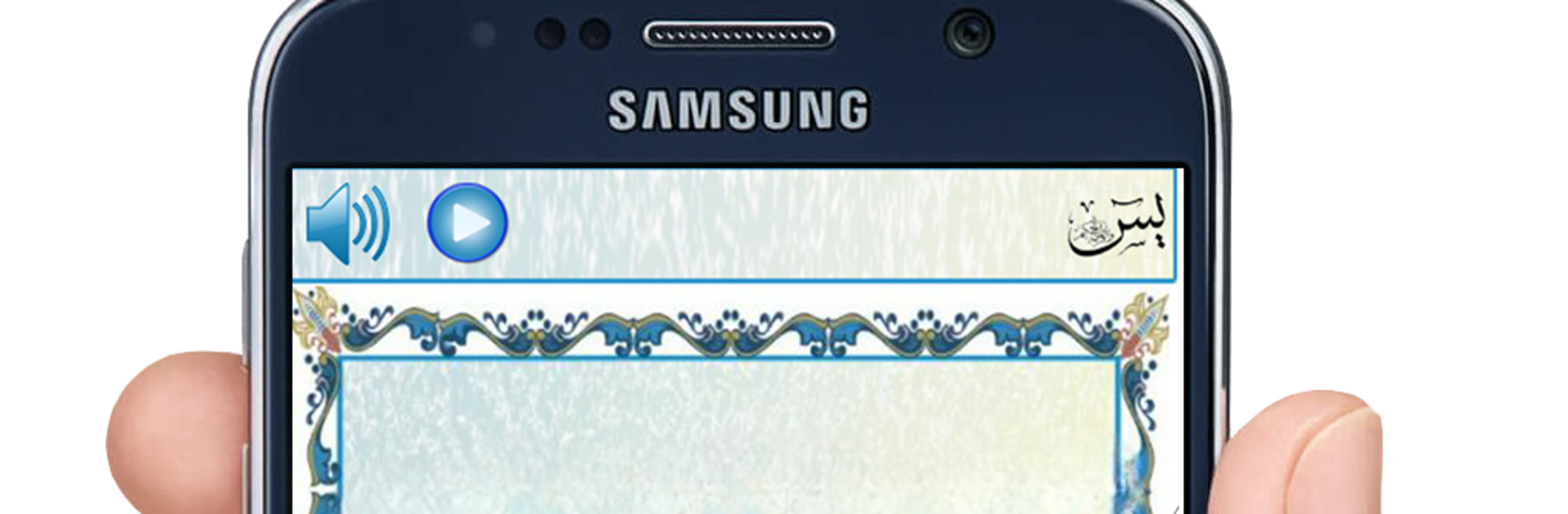
Surah Yaseen - Surah Rehman
在電腦上使用BlueStacks –受到5億以上的遊戲玩家所信任的Android遊戲平台。
Run Surah Yaseen - Surah Rehman offline on PC or Mac
What’s better than using Surah Yaseen – Surah Rehman offline by apps logistic? Well, try it on a big screen, on your PC or Mac, with BlueStacks to see the difference.
This app is basically a simple, calm place to listen to two powerful surahs, Yaseen and Ar‑Rahman. The recitations are clear and the voice-over is easy to follow, so it works whether someone wants background listening while doing quiet tasks or a focused session to reflect. There are translations alongside the audio, which helps people who do not read Arabic follow the meaning. Surah Yaseen gets mentioned as the heart of the Quran and the app presents it in a way that feels respectful rather than flashy. Surah Ar‑Rahman comes through with a steady rhythm that many will find soothing.
The interface is straightforward, with play and pause buttons and simple navigation; nothing distracts from the recitation. Graphics are pleasant but not over the top, and there is offline playback so listening does not require a constant connection. On a PC the app runs fine through an emulator like BlueStacks, which makes it easy to sit and listen without picking up a phone. Overall it feels like a small, focused tool for listening and understanding two important surahs, especially useful for those who want clear audio and translations without extra clutter.
BlueStacks brings your apps to life on a bigger screen—seamless and straightforward.
在電腦上遊玩Surah Yaseen - Surah Rehman . 輕易上手.
-
在您的電腦上下載並安裝BlueStacks
-
完成Google登入後即可訪問Play商店,或等你需要訪問Play商店十再登入
-
在右上角的搜索欄中尋找 Surah Yaseen - Surah Rehman
-
點擊以從搜索結果中安裝 Surah Yaseen - Surah Rehman
-
完成Google登入(如果您跳過了步驟2),以安裝 Surah Yaseen - Surah Rehman
-
在首頁畫面中點擊 Surah Yaseen - Surah Rehman 圖標來啟動遊戲
