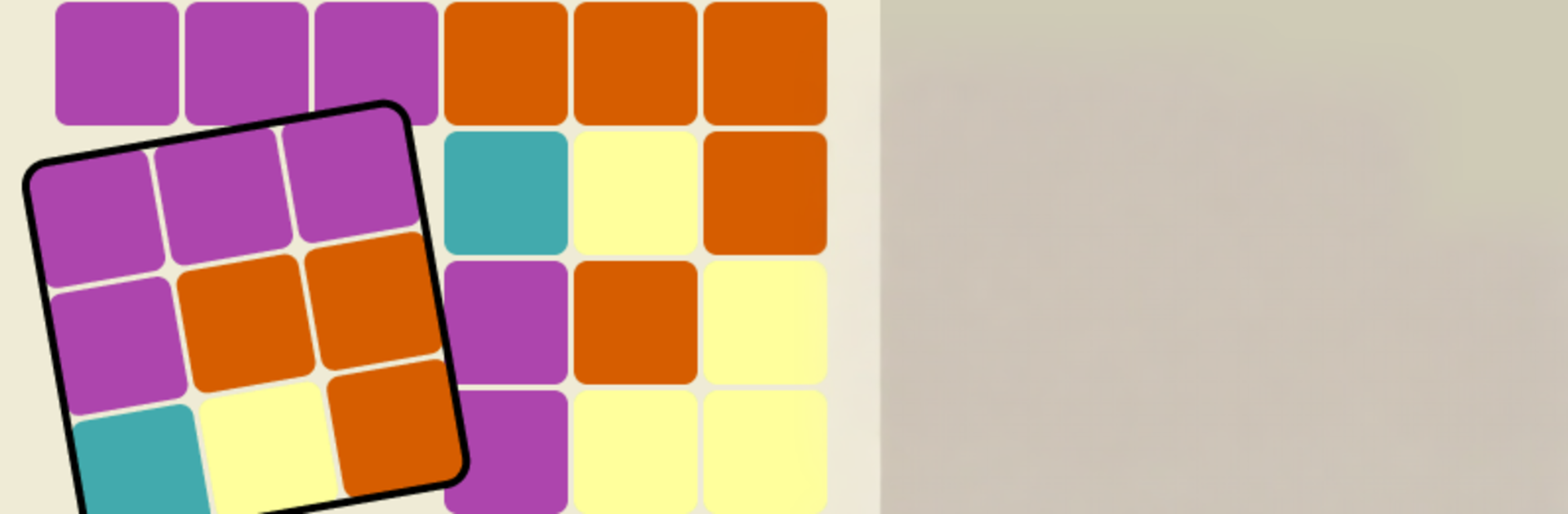
Ruby Square: quebra-cabeça
Jogue no PC com BlueStacks - A Plataforma de Jogos Android, confiada por mais de 500 milhões de jogadores.
Página modificada em: Oct 17, 2023
Play Ruby Square: puzzle game on PC or Mac
Step into the World of Ruby Square: puzzle game, a thrilling Puzzle game from the house of AppSoGreat. Play this Android game on BlueStacks App Player and experience immersive gaming on PC or Mac.
About the Game
Ruby Square: puzzle game is a clean, satisfying Puzzle experience that asks a simple question: how smartly can you think in squares? You rotate small blocks on a grid to recreate a target pattern, then try to do it in fewer moves than the global average. It’s quick to pick up, surprisingly deep, and great when you want something that actually exercises your brain.
Game Features
- Smart rotation puzzles: Rotate 2×2, 3×3, or 4×4 chunks to rebuild the goal pattern on a shuffled board. It’s all logic—no timers, no fluff.
- 700+ handcrafted challenges: Work through eight stages packed with fresh ideas and steadily rising complexity. There’s always another puzzle waiting.
- Difficulty you control: Switch between Easy, Medium, Hard, and Extreme. Tinker casually or really push your limits—it’s your call.
- Boards that scale with you: Play on compact layouts or larger grids up to 64 tiles for a more demanding mental workout.
- Beat the world average: Every level shows how many moves other players needed. Chasing that number is oddly addictive.
- Color-blind friendly by design: A thoughtfully chosen palette keeps patterns readable and the experience comfortable for more players.
- Minimalist, focused play: Premium build keeps the game screen free of ads so you can stay locked on the solution.
- Smooth on PC too: Prefer mouse precision? Ruby Square: puzzle game plays nicely on BlueStacks when you want that desktop feel.
- From AppSoGreat: A tight, polished Puzzle title built around clarity, strategy, and satisfying “aha” moments.
Get ready for a buttery smooth, high-performance gaming action only on BlueStacks.
Jogue Ruby Square: quebra-cabeça no PC. É fácil começar.
-
Baixe e instale o BlueStacks no seu PC
-
Conclua o login do Google para acessar a Play Store ou faça isso mais tarde
-
Procure por Ruby Square: quebra-cabeça na barra de pesquisa no canto superior direito
-
Clique para instalar Ruby Square: quebra-cabeça a partir dos resultados da pesquisa
-
Conclua o login do Google (caso você pulou a etapa 2) para instalar o Ruby Square: quebra-cabeça
-
Clique no ícone do Ruby Square: quebra-cabeça na tela inicial para começar a jogar

