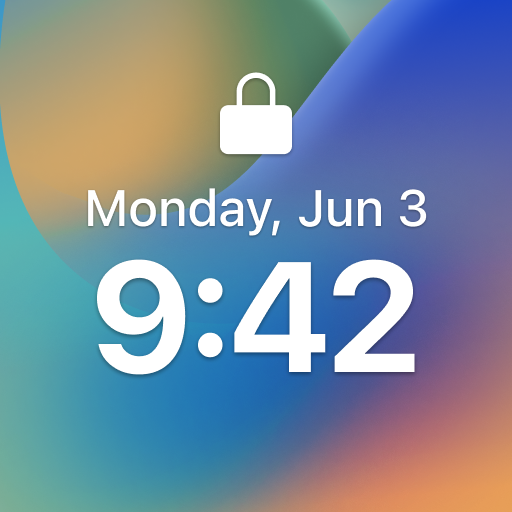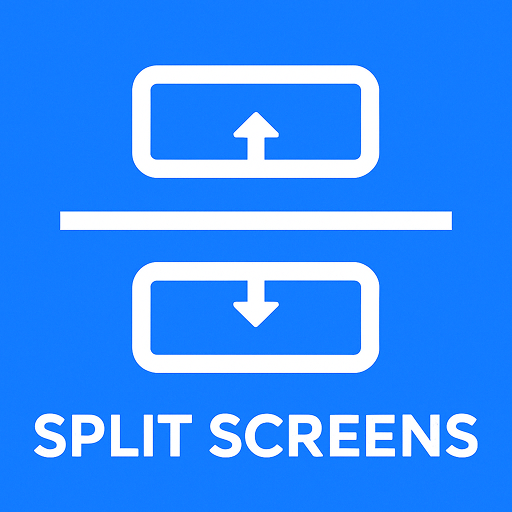ARDraw - Anime Trace & Sketch
Jogue no PC com BlueStacks - A Plataforma de Jogos Android, confiada por mais de 500 milhões de jogadores.
Página modificada em: 4 de jun. de 2024
Play ARDraw - Anime Trace & Sketch on PC
Features:
• Best way to learn the sketch using your smart device 📱 and paint like a pro 🖌️
• Trace any image using the camera 📷
• Allow choosing a picture from the gallery or taking one directly from the camera 📸
• Open the camera, select any image, and begin tracing it
• Various tracing templates, of anime and manga characters 🚀, etc.
• Flashlight supported 🔦
• A simple way to start learning drawing using your phone camera to draw
• Save your drawing in the gallery 📁
• Best way to make a perfect sketch and paint it 🌈
• You can use the drawings in the app in offline mode.
• Share the result on social media 🌐
New Features:
• Added 6 categories to choose from: Eyes, Manga, Anime, Tattoos, Hairstyle, Body
• Learn how to draw manga and anime characters with AR Drawing
Required Permission:
READ_EXTERNAL_STORAGE - Show a list of images from the device and allow a user to select images for tracing and drawing.
CAMERA - To Show trace image on camera and draw it on paper.
🌟 Need Help? Have Questions? We value your feedback! Please contact us at business93908@gmail.com 📧
You can draw anything you want on any surface 🌠. Download ARDraw - Anime Trace & Sketch and learn to draw like never before.
Jogue ARDraw - Anime Trace & Sketch no PC. É fácil começar.
-
Baixe e instale o BlueStacks no seu PC
-
Conclua o login do Google para acessar a Play Store ou faça isso mais tarde
-
Procure por ARDraw - Anime Trace & Sketch na barra de pesquisa no canto superior direito
-
Clique para instalar ARDraw - Anime Trace & Sketch a partir dos resultados da pesquisa
-
Conclua o login do Google (caso você pulou a etapa 2) para instalar o ARDraw - Anime Trace & Sketch
-
Clique no ícone do ARDraw - Anime Trace & Sketch na tela inicial para começar a jogar