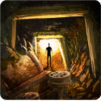恐怖 屋 逃逸
在電腦上使用BlueStacks –受到5億以上的遊戲玩家所信任的Android遊戲平台。
Play Horror House Escape on PC or Mac
Bring your A-game to Horror House Escape, the Adventure game sensation from AAA Adventure Games. Give your gameplay the much-needed boost with precise game controls, high FPS graphics, and top-tier features on your PC or Mac with BlueStacks.
So, Horror House Escape is a spooky little puzzle game where you’re trying to help a pizza delivery guy who went missing at this super eerie house. It starts out with this police call, then you’re basically thrown into all these strange rooms, working your way through brain-teasers and odd mini-games. The whole thing feels like a detective story, except it’s packed with creepy paintings and some really unsettling characters who clearly don’t want anyone snooping around. The puzzles are a mix—some will make you think, but others are just weird in a good way, like needing to outsmart a basement monster or figure out what’s behind a wall.
If anyone’s curious about what the game actually feels like on PC, playing it on BlueStacks makes it more comfortable—a bit easier to see those sneaky, hidden items in the dark rooms. There’s a lot going on visually, and the sound design is just uncomfortable enough to keep you on edge while you’re poking through the house. It’s not just about finding keys; there’s this whole variety of logic tasks and riddles, with hints if you ever get stuck (which probably will happen at least once). And not gonna lie, the paintings in the game are based on real artwork created during mental illness, so there’s a genuinely disturbing vibe throughout the place. Anyone who gets a kick out of horror stories, eerie escape rooms, or games that mess with your head will recognize the kind of tension this one brings. Rooms are packed with puzzles and little details, and there’s this constant sense you’re being watched, making even the simplest task feel way more intense.
Make your gaming sessions memorable with precise controls that give you an edge in close combats and visuals that pop up, bringing every character to life.
在電腦上遊玩恐怖 屋 逃逸 . 輕易上手.
-
在您的電腦上下載並安裝BlueStacks
-
完成Google登入後即可訪問Play商店,或等你需要訪問Play商店十再登入
-
在右上角的搜索欄中尋找 恐怖 屋 逃逸
-
點擊以從搜索結果中安裝 恐怖 屋 逃逸
-
完成Google登入(如果您跳過了步驟2),以安裝 恐怖 屋 逃逸
-
在首頁畫面中點擊 恐怖 屋 逃逸 圖標來啟動遊戲