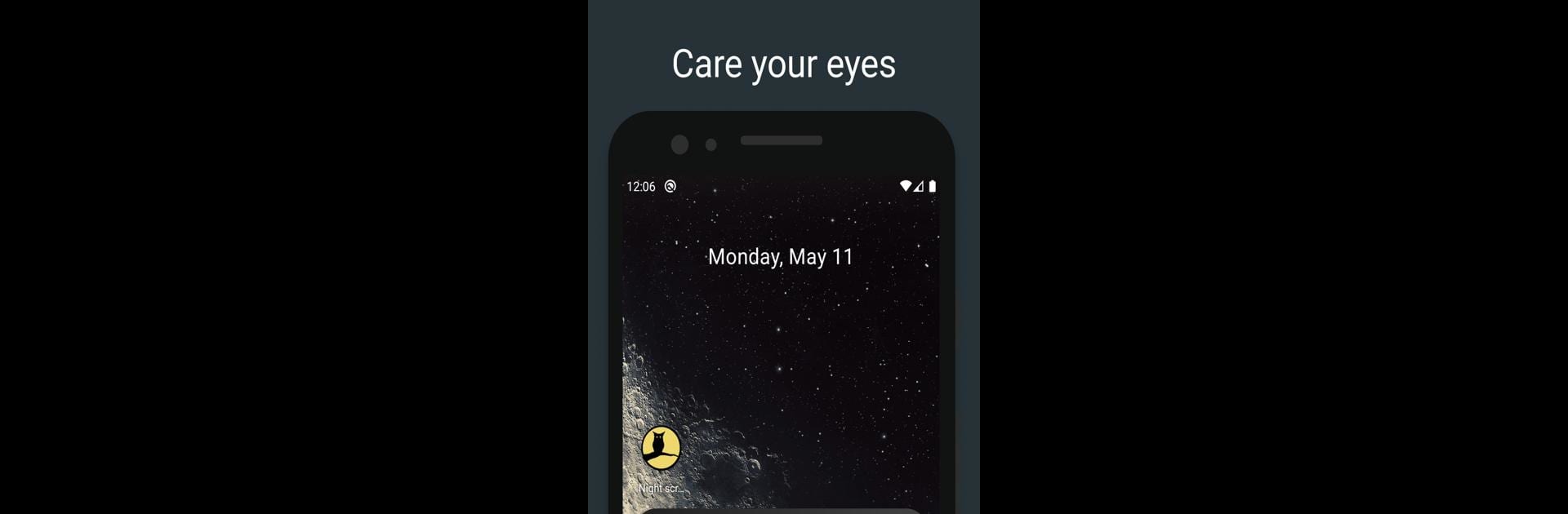
Modo noturno de tela
Jogue no PC com BlueStacks - A Plataforma de Jogos Android, confiada por mais de 500 milhões de jogadores.
Página modificada em: Aug 16, 2024
Run Night screen on PC or Mac
Upgrade your experience. Try Night screen, the fantastic Tools app from Digit8, from the comfort of your laptop, PC, or Mac, only on BlueStacks.
About the App
Ever find your screen way too bright when you’re using your phone late at night? Night screen from Digit8 fixes that in a snap. This handy little tool lets you dim your display past those stubborn default settings, so you can scroll or read without feeling like you’re staring into a spotlight. Whether you’re unwinding in bed or just want something easier on the eyes, Night screen gives you control over your device’s brightness.
App Features
-
Dimmable Beyond Default Limits
Lower your screen brightness past what Android normally allows. Night screen’s overlay is like sunglasses for your phone. -
Easy-to-Use Controls
No fuss here. Just a clean, simple setup so you can adjust things exactly how you like them, fast. -
Blue Light Filter
Want even more comfort? Turn on the optional blue light filter to help cut eye strain and maybe even help with sleep. -
Auto Brightness Reset
No worries about your settings. When you’re done, Night screen can automatically bring your screen brightness back to what it was. -
Keep the Screen Awake
Reading something important? You can set your display to stay on while Night screen is running—no more annoying timeouts. -
Navigation Bar Dimming
Got a device with Android 4.4 or higher? Night screen can also dim the navigation bar, so there are no bright spots left. -
Quick Access Widget & Scheduling
Set Night screen to turn on or off automatically, or pop it up with one tap using the handy widget. It’s all about making things easy.
If you’re running Night screen on BlueStacks, you’ll find it works smoothly—no extra hassle.
Ready to experience Night screen on a bigger screen, in all its glory? Download BlueStacks now.
Jogue Modo noturno de tela no PC. É fácil começar.
-
Baixe e instale o BlueStacks no seu PC
-
Conclua o login do Google para acessar a Play Store ou faça isso mais tarde
-
Procure por Modo noturno de tela na barra de pesquisa no canto superior direito
-
Clique para instalar Modo noturno de tela a partir dos resultados da pesquisa
-
Conclua o login do Google (caso você pulou a etapa 2) para instalar o Modo noturno de tela
-
Clique no ícone do Modo noturno de tela na tela inicial para começar a jogar

