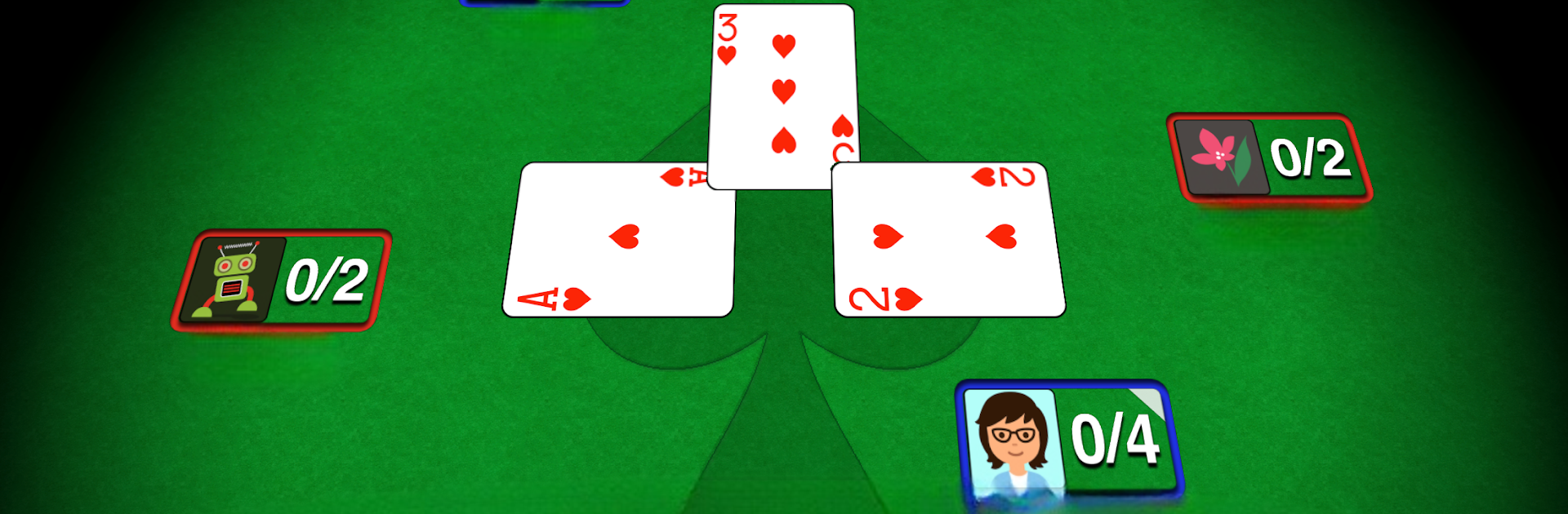
Spades + Card Game Online
Jogue no PC com BlueStacks - A Plataforma de Jogos Android, confiada por mais de 500 milhões de jogadores.
Página modificada em: Mar 11, 2025
Play Spades + Card Game Online on PC or Mac
Step into the World of Spades + Card Game Online, a thrilling Card game from the house of A-Star Software LLC. Play this Android game on BlueStacks App Player and experience immersive gaming on PC or Mac.
About the Game
Looking for a classic card game with a fresh twist? Spades + Card Game Online from A-Star Software LLC puts a modern spin on the traditional Spades experience—think timeless strategy plus lively competition, all in one easy-to-pick-up package. Whether you’re here for friendly matches with pals or you’re after some serious online rivalry, this game’s got you covered.
Game Features
-
Multiplayer Showdowns
Jump into online Spades with real players any time. You can pair up with friends for private tables or challenge folks from around the world in ranked matches. The built-in rating system keeps matches fair, so there’s always a good challenge waiting. -
Offline Play Anytime
No Wi-Fi? No problem. Spades + Card Game Online lets you face off against smart AI bots whenever you want. Tweak the difficulty to match your mood—go for easy when you want to chill, or harder if you’re gearing up for serious multiplayer showdowns. -
Deep Stats & Achievements
Love keeping track of your wins? The detailed stats page charts your progress and skill level, and there are fun achievements you can unlock by mastering clever plays—whether you’re playing offline or online. -
Rule & Deck Customization
Want to mix things up? There are plenty of ways to tweak the rules and card decks. Set up your own multiplayer profile and experiment with the settings until you find your perfect setup. -
Classic Trick-Taking Strategy
The game sticks to the classic four-player Spades rules, keeping all the bidding and trick-taking action that fans of card games like Hearts and Bridge love. -
Smooth Experience on BlueStacks
Prefer playing on your PC? Spades + Card Game Online works great with BlueStacks for a little extra comfort and screen space.
Get ready for a buttery smooth, high-performance gaming action only on BlueStacks.
Jogue Spades + Card Game Online no PC. É fácil começar.
-
Baixe e instale o BlueStacks no seu PC
-
Conclua o login do Google para acessar a Play Store ou faça isso mais tarde
-
Procure por Spades + Card Game Online na barra de pesquisa no canto superior direito
-
Clique para instalar Spades + Card Game Online a partir dos resultados da pesquisa
-
Conclua o login do Google (caso você pulou a etapa 2) para instalar o Spades + Card Game Online
-
Clique no ícone do Spades + Card Game Online na tela inicial para começar a jogar



