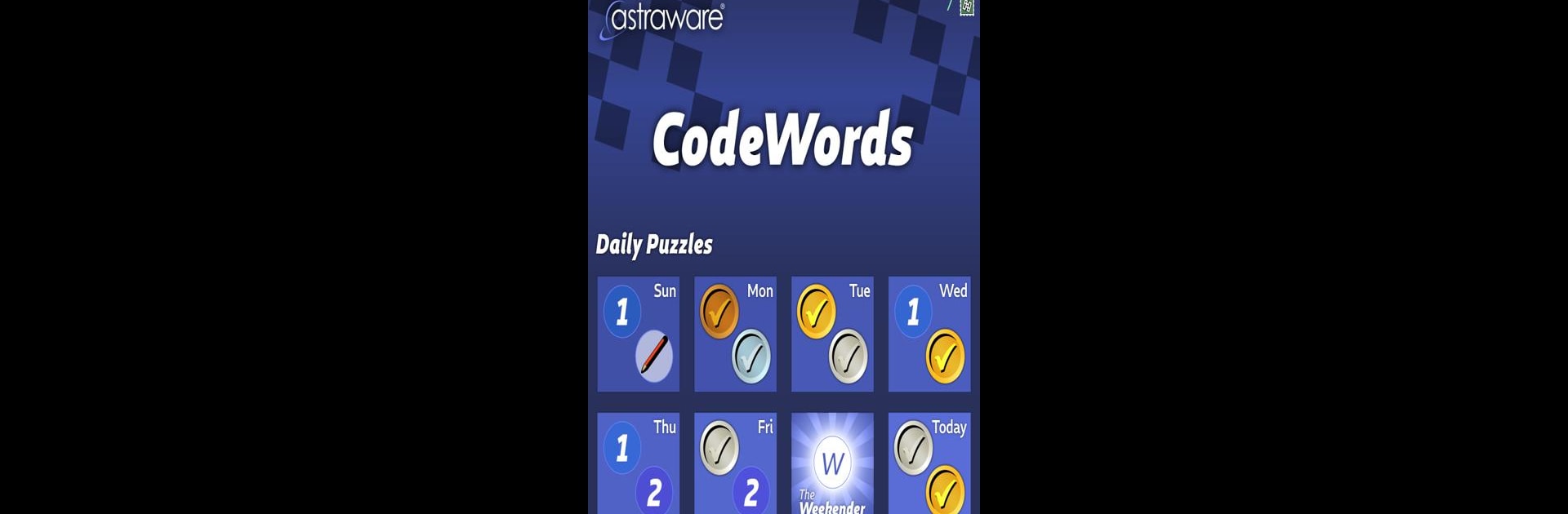
Astraware CodeWords
在電腦上使用BlueStacks –受到5億以上的遊戲玩家所信任的Android遊戲平台。
Play Astraware CodeWords on PC or Mac
Bring your A-game to Astraware CodeWords, the Word game sensation from Astraware Limited. Give your gameplay the much-needed boost with precise game controls, high FPS graphics, and top-tier features on your PC or Mac with BlueStacks.
About the Game
Looking for a brain-tickling twist on the classic crossword? Astraware CodeWords mixes up the usual word puzzle by swapping out clues for a little number-based mystery. Instead of reading hints, you’ll stare down a crossword-style grid packed with numbers — and it’s up to you to crack which letter matches each number and complete the puzzle. It’s one of those word games where you’ll catch yourself thinking, “Wait, is that an E or maybe an S?” before you get hooked for way longer than you’d planned.
Game Features
-
Fresh Take on Crosswords
Fill in a grid where each number stands in for a different letter, from 1 to 26. It’s up to you to decode the grid using logic and your vocab skills — no clues, just good old-fashioned deduction. -
Jump-Start With a Few Letters
You’re never totally in the dark; three letters are already filled in, so you’ll always have a toehold to get started. -
Daily and Weekend Challenges
Tackle four brand-new daily puzzles every day and take a crack at a tougher “Weekender” puzzle each Friday. There’s even a global leaderboard to see how your time stacks up. -
Plenty of Built-In Puzzles
From bite-sized to brain-busters, there are 50 starter puzzles in different sizes and difficulties. Ideal if you’re just getting the hang of things, or need something to stump you. -
Unlimited Play With Endless Puzzles
Watch a quick ad or answer a survey to unlock even more puzzles, whenever you’re in the mood for a new challenge. -
Simple, Smart Controls
Navigate with an easy-to-use interface. If you spot a number that’s being used for different letters, the highlighting feature keeps you honest. -
Auto-Fill or Manual Letter Input
Want to speed things up? Choose to automatically enter a letter everywhere its number pops up, or do it step-by-step for that hands-on feeling. -
Play at Your Own Pace
Multiple save slots mean you can have several games on the go — start a tricky puzzle, take a break, and come back when you’re ready. -
Puzzle Packs and Subscription Options
Pick up extra puzzle packs for offline play, or grab a Puzzles Plus subscription for an ad-free ride with all the daily, weekly, and stream options. -
Seamless PC Play
For even more comfort, you can play Astraware CodeWords on your PC using BlueStacks, letting you swap between devices with ease.
Start your journey now. Download the game on BlueStacks, invite your friends, and march on a new adventure.
在電腦上遊玩Astraware CodeWords . 輕易上手.
-
在您的電腦上下載並安裝BlueStacks
-
完成Google登入後即可訪問Play商店,或等你需要訪問Play商店十再登入
-
在右上角的搜索欄中尋找 Astraware CodeWords
-
點擊以從搜索結果中安裝 Astraware CodeWords
-
完成Google登入(如果您跳過了步驟2),以安裝 Astraware CodeWords
-
在首頁畫面中點擊 Astraware CodeWords 圖標來啟動遊戲
