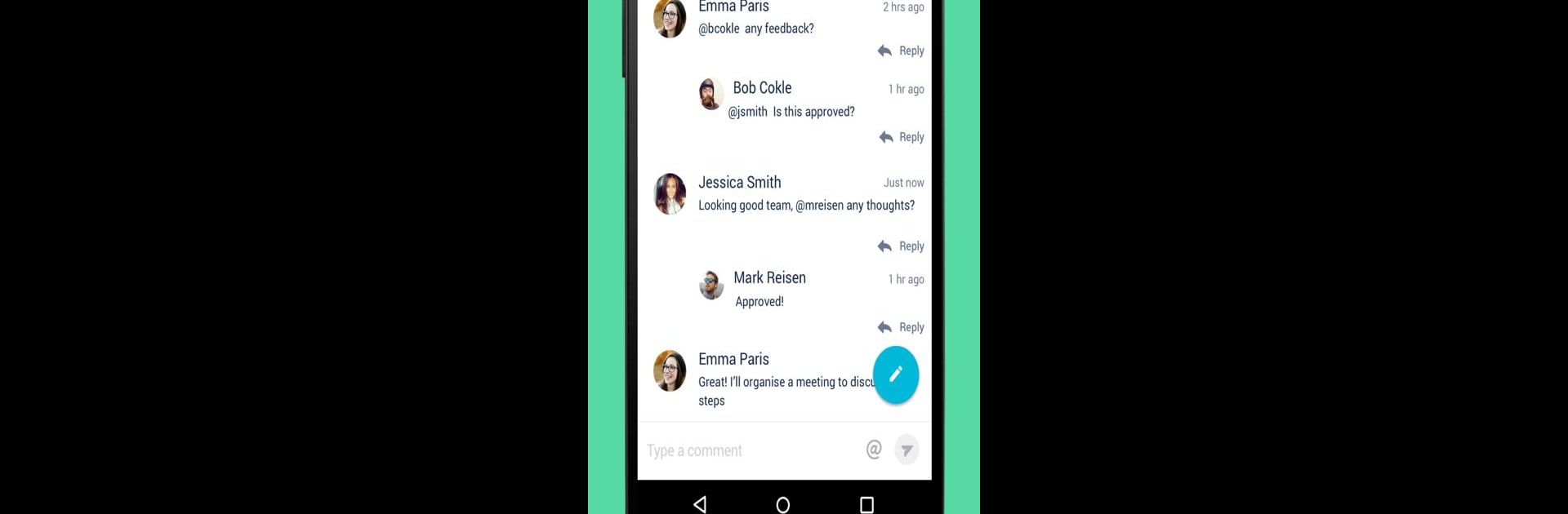
Confluence Data Center
Jogue no PC com BlueStacks - A Plataforma de Jogos Android, confiada por mais de 500 milhões de jogadores.
Página modificada em: Aug 21, 2025
Run Confluence Server on PC or Mac
Let BlueStacks turn your PC, Mac, or laptop into the perfect home for Confluence Server, a fun Productivity app from Atlassian.
Confluence Server is basically a spot where teams keep all their notes, docs, projects, and ideas together. Using it on PC (with something like BlueStacks) is pretty smooth — you get the experience of the mobile app but don’t have to squint at a small screen. The layout is simple, so finding recent work or searching for pages doesn’t take any effort. Notifications pop up for mentions, replies, and tasks, so it’s easy to keep track of what needs attention, or if someone tags you about a project.
There are options for creating and editing pages, leaving comments, or liking updates, so people can actually work together without emailing back and forth all day. The spaces and page tree thing helps keep everything organized, whether it’s for a big group project or just saving stuff to check out later. Viewing documents or zooming into PDFs and images feels clear, not squished, which helps when looking things over in detail. They do ask for some anonymous info from the device when logging in, which is their way of tracking any crashes or figuring out what’s working. It’s nothing intrusive, just background stuff. Confluence Server is really about sharing work, staying in sync, and keeping things rolling — without having to dig around through different apps or tabs.
Big screen. Bigger performance. Use BlueStacks on your PC or Mac to run your favorite apps.
Jogue Confluence Data Center no PC. É fácil começar.
-
Baixe e instale o BlueStacks no seu PC
-
Conclua o login do Google para acessar a Play Store ou faça isso mais tarde
-
Procure por Confluence Data Center na barra de pesquisa no canto superior direito
-
Clique para instalar Confluence Data Center a partir dos resultados da pesquisa
-
Conclua o login do Google (caso você pulou a etapa 2) para instalar o Confluence Data Center
-
Clique no ícone do Confluence Data Center na tela inicial para começar a jogar
