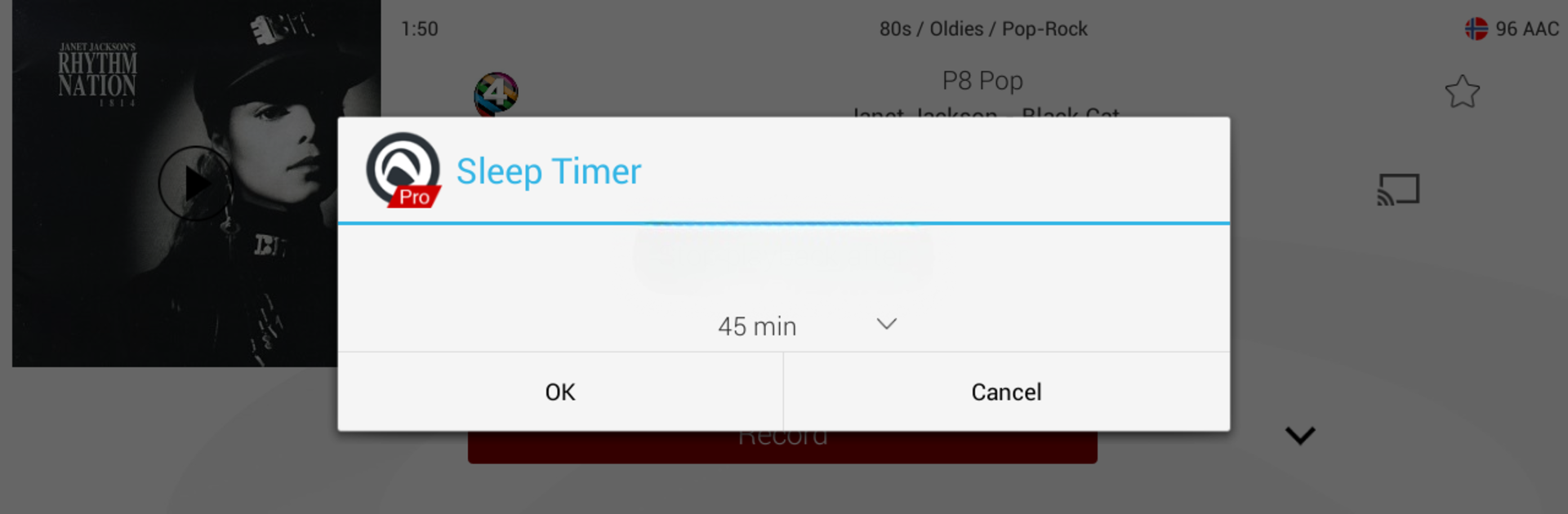
Audials Play: Radio & Podcasts
5억명 이상의 게이머가 신뢰하는 안드로이드 게임 플랫폼 BlueStacks으로 PC에서 플레이하세요.
Run Audials Play: Radio & Podcasts on PC or Mac
Upgrade your experience. Try Audials Play: Radio & Podcasts, the fantastic Music & Audio app from Audials Radio Software, from the comfort of your laptop, PC, or Mac, only on BlueStacks.
About the App
Looking to tune into your favorite radio station or explore that podcast everyone’s talking about? Audials Play: Radio & Podcasts, brought to you by Audials Radio Software, packs just about every radio and podcast choice you could want, all in one easy spot. Whether you’re a music lover, news junkie, or podcast fan, you’ll find something that suits your taste without any fuss.
App Features
-
Massive Station Selection
You get quick access to 40,000 U.S. stations listed by state and genre. That means everything from old-school classics to local gems, right at your fingertips. -
Truly Global Radio and Podcasts
Listen to more than 110,000 radio stations worldwide and nearly 2 million podcasts. Shows and stations are grouped by country and genre, so it’s simple to discover news, music, interviews, or deep dives in just about every language or style. -
Handy Recording Options
Want to catch a song or a whole show for later? Just hit record—grab the entire program or let the app save separate songs as you go. It’s perfect if you’re on the move or going offline for a bit. -
Smart Now Playing Info
Check what’s on air right now—even before you actually listen in. Audials Play: Radio & Podcasts makes it easy to spot who’s playing your favorite artist or genre at that very moment. -
Powerful Search Tools
The app keeps search simple and efficient. Type in what you want—maybe an artist or a podcast topic—and you’ll get fast, spot-on results. -
No In-App Ads
You won’t be interrupted by annoying banner ads or sneaky pop-ups while browsing. Some radio stations might include their own ads, but the app itself is ad-free. -
Browse by Genre
With 120 music styles covered (from pop and rock to gospel and country), it’s effortless to move between your moods, interests, or curiosity for something new. -
Extra Handy Features
Extras like Chromecast support, clock radio, adjustable sleep timer, equalizer, and Android Auto are built-in for flexibility wherever you are—plus, wireless syncing with Audials Anywhere keeps your tunes in reach on all your devices.
If you like having all of this organized and smooth on your desktop, Audials Play: Radio & Podcasts works neatly with BlueStacks for an even bigger listening experience.
Eager to take your app experience to the next level? Start right away by downloading BlueStacks on your PC or Mac.
PC에서 Audials Play: Radio & Podcasts 플레이해보세요.
-
BlueStacks 다운로드하고 설치
-
Google Play 스토어에 로그인 하기(나중에 진행가능)
-
오른쪽 상단 코너에 Audials Play: Radio & Podcasts 검색
-
검색 결과 중 Audials Play: Radio & Podcasts 선택하여 설치
-
구글 로그인 진행(만약 2단계를 지나갔을 경우) 후 Audials Play: Radio & Podcasts 설치
-
메인 홈화면에서 Audials Play: Radio & Podcasts 선택하여 실행




