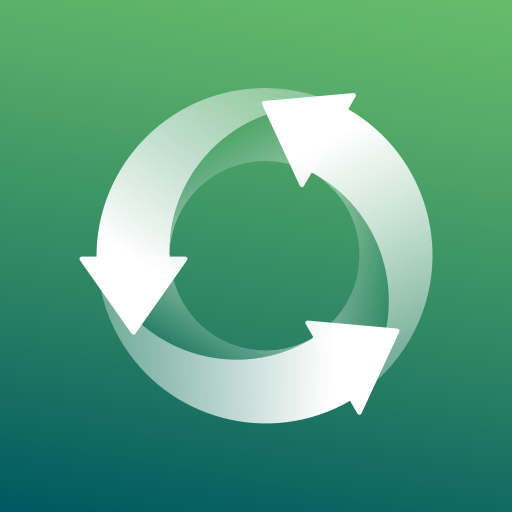Photo Recovery - Ztool
Jogue no PC com BlueStacks - A Plataforma de Jogos Android, confiada por mais de 500 milhões de jogadores.
Página modificada em: 16 de março de 2020
Play Photo Recovery - Ztool on PC
Photo Recovery is a powerful and easy App that helps recover deleted photos and recover deleted videos back to Album on Android Phone in nice quality. No root or desktop computers needed. You can restore photos or recover videos in clicks without the help of a professional or a geek. It’s easy to find the right photo or video to recover since Photo Recovery App already helps categorize photos and videos smartly and all you need to do is to tick the right photos or videos and click “Recover Now”.
Why choose Photo Recovery?
- Recover deleted photos and recover deleted videos & retrieve your lost memories
It’s really frustrating if you got photos deleted without backups. But with Photo Recovery, you can easily restore deleted photos. And also you can recover lost photos.
- Easy-to-use, fast, and in nice quality
You needn’t find a professional or a geek to help you recover photos or recover videos. Just in clicks, you can retrieve photos and restore videos swiftly and in their original size and nice quality.
- What you see in scanning result is what you can recover
You can see what’s been found and recover as the App is scanning. And in the scanning result, you will know what you can recover from your phone with Photo Recovery - Ztool.
- Direct recovery on phone without root or PC
Just install this photo recovery app on your phone. Scan, preview, and recover, and then you can get your lost photos recovered and get your lost videos retrieved. No need to root or use a computer.
- Help you recover various photos and video formats on your phone
Almost all formats of photos are recoverable for Photo Recovery App since it supports various photo formats, like .png, .jpg, .jpeg, and more. And Photo Recovery – Ztool also supports recover videos in formats like .mp4, .avi, .wmv, .flv, .f4v, .rmvb, .rm, .mkv, etc.
- TIME-SAVING: Recover as scanning
The one-click free quick scan will help you find lost photos and lost videos as scanning and you can recover the found photos and videos immediately in the scanning process.
- CleanUp useless photos and videos in one click
Photo Recovery - Ztool is not only a photo and video recovery tool but also a cleanup tool that can help you delete useless photos and videos permanently.
- NO Ads with in-app purchase and more effective recovery
Photo Recovery is with NO Ads and with in-app purchases and more effective recovery. We put all our effort into improving the recovery capability and provide you the best photo recovery and video recovery experience.
NOTE:
1. Currently, it's only for Android Phones.
2. The free scanning result will show all that can be recovered from your phone.
3. In-App purchases with no Ads.
Jogue Photo Recovery - Ztool no PC. É fácil começar.
-
Baixe e instale o BlueStacks no seu PC
-
Conclua o login do Google para acessar a Play Store ou faça isso mais tarde
-
Procure por Photo Recovery - Ztool na barra de pesquisa no canto superior direito
-
Clique para instalar Photo Recovery - Ztool a partir dos resultados da pesquisa
-
Conclua o login do Google (caso você pulou a etapa 2) para instalar o Photo Recovery - Ztool
-
Clique no ícone do Photo Recovery - Ztool na tela inicial para começar a jogar