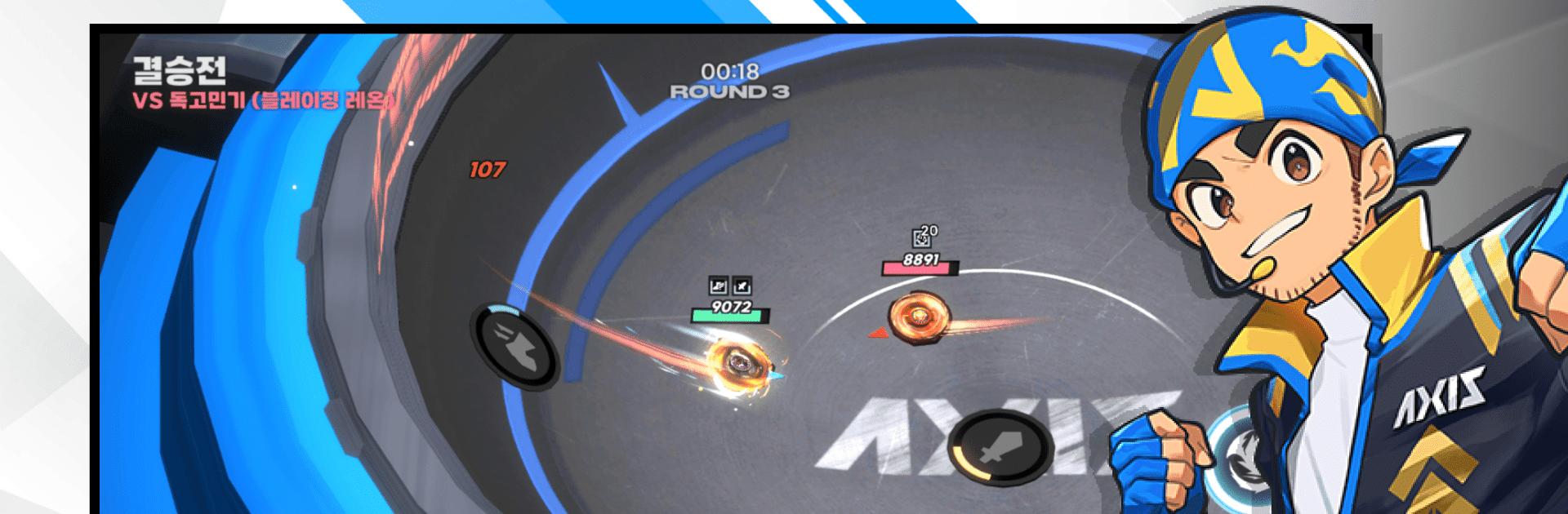
엑시스 블레이드
5억명 이상의 게이머가 신뢰하는 안드로이드 게임 플랫폼 BlueStacks으로 PC에서 플레이하세요.
Play AXIS BLADE on PC or Mac
From the innovators and creators at AWESOMEPIECE, AXIS BLADE is another fun addition to the World of Action games. Go beyond your mobile screen and play it bigger and better on your PC or Mac. An immersive experience awaits you.
About the Game
AXIS BLADE from AWESOMEPIECE throws you right into the thick of non-stop action, where spinning steel, flashy moves, and strategy come together. Imagine fast-paced battles, wild combos, and plenty of ways to tweak and power up your blade. Whether you’re itching for fierce 1v1 matches or looking to coordinate with a squad, there’s always another challenge a spin away.
Game Features
-
Real-Time Spinning Arena Battles
Feel every clash as you wield your blade in live, 3D fights. Take on opponents solo or team up for some 3v3 chaos—watch those skills and combos fly as you fight for the top spot. -
Tactical Team Combat
Build your dream squad from an ever-growing list of champions. Pick your team, mix up builds, and figure out which timings and skill chains will tip the match your way. -
Global PvP Challenges
Go up against friends (or total strangers) around the world. Think you’ve tuned your blade just right? Step into the Arena and see if your custom setup stands out in ranked play. -
Crazy Customizable Mecha Parts
Dive into a massive garage of blade parts—over 80 to collect, tweak, and fuse. Mecha designs? Stylish spins? Go wild making a blade that screams “you.” -
Upgrade, Fuse, and Outplay
There’s always a way to get stronger. Upgrade your favorites, fuse rare finds, and fine-tune every detail for maximum impact. Every round gives you a shot at pushing your limits. -
Gacha, Collect, and Daily Rewards
Try your luck with gacha pulls to snag new blades and rare parts. Logging in keeps things interesting, too—you never know what rewards or limited modes might pop up next.
And if you’re playing AXIS BLADE on BlueStacks, everything feels even quicker and sharper—just the way intense action should.
Start your journey now. Download the game on BlueStacks, invite your friends, and march on a new adventure.
PC에서 엑시스 블레이드 플레이해보세요.
-
BlueStacks 다운로드하고 설치
-
Google Play 스토어에 로그인 하기(나중에 진행가능)
-
오른쪽 상단 코너에 엑시스 블레이드 검색
-
검색 결과 중 엑시스 블레이드 선택하여 설치
-
구글 로그인 진행(만약 2단계를 지나갔을 경우) 후 엑시스 블레이드 설치
-
메인 홈화면에서 엑시스 블레이드 선택하여 실행



