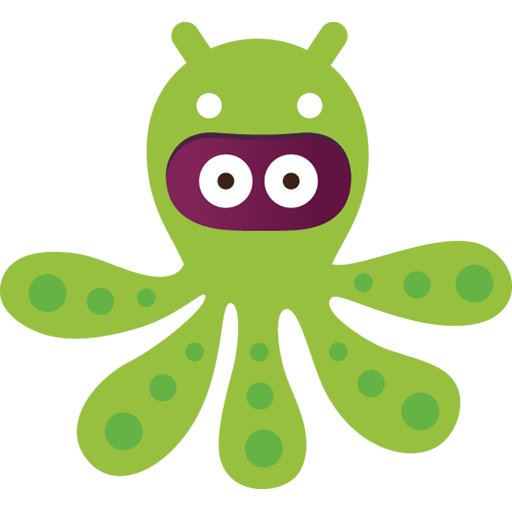GitKraken Glo Boards
العب على الكمبيوتر الشخصي مع BlueStacks - نظام أندرويد للألعاب ، موثوق به من قبل أكثر من 500 مليون لاعب.
تم تعديل الصفحة في: 14 يناير 2020
Play GitKraken Glo Boards on PC
Choose your theme, and start using Glo Boards to visualize the progress of items through your workflow. Because Glo Boards sync in real-time with GitHub Issues, changes made in either system will be immediately reflected in the other. Meaning, if some team members are using either Glo or GitHub exclusively, important information can still be shared seamlessly.
GitKraken Glo Boards can help you:
- Track Anything: Create cards to track tasks, issues, items, features, etc.
- Sync GitHub Issues: Visualize the progress of GitHub Issues with workflows.
- Real-Time Sync: See updates instantly without refreshing.
- Collaborate: Invite different team members to each board and set security permissions.
- Track Board Activity: See who did what and when.
- Powerful Search & Filters: See only what you’re looking for.
- Card Labels: Use labels to quickly see priority, item type, etc.
- Card Task Lists: Create additional checklists for each card.
- Share Boards & Cards: Share specific boards or cards.
- File Attachments: Easily add images and files by dragging and dropping.
- Markdown Support: Use markdown in card descriptions and comments.
- Notifications: Get alerts in-app and via email.
- @Mentions: Tag people in comments to notify them.
- Themes: Choose the light or dark side.
العب GitKraken Glo Boards على جهاز الكمبيوتر. من السهل البدء.
-
قم بتنزيل BlueStacks وتثبيته على جهاز الكمبيوتر الخاص بك
-
أكمل تسجيل الدخول إلى Google للوصول إلى متجر Play ، أو قم بذلك لاحقًا
-
ابحث عن GitKraken Glo Boards في شريط البحث أعلى الزاوية اليمنى
-
انقر لتثبيت GitKraken Glo Boards من نتائج البحث
-
أكمل تسجيل الدخول إلى Google (إذا تخطيت الخطوة 2) لتثبيت GitKraken Glo Boards
-
انقر على أيقونة GitKraken Glo Boards على الشاشة الرئيسية لبدء اللعب