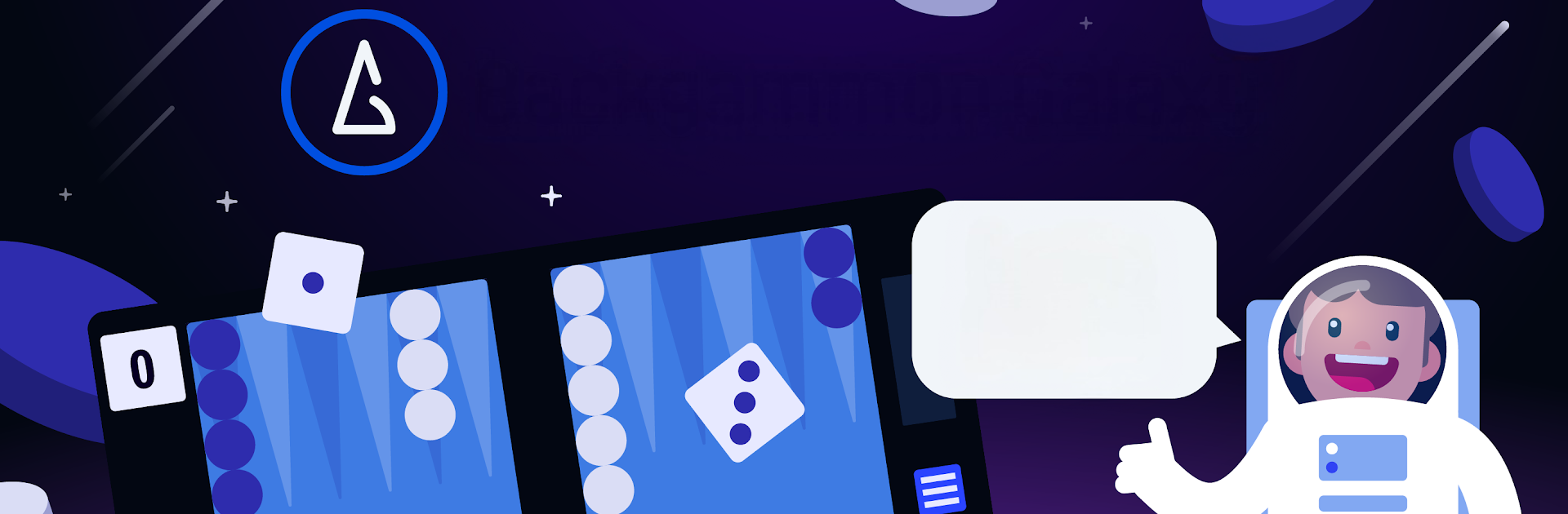

Backgammon Galaxy
在電腦上使用BlueStacks –受到5億以上的遊戲玩家所信任的Android遊戲平台。
Play Backgammon Galaxy on PC or Mac
Backgammon Galaxy brings the Board genre to life, and throws up exciting challenges for gamers. Developed by Backgammon Galaxy, this Android game is best experienced on BlueStacks, the World’s #1 app player for PC and Mac users.
About the Game
Backgammon Galaxy is where backgammon enthusiasts gather for real challenges and a bit of friendly competition. Whether you’ve played for years or you’re just starting to get into this classic board game, here’s a spot to sharpen your strategy, see how you stack up against others, and maybe face off with some of the best in the world. The thrill comes from testing your skills—and learning a few tricks from top players along the way.
Game Features
-
Galaxy Rating System
Wondering how you measure up? The Galaxy Rating shows how your skills evolve, giving you a clear picture of your progress compared to other players. -
Expert AI Analysis
Everyone makes mistakes—especially in backgammon. That’s where the built-in AI comes in. Get detailed breakdowns of your moves and see exactly where you could’ve gone smarter or bolder. -
Coin Games
Feeling lucky? Try your hand at coin games, where you can bet, win (or lose), and hike up the excitement every round. -
Private Matches & Tournaments
Set up private games with friends or jump into a tournament if you’re after some serious competition. There’s always a new challenge or rival waiting. -
Performance & Dice Stats
Dig deep into the numbers. Track your dice rolls, win rates, and see which strategies are actually paying off. -
Play with Grandmasters
Every now and then, you might spot legendary names (like “mochy”!) in the game. Who knows, maybe you’ll be the next one people talk about.
It all works smoothly on BlueStacks too, if you prefer a bigger screen or want to see every dice roll in full detail.
Slay your opponents with your epic moves. Play it your way on BlueStacks and dominate the battlefield.
在電腦上遊玩Backgammon Galaxy . 輕易上手.
-
在您的電腦上下載並安裝BlueStacks
-
完成Google登入後即可訪問Play商店,或等你需要訪問Play商店十再登入
-
在右上角的搜索欄中尋找 Backgammon Galaxy
-
點擊以從搜索結果中安裝 Backgammon Galaxy
-
完成Google登入(如果您跳過了步驟2),以安裝 Backgammon Galaxy
-
在首頁畫面中點擊 Backgammon Galaxy 圖標來啟動遊戲


