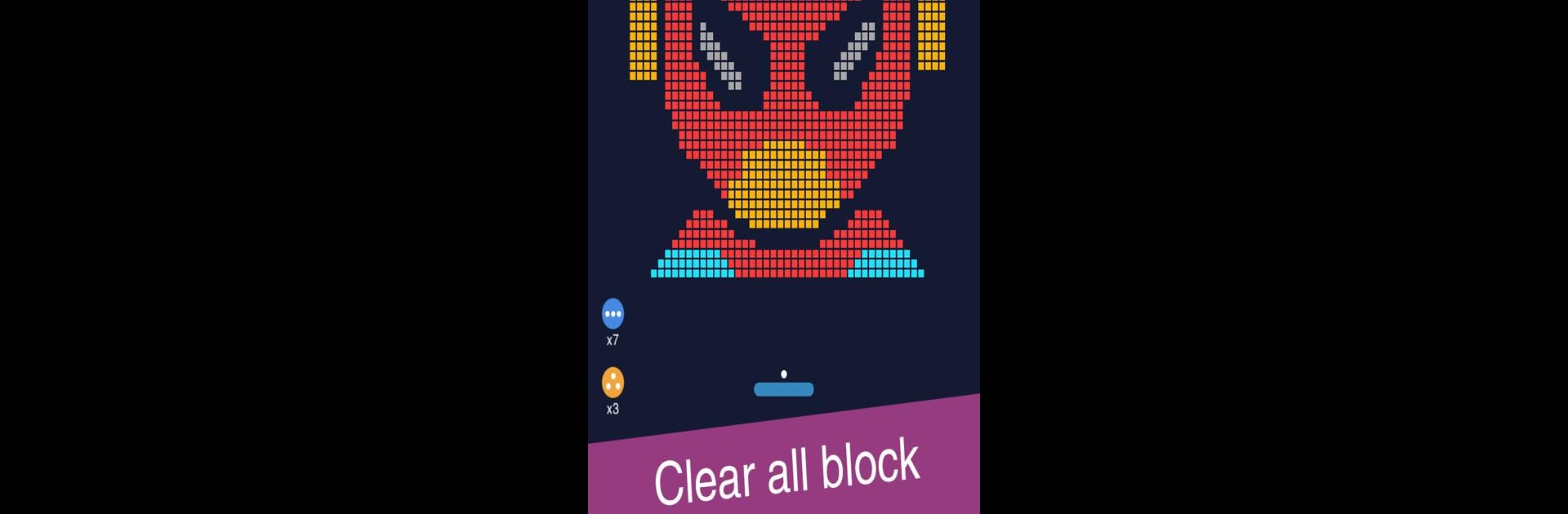
Balls Crush - Bricks Breaker
Jogue no PC com BlueStacks - A Plataforma de Jogos Android, confiada por mais de 500 milhões de jogadores.
Página modificada em: Sep 10, 2024
Play Balls Crush - Bricks Breaker on PC or Mac
From the innovators and creators at Yo App, Balls Crush – Bricks Breaker is another fun addition to the World of Puzzle games. Go beyond your mobile screen and play it bigger and better on your PC or Mac. An immersive experience awaits you.
About the Game
Balls Crush – Bricks Breaker from Yo App keeps things straightforward and fun: you’re tossing balls, smashing bricks, and racing against the clock. The goal? Wipe out every last brick on the board before you run out of lives or time. It’s a relaxed Puzzle game that builds up the challenge while still letting you chill out after a long day—or get a bit hooked trying to beat your high score.
Game Features
-
Easy to Pick Up
You don’t need to pore over a tutorial to get started. Just slide the bar, aim, then launch your shots and watch the bricks crumble. Simple moves, instant fun. -
Clean, Classic Look
No clutter here—just bold colors and satisfying brick-crushing action. The graphics are clear and inviting, so you can focus on racking up those points. -
Boosts and Power-Ups
Grab handy items mid-game to split your ball or give you an edge. Some power-ups can really turn the round around if things get tricky. -
Tons of Ball Styles
Want to shake things up? Unlock and switch between different balls with unique vibes—add some personality to how you play. -
Constantly Updated Levels
With hundreds of levels already built in and more regularly added, you’ll always have a new puzzle ready to go. Some are quick and breezy; others? They’ll really test you. -
Smooth on BlueStacks
If you’re playing on BlueStacks, expect everything to run nice and smooth—it’s a great way to keep the ball rolling on your PC.
Make your gaming sessions memorable with precise controls that give you an edge in close combats and visuals that pop up, bringing every character to life.
Jogue Balls Crush - Bricks Breaker no PC. É fácil começar.
-
Baixe e instale o BlueStacks no seu PC
-
Conclua o login do Google para acessar a Play Store ou faça isso mais tarde
-
Procure por Balls Crush - Bricks Breaker na barra de pesquisa no canto superior direito
-
Clique para instalar Balls Crush - Bricks Breaker a partir dos resultados da pesquisa
-
Conclua o login do Google (caso você pulou a etapa 2) para instalar o Balls Crush - Bricks Breaker
-
Clique no ícone do Balls Crush - Bricks Breaker na tela inicial para começar a jogar
