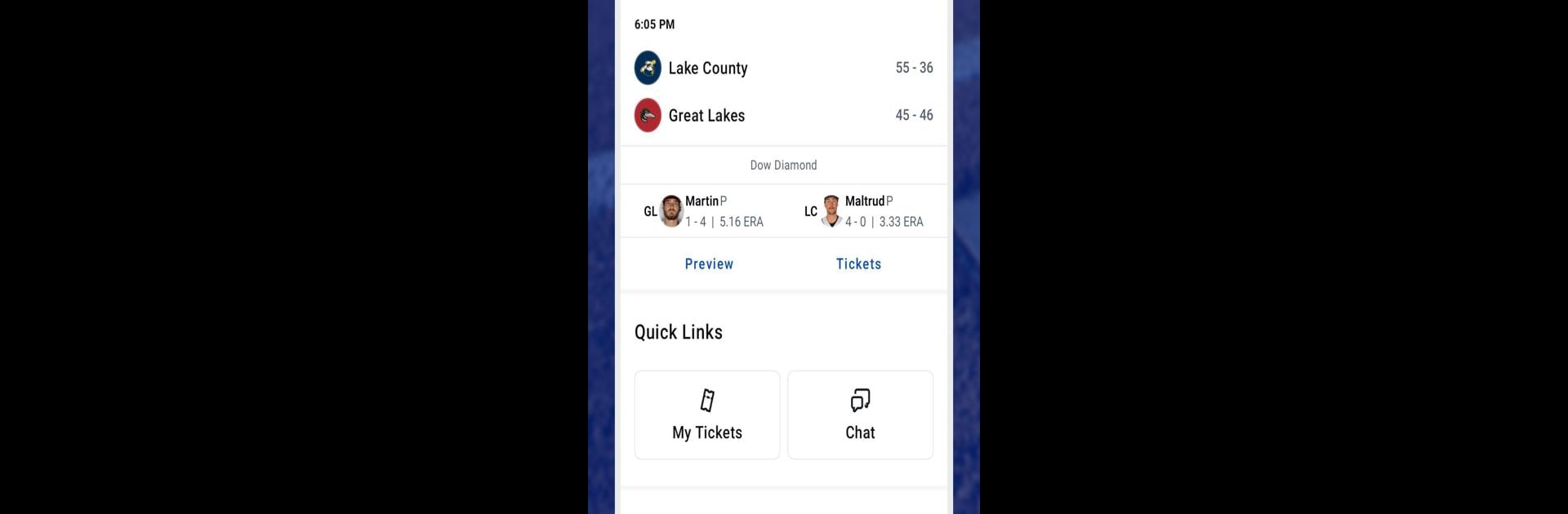

MiLB
5억명 이상의 게이머가 신뢰하는 안드로이드 게임 플랫폼 BlueStacks으로 PC에서 플레이하세요.
Play MiLB on PC or Mac
Step into the World of MiLB, a thrilling Sports game from the house of MLB Advanced Media, L.P.. Play this Android game on BlueStacks App Player and experience immersive gaming on PC or Mac.
So, MiLB is sort of like having this direct line to everything happening in Minor League Baseball, all packed into a simple app that feels made for fans. There’s access to every team – Triple-A, Double-A, all the way to Single-A – so anyone following their local team or some out-of-state favorite gets every update. The live stats and pitch-by-pitch Gameday stuff really stand out, especially if you’re someone who likes knowing what’s happening as it happens, even if you can’t actually watch the game. Getting notifications and quick recaps helps keep up, and they’ve made it simple to get tickets, check team news, or even just see what promos are running.
On PC, especially through something like BlueStacks, things feel smoother — it’s nice not squinting at everything on a phone. Having a bigger view of stats or highlight videos is so much easier to manage. There’s also this angle where if someone’s really into the Minor League scene, that subscription opens up so many live games and archives. Audio streams for all MLB games are there too, which means always being able to catch something live even if you’re not sitting in front of a TV. Pair all that with digital ticketing and quick ballpark info for when you actually want to head out to a game – it’s all in one place. For anyone who enjoys following baseball a bit more closely than just the big leagues, MiLB pulls together the parts that matter most and puts them right at your fingertips.
Start your journey now. Download the game on BlueStacks, invite your friends, and march on a new adventure.
PC에서 MiLB 플레이해보세요.
-
BlueStacks 다운로드하고 설치
-
Google Play 스토어에 로그인 하기(나중에 진행가능)
-
오른쪽 상단 코너에 MiLB 검색
-
검색 결과 중 MiLB 선택하여 설치
-
구글 로그인 진행(만약 2단계를 지나갔을 경우) 후 MiLB 설치
-
메인 홈화면에서 MiLB 선택하여 실행


