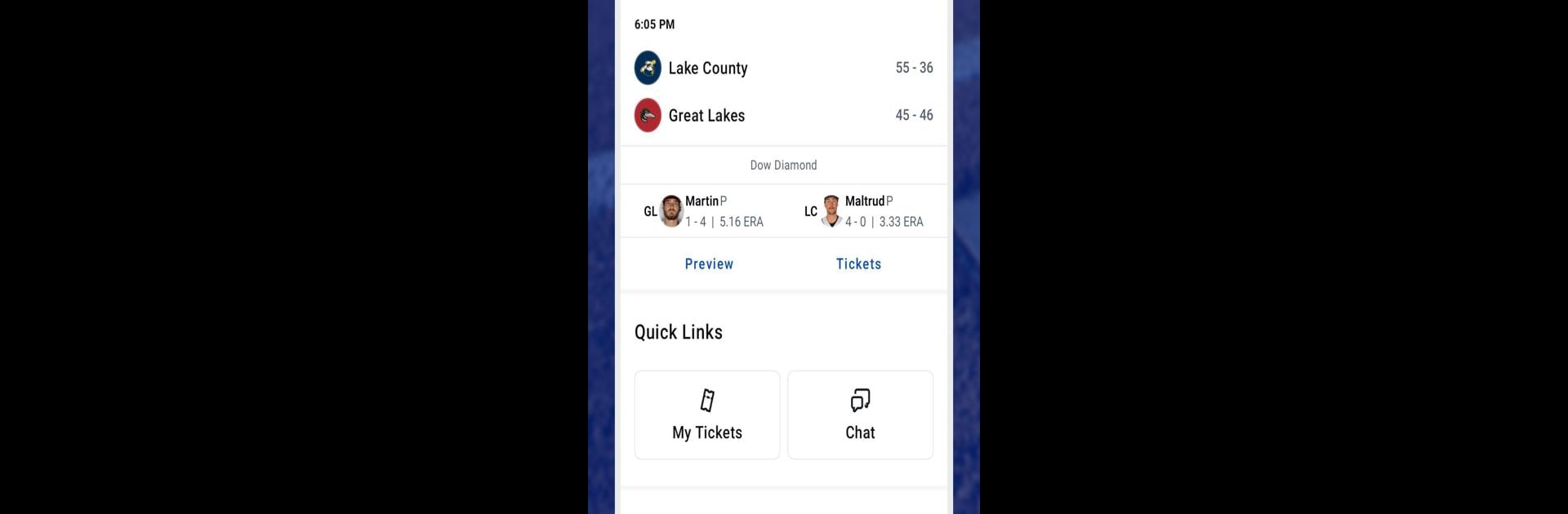

MiLB
在電腦上使用BlueStacks –受到5億以上的遊戲玩家所信任的Android遊戲平台。
Play MiLB on PC or Mac
Step into the World of MiLB, a thrilling Sports game from the house of MLB Advanced Media, L.P.. Play this Android game on BlueStacks App Player and experience immersive gaming on PC or Mac.
So, MiLB is sort of like having this direct line to everything happening in Minor League Baseball, all packed into a simple app that feels made for fans. There’s access to every team – Triple-A, Double-A, all the way to Single-A – so anyone following their local team or some out-of-state favorite gets every update. The live stats and pitch-by-pitch Gameday stuff really stand out, especially if you’re someone who likes knowing what’s happening as it happens, even if you can’t actually watch the game. Getting notifications and quick recaps helps keep up, and they’ve made it simple to get tickets, check team news, or even just see what promos are running.
On PC, especially through something like BlueStacks, things feel smoother — it’s nice not squinting at everything on a phone. Having a bigger view of stats or highlight videos is so much easier to manage. There’s also this angle where if someone’s really into the Minor League scene, that subscription opens up so many live games and archives. Audio streams for all MLB games are there too, which means always being able to catch something live even if you’re not sitting in front of a TV. Pair all that with digital ticketing and quick ballpark info for when you actually want to head out to a game – it’s all in one place. For anyone who enjoys following baseball a bit more closely than just the big leagues, MiLB pulls together the parts that matter most and puts them right at your fingertips.
Start your journey now. Download the game on BlueStacks, invite your friends, and march on a new adventure.
在電腦上遊玩MiLB . 輕易上手.
-
在您的電腦上下載並安裝BlueStacks
-
完成Google登入後即可訪問Play商店,或等你需要訪問Play商店十再登入
-
在右上角的搜索欄中尋找 MiLB
-
點擊以從搜索結果中安裝 MiLB
-
完成Google登入(如果您跳過了步驟2),以安裝 MiLB
-
在首頁畫面中點擊 MiLB 圖標來啟動遊戲


