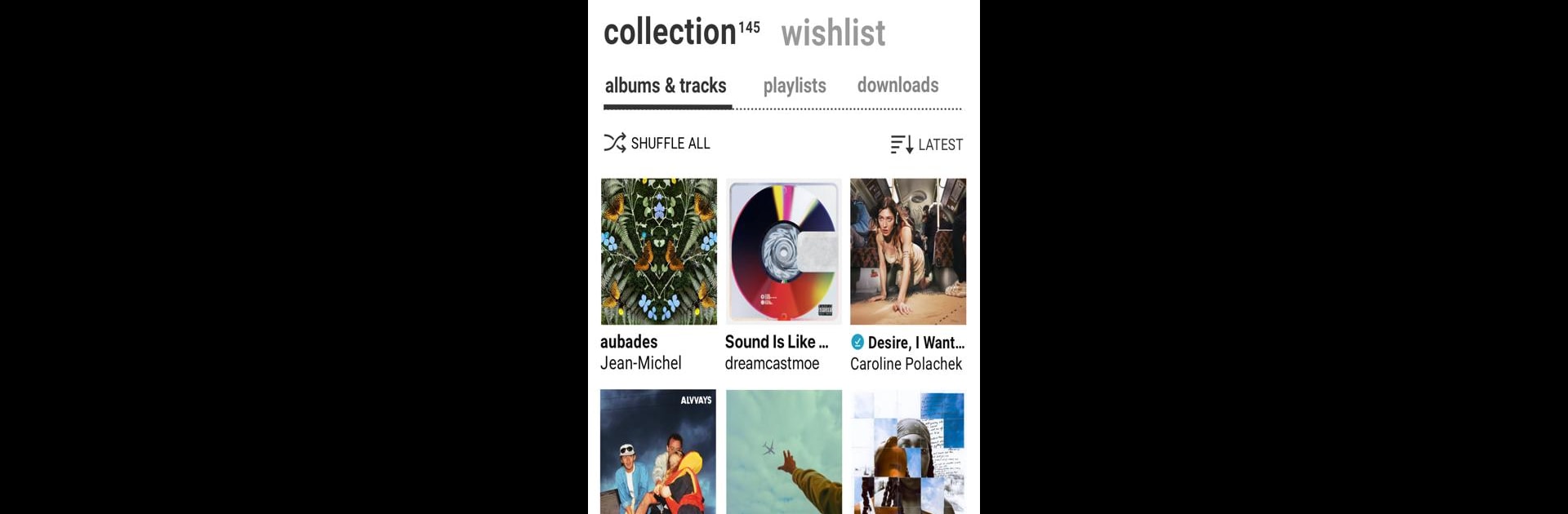
Bandcamp
Jogue no PC com BlueStacks - A Plataforma de Jogos Android, confiada por mais de 500 milhões de jogadores.
Página modificada em: Sep 26, 2025
Run Bandcamp on PC or Mac
What’s better than using Bandcamp by Bandcamp? Well, try it on a big screen, on your PC or Mac, with BlueStacks to see the difference.
About the App
If you’re always hunting for new music or love discovering unique sounds from up-and-coming artists, Bandcamp is right up your alley. With a friendly vibe and a massive catalog, this app gives you a front-row seat to music from around the world. Expect to stumble upon indie artists, hidden gems, and fresh releases—all while supporting musicians directly.
App Features
-
Global Music Discovery
Dig through tracks, albums, and genres you never knew existed. Bandcamp makes it easy to explore anything from local favorites to far-flung experimental sounds. -
Direct Artist Support
When you buy music or merchandise, your purchase goes straight to the artists—no middlemen. It’s a simple way to help artists keep making the tunes you love. -
Your Library, Always With You
Listen to the music you’ve bought anytime, anywhere. Download your purchases to enjoy them offline, or stream them when you’re connected. -
Personalized Collection
Build your own digital music library. Every track or album you buy is stored in your collection for easy browsing and playback. -
Merch Shopping Inside the App
Want a shirt, vinyl, or unique merch? You can snag it right from the artist’s page, all within the app. -
Seamless Experience on Any Device
Whether you’re on your phone or using BlueStacks, Bandcamp’s interface feels smooth and familiar, so your listening never skips a beat.
Switch to BlueStacks and make the most of your apps on your PC or Mac.
Jogue Bandcamp no PC. É fácil começar.
-
Baixe e instale o BlueStacks no seu PC
-
Conclua o login do Google para acessar a Play Store ou faça isso mais tarde
-
Procure por Bandcamp na barra de pesquisa no canto superior direito
-
Clique para instalar Bandcamp a partir dos resultados da pesquisa
-
Conclua o login do Google (caso você pulou a etapa 2) para instalar o Bandcamp
-
Clique no ícone do Bandcamp na tela inicial para começar a jogar



