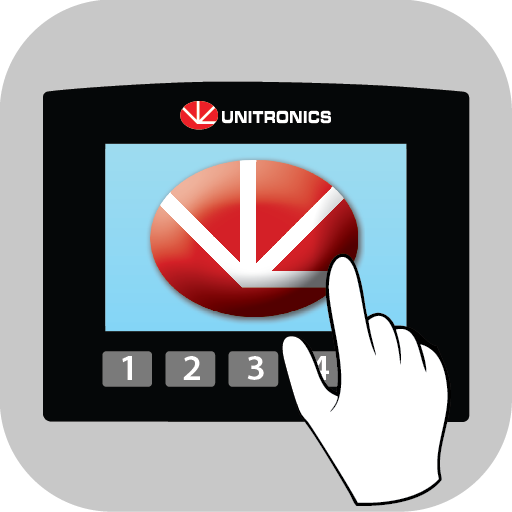Vix TV
Jogue no PC com BlueStacks - A Plataforma de Jogos Android, confiada por mais de 500 milhões de jogadores.
Página modificada em: 24 de dezembro de 2019
Play Vix TV on PC
Ever wonder how to make your beer cold really fast? Or how to find a great gift that won’t break the bank? We got you covered with our daily Cheat Sheets.
Interact and read about whats happening in the world of Pop Culture.
Explore with us the daily struggles of life such as work, finance, politics and let’s not forget, love.
Share all of these articles throughout your favorite social media platforms with the click of a button.
You can bookmark your favorite features so that you can have them easily available at any time.
Want to learn more about Vix? Make sure to follow us on:
Facebook: /www.facebook.com/vixdotcom
Instagram: @vix_social
Snapchat: vix_social
Jogue Vix TV no PC. É fácil começar.
-
Baixe e instale o BlueStacks no seu PC
-
Conclua o login do Google para acessar a Play Store ou faça isso mais tarde
-
Procure por Vix TV na barra de pesquisa no canto superior direito
-
Clique para instalar Vix TV a partir dos resultados da pesquisa
-
Conclua o login do Google (caso você pulou a etapa 2) para instalar o Vix TV
-
Clique no ícone do Vix TV na tela inicial para começar a jogar