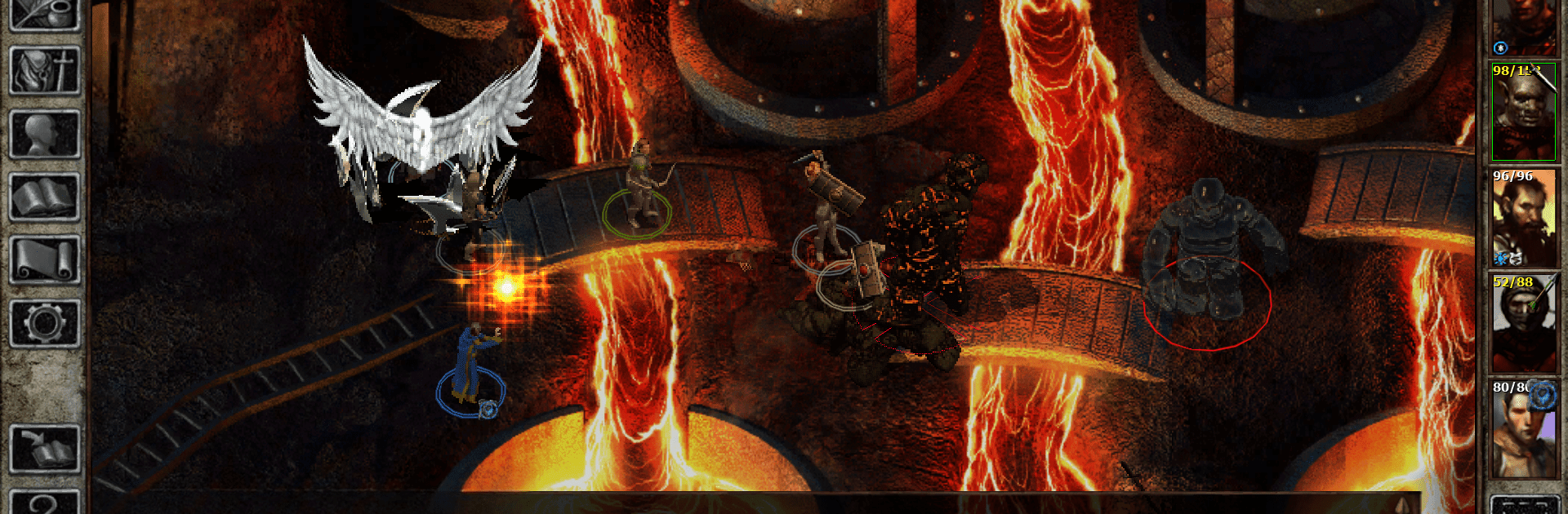

Icewind Dale: Enhanced Edition
Jogue no PC com BlueStacks - A Plataforma de Jogos Android, confiada por mais de 500 milhões de jogadores.
Página modificada em: Oct 31, 2023
Play Icewind Dale: Enhanced Edition on PC or Mac
From the innovators and creators at Beamdog, Icewind Dale: Enhanced Edition is another fun addition to the World of Role Playing games. Go beyond your mobile screen and play it bigger and better on your PC or Mac. An immersive experience awaits you.
Icewind Dale: Enhanced Edition drops players into this really snowy, tough place called Icewind Dale, a part of the Dungeons & Dragons world. The whole game has a cold, harsh vibe—the kind of setting where everyone’s bundled up because just surviving the weather is a big deal. Monsters and the people you meet are rough around the edges and it’s got that classic, “something evil is lurking under the ice” feeling. It uses the old-school D&D rules, so there’s plenty for fans of making custom parties and getting into the weeds with different character classes and spells. There’s a ton of options, from magic-users to hard-hitting fighters, and building your group can be as straightforward or as deep as you want.
The Enhanced Edition smooths over some of the clunky parts from when it first came out, with a cleaner look and some handy new features like easier loot collection. Some old, unfinished quests from the original game are now playable, which adds new twists even for people who played the classic version. The story and setting really pull you in, especially if you’re into fantasy stuff, but it isn’t just about following the main quest. There’s a fair bit of exploring, managing stats, finding gear, and getting through tough battles where strategy actually matters. It’s also got multiplayer if someone wants to tackle dungeons with friends, even across different platforms. Playing it on PC through BlueStacks works nicely for those who want that classic RPG feeling but don’t have a tablet or just prefer a bigger screen. The atmosphere, the options for party building, and that old-school D&D flavor really stand out, making it something that scratches the itch for anyone wanting a real adventure, not just a quick hack-and-slash.
Slay your opponents with your epic moves. Play it your way on BlueStacks and dominate the battlefield.
Jogue Icewind Dale: Enhanced Edition no PC. É fácil começar.
-
Baixe e instale o BlueStacks no seu PC
-
Conclua o login do Google para acessar a Play Store ou faça isso mais tarde
-
Procure por Icewind Dale: Enhanced Edition na barra de pesquisa no canto superior direito
-
Clique para instalar Icewind Dale: Enhanced Edition a partir dos resultados da pesquisa
-
Conclua o login do Google (caso você pulou a etapa 2) para instalar o Icewind Dale: Enhanced Edition
-
Clique no ícone do Icewind Dale: Enhanced Edition na tela inicial para começar a jogar




