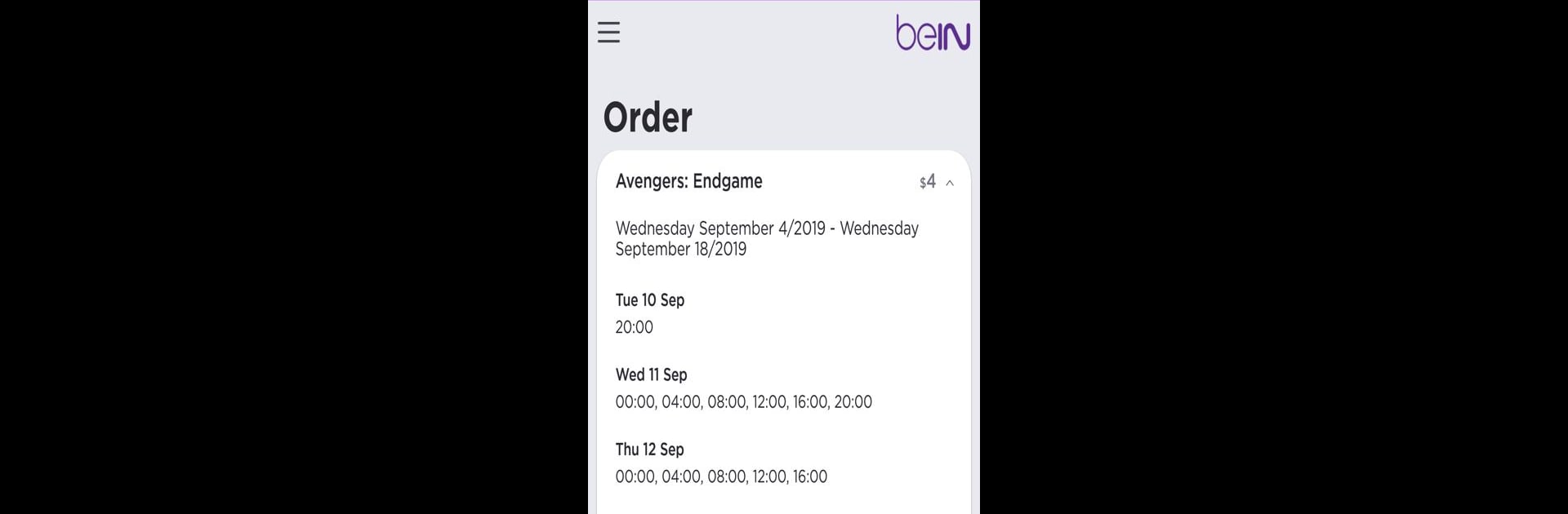
beIN
在電腦上使用BlueStacks –受到5億以上的遊戲玩家所信任的Android遊戲平台。
Play beIN on PC or Mac
Explore a whole new adventure with beIN, a Sports game created by beIN MEDIA GROUP. Experience great gameplay with BlueStacks, the most popular gaming platform to play Android games on your PC or Mac.
About the Game
beIN drops you right into the heart of the Sports genre, putting the whole world of sports and entertainment in your hands. Whether you’re a diehard sports fan or you never want to miss the latest blockbuster, this app keeps everything organized and easy to access. With beIN, you’re in control—no need to hunt around for different subscriptions or services.
Game Features
-
All-in-One Access
Every beIN service you can think of, from beIN SPORTS to beIN MOVIES and more, lives here. Jump between live games, films, and shows without bouncing between apps. -
Easy Subscription Management
Need to update your plan, grab a new subscription, or pay for next month? Do it all right from the same spot, without calling anyone or filling out endless forms. -
Activation Made Simple
Got a SmartCard number handy? Activate your Set-up Box straight through the app—doesn’t get easier than that. -
Unlock Perks with CONNECT
If you’ve got the full satellite package, getting your free CONNECT account is a breeze. Just a quick activation and you’re set. -
Stream Your Way
Want to catch the match on your tablet or binge movies on your big screen? The app lets you switch devices on the fly, bringing everything you love to your chosen digital screen. Playing on BlueStacks? Even better—you’ll get smooth access right from your computer.
Slay your opponents with your epic moves. Play it your way on BlueStacks and dominate the battlefield.
在電腦上遊玩beIN . 輕易上手.
-
在您的電腦上下載並安裝BlueStacks
-
完成Google登入後即可訪問Play商店,或等你需要訪問Play商店十再登入
-
在右上角的搜索欄中尋找 beIN
-
點擊以從搜索結果中安裝 beIN
-
完成Google登入(如果您跳過了步驟2),以安裝 beIN
-
在首頁畫面中點擊 beIN 圖標來啟動遊戲



