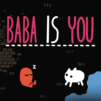EnigmBox
Jogue no PC com BlueStacks - A Plataforma de Jogos Android, confiada por mais de 500 milhões de jogadores.
Página modificada em: Jul 22, 2025
Play EnigmBox - logic puzzles on PC or Mac
From the innovators and creators at Benoît Freslon, EnigmBox – logic puzzles is another fun addition to the World of Puzzle games. Go beyond your mobile screen and play it bigger and better on your PC or Mac. An immersive experience awaits you.
About the Game
EnigmBox – logic puzzles is a Puzzle game that treats your phone like part of the puzzle. The screen’s only half the story—levels ask you to tilt, rotate, speak, snap a photo, or even connect accessories to figure things out. It’s quirky, clever, and full of those “wait… that actually worked?” moments.
Game Features
- Play With Your Phone: Puzzles use real device features—move it around, talk into it, take pictures, press hardware buttons, and try a few unexpected tricks.
- 56 Handcrafted Challenges: A big set of unique brainteasers, with more on the way to keep you guessing.
- Every Level Feels New: No recycled ideas. Each puzzle introduces a fresh mechanic or a surprising twist.
- Logical Solutions: No obscure trivia or random taps—answers make sense once you spot the right approach.
- Friendly But Devious: Easy to pick up for newcomers, yet satisfying for puzzle veterans who love experimentation.
- Smart Hints: Stuck? You get two thoughtful nudges per puzzle to keep momentum without spoiling the fun.
- Plenty to Play for Free: Jump into a generous batch of puzzles right away and unlock more as you go.
- Uses Real Phone Tools: Some puzzles cleverly involve the camera, microphone, and other device capabilities.
- Subtle on PC: Prefer a larger display? EnigmBox – logic puzzles runs smoothly on BlueStacks, handy if you like playing on your computer.
Make your gaming sessions memorable with precise controls that give you an edge in close combats and visuals that pop up, bringing every character to life.
Jogue EnigmBox no PC. É fácil começar.
-
Baixe e instale o BlueStacks no seu PC
-
Conclua o login do Google para acessar a Play Store ou faça isso mais tarde
-
Procure por EnigmBox na barra de pesquisa no canto superior direito
-
Clique para instalar EnigmBox a partir dos resultados da pesquisa
-
Conclua o login do Google (caso você pulou a etapa 2) para instalar o EnigmBox
-
Clique no ícone do EnigmBox na tela inicial para começar a jogar