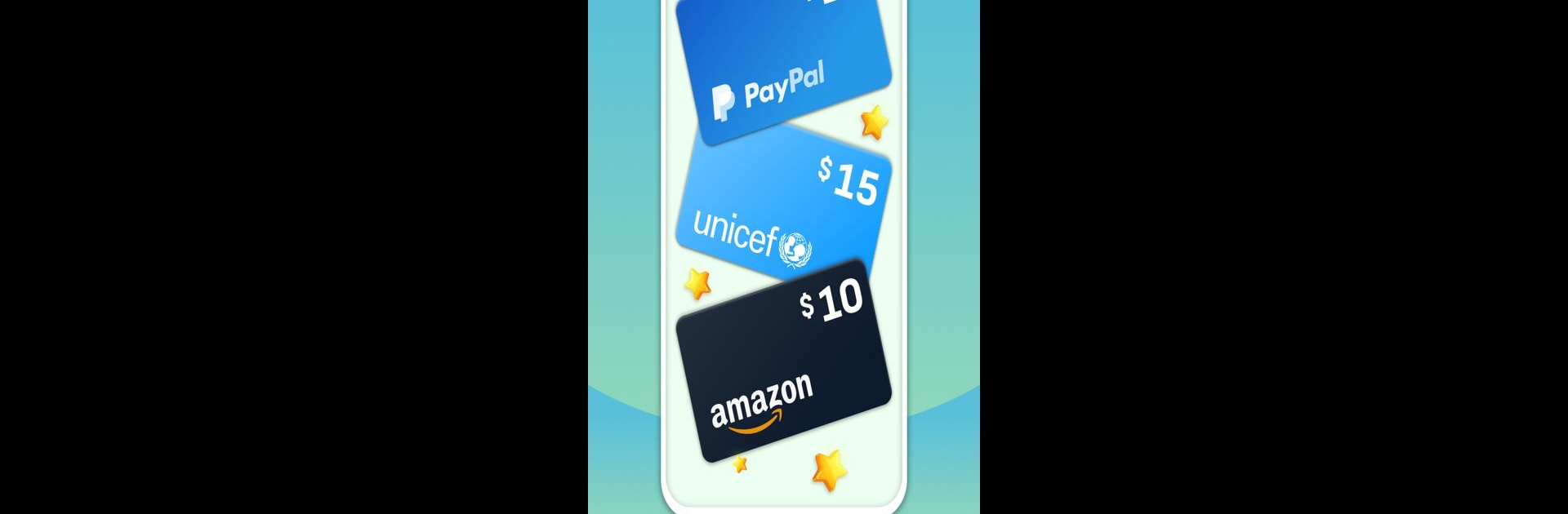

BESTPLAY Play to earn & donate
在電腦上使用BlueStacks –受到5億以上的遊戲玩家所信任的Android遊戲平台。
Run BESTPLAY Play to earn & donate on PC or Mac
What’s better than using BESTPLAY Play to earn & donate by Bestplay? Well, try it on a big screen, on your PC or Mac, with BlueStacks to see the difference.
About the App
BESTPLAY Play to earn & donate by Bestplay invites you to turn everyday gaming into rewarding experiences. With an easy-to-navigate interface, you’ll discover new games selected just for you. Dive into the excitement of playing to collect coins while making a positive impact through donating your rewards.
App Features
-
Discover New Games
Freshly curated games are constantly at your fingertips. Simply pick your favorites and jump right in! -
Earn and Collect
As you indulge in gameplay, earn coins and watch your collection grow. It’s effortless, fun, and satisfying! -
Redeem or Donate
Exchange your hard-earned coins for exciting rewards, or opt to donate them to support meaningful causes. -
Community & Rewards
Join friends in the thriving BestPlay community. Extend your fun by inviting friends, keeping your daily streak, and boosting your weekly coin bonuses.
Seize this seamless blend of gaming and giving, with casual yet purposeful play, enhanced subtly by BlueStacks for a top-notch experience.
BlueStacks gives you the much-needed freedom to experience your favorite apps on a bigger screen. Get it now.
在電腦上遊玩BESTPLAY Play to earn & donate . 輕易上手.
-
在您的電腦上下載並安裝BlueStacks
-
完成Google登入後即可訪問Play商店,或等你需要訪問Play商店十再登入
-
在右上角的搜索欄中尋找 BESTPLAY Play to earn & donate
-
點擊以從搜索結果中安裝 BESTPLAY Play to earn & donate
-
完成Google登入(如果您跳過了步驟2),以安裝 BESTPLAY Play to earn & donate
-
在首頁畫面中點擊 BESTPLAY Play to earn & donate 圖標來啟動遊戲


