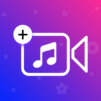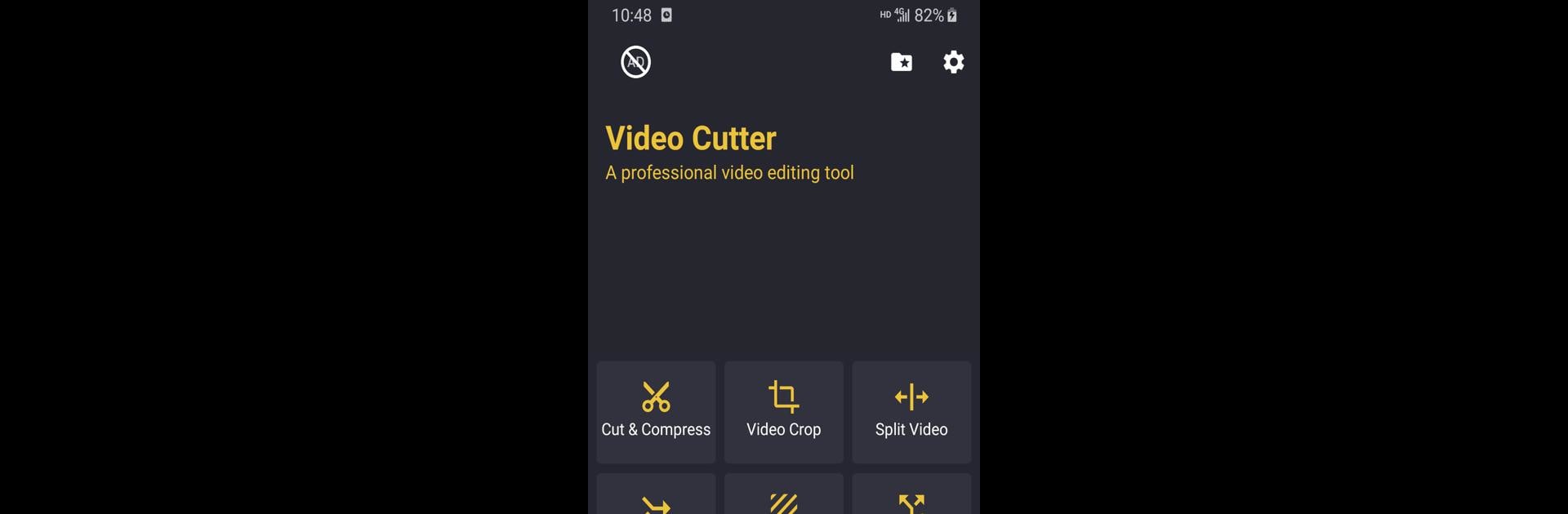
قاطع الفيديو ومحرر الفيديو
العب على الكمبيوتر الشخصي مع BlueStacks - نظام أندرويد للألعاب ، موثوق به من قبل أكثر من 500 مليون لاعب.
تم تعديل الصفحة في: Sep 10, 2025
Run Video Cutter & Video Editor on PC or Mac
What’s better than using Video Cutter & Video Editor by MMedia Tech? Well, try it on a big screen, on your PC or Mac, with BlueStacks to see the difference.
About the App
Ever found yourself with the perfect video, but just want a specific part to share or post? Video Cutter & Video Editor by MMedia Tech has you covered. Whether you’re snipping out highlights, compressing videos to make sharing a breeze, or adding fun effects, this Tools app brings a bunch of easy-to-use editing features right to your fingertips. It’s quick, free, doesn’t slap on unwanted watermarks, and it’s more flexible if you’re using BlueStacks.
App Features
- Trim and Compress Video
-
Need just that epic few seconds? Cut any video down to size, then compress it to make sending or posting a snap—without trashing the quality.
-
Flexible Video Cropping
-
Set your video’s aspect ratio for any platform—16:9, 1:1, Instagram story style, whatever you need. Adjust so it always looks right.
-
Creative Video Effects & Filters
-
From retro vibes and neon shimmers to moody shadows and glitter, drop on a filter to instantly give your video a fresh look or funky twist.
-
Split Videos with Ease
-
Break up longer videos into perfect pieces for stories or posts. You decide how many splits—it’s totally up to you.
-
Background Customization
-
Add blurred or colorful backgrounds to fit different aspect ratios, perfect for posts that need to fit just right.
-
Merge & Join Clips
-
Want one smooth video from a bunch of clips? Just select, merge, and you’re good to go.
-
Convert Video to GIF
-
Turn any video moment into a shareable GIF. You can even play with the speed, making it fast or slow—the choice is yours.
-
Extract Audio to MP3
-
Grab the soundtrack you love right out of your video and save it as an MP3 for later.
-
Add Custom Music
-
Drop in your favorite tunes or sound effects. You pick the track, tweak the volume, and make it yours.
-
Picture-in-Picture (PIP) Mode
-
Combine two videos in one frame—great for reactions, comparisons, or creative edits.
-
Rotate and Flip
-
Twist your video by 90 degrees, flip it upside down, or swap left and right—no special skills needed.
-
Snapshot Tool
-
Capture any moment from your video as a picture, right down to the millisecond.
-
Reverse Video Playback
-
Play your video backward for a quirky effect or just a laugh.
-
Add or Remove Watermarks
-
Stamp your name or logo onto your work, or if there’s an annoying watermark, take it out—no fuss.
-
No Watermark by Default
- Your videos stay clean, so nothing extra gets in the way of sharing.
With Video Cutter & Video Editor, playing with your videos feels straightforward and fun, especially if you’re working on a bigger screen using BlueStacks.
Big screen. Bigger performance. Use BlueStacks on your PC or Mac to run your favorite apps.
العب قاطع الفيديو ومحرر الفيديو على جهاز الكمبيوتر. من السهل البدء.
-
قم بتنزيل BlueStacks وتثبيته على جهاز الكمبيوتر الخاص بك
-
أكمل تسجيل الدخول إلى Google للوصول إلى متجر Play ، أو قم بذلك لاحقًا
-
ابحث عن قاطع الفيديو ومحرر الفيديو في شريط البحث أعلى الزاوية اليمنى
-
انقر لتثبيت قاطع الفيديو ومحرر الفيديو من نتائج البحث
-
أكمل تسجيل الدخول إلى Google (إذا تخطيت الخطوة 2) لتثبيت قاطع الفيديو ومحرر الفيديو
-
انقر على أيقونة قاطع الفيديو ومحرر الفيديو على الشاشة الرئيسية لبدء اللعب