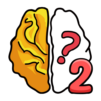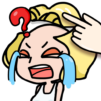마이 크루즈:보트 시뮬레이션 타이쿤
5억명 이상의 게이머가 신뢰하는 안드로이드 게임 플랫폼 BlueStacks으로 PC에서 플레이하세요.
Play My Cruise on PC or Mac
My Cruise is a simulation game developed by Focus apps. BlueStacks app player is the best platform to play this Android game on your PC or Mac for an immersive gaming experience.
Starting from humble cabins to luxurious ones equipped with everything you could imagine, this journey is all about building your dream luxury cruise ship from scratch.
On this adventure, you’ll encounter guests from diverse backgrounds, each with their own unique professions, hobbies, and preferences.
Your goal is to upgrade and refine your cruise ship, offering top-notch service to ensure their dream vacation becomes a reality and boost your reputation along the way. Get ready for a bustling city on the move!
But it’s not just about the cabins – entertainment, dining, and fun are essential too.
From movie theaters and restaurants to juice bars and, of course, toilets, you have the freedom to build and upgrade a wide range of facilities.
Turn your cruise ship into a mesmerizing spectacle for your guests – it’s like a fantasy mall at sea!
Explore different destinations, each offering its own charm and allure. As your guests disembark, your cruise ship gains the opportunity to attract new visitors, sparking conversations and memories that echo around the world.
With the cruise ship about to set sail, it’s time to jump on board and join the adventure.
PC에서 마이 크루즈:보트 시뮬레이션 타이쿤 플레이해보세요.
-
BlueStacks 다운로드하고 설치
-
Google Play 스토어에 로그인 하기(나중에 진행가능)
-
오른쪽 상단 코너에 마이 크루즈:보트 시뮬레이션 타이쿤 검색
-
검색 결과 중 마이 크루즈:보트 시뮬레이션 타이쿤 선택하여 설치
-
구글 로그인 진행(만약 2단계를 지나갔을 경우) 후 마이 크루즈:보트 시뮬레이션 타이쿤 설치
-
메인 홈화면에서 마이 크루즈:보트 시뮬레이션 타이쿤 선택하여 실행