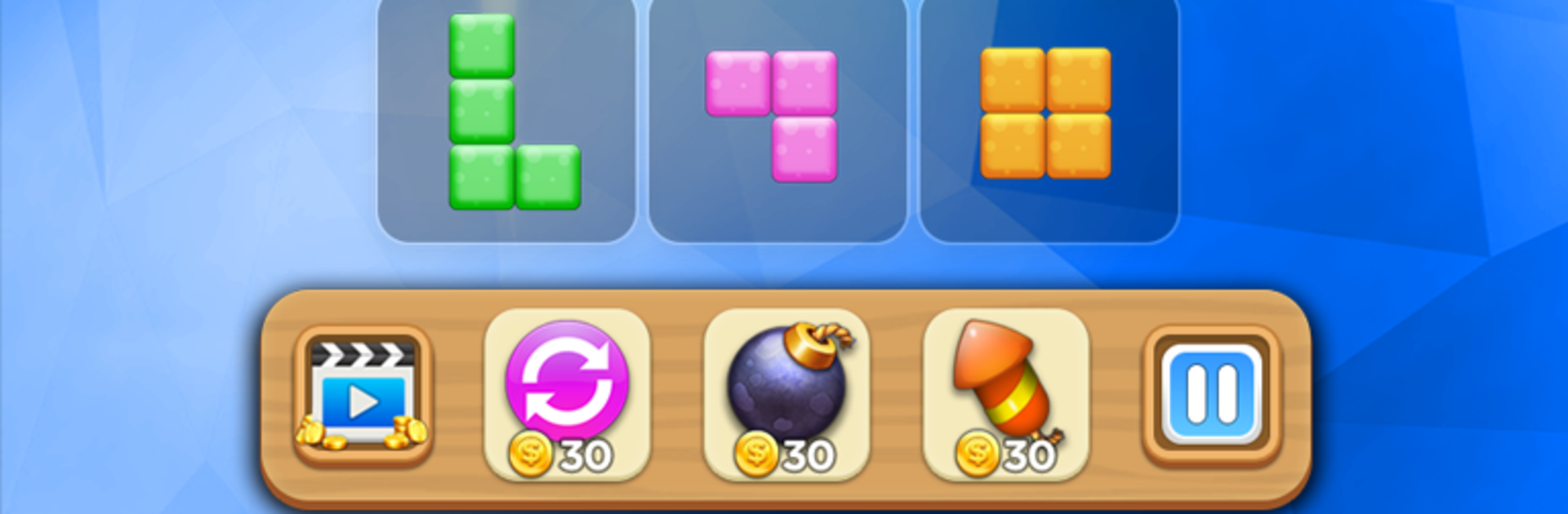
Bloquear Sudoku
Jogue no PC com BlueStacks - A Plataforma de Jogos Android, confiada por mais de 500 milhões de jogadores.
Página modificada em: Oct 15, 2024
Play Block Sudoku Puzzle on PC or Mac
Bring your A-game to Block Sudoku Puzzle, the Puzzle game sensation from BIG CAKE APPS. Give your gameplay the much-needed boost with precise game controls, high FPS graphics, and top-tier features on your PC or Mac with BlueStacks.
About the Game
Block Sudoku Puzzle from BIG CAKE APPS blends the calm of a block dropper with the neat logic of Sudoku. It’s a relaxed, pick-up-anytime Puzzle experience where you place pieces, clear the board, and watch your score climb. No rush, no noise—just satisfying moves and a clean grid to tinker with whenever you want.
Game Features
- Relaxed pacing: There’s no timer, so you can think through each move or zone out for a few minutes between tasks.
- Drag-and-drop controls: Slide pieces onto the board with simple, smooth placement that feels great on touchscreens.
- Rows, columns, and 3×3 clears: Complete a row or column to clear it—or fill every cell in a 3×3 zone to create a special big block, then remove it for extra points.
- Strategy without rotation: Pieces don’t rotate, which makes board management and planning your next few moves surprisingly addictive.
- Score chaser vibes: Try to top your personal best and keep streaks going as you learn how to keep the board open.
- Handy tools: Use helpful boosters when the grid gets crowded to extend a good run and push for a higher score.
- Clean looks, lots of styles: Swap between multiple backgrounds and block materials—wood, candy, jewel, gems—so the board always feels fresh.
- Easy to learn, hard to put down: Classic, approachable mechanics that work for all ages and any skill level.
- Play where you like: Prefer a bigger screen? Block Sudoku Puzzle also plays nicely on BlueStacks for a comfy PC session.
Ready to top the leaderboard? We bet you do. Let precise controls and sharp visuals optimized on BlueStacks lead you to victory.
Jogue Bloquear Sudoku no PC. É fácil começar.
-
Baixe e instale o BlueStacks no seu PC
-
Conclua o login do Google para acessar a Play Store ou faça isso mais tarde
-
Procure por Bloquear Sudoku na barra de pesquisa no canto superior direito
-
Clique para instalar Bloquear Sudoku a partir dos resultados da pesquisa
-
Conclua o login do Google (caso você pulou a etapa 2) para instalar o Bloquear Sudoku
-
Clique no ícone do Bloquear Sudoku na tela inicial para começar a jogar



