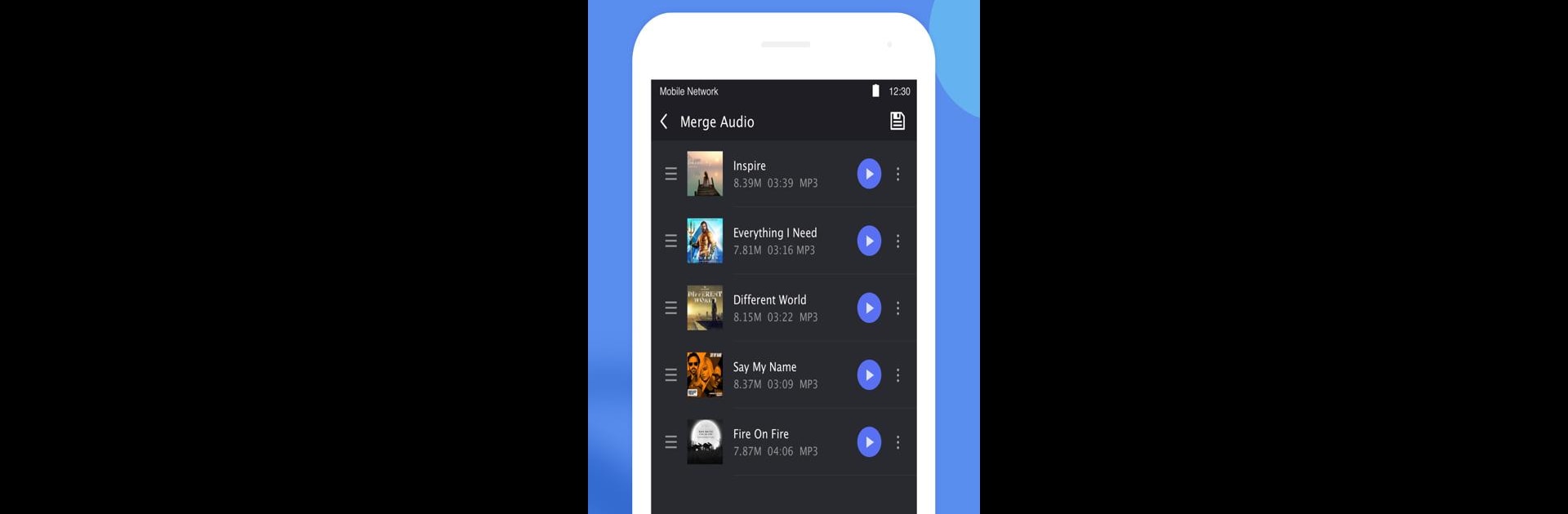
音樂編輯器
在電腦上使用BlueStacks –受到5億以上的遊戲玩家所信任的Android遊戲平台。
Run Music Editor on PC or Mac
Get freedom from your phone’s obvious limitations. Use Music Editor, made by Pony Mobile, a Music & Audio app on your PC or Mac with BlueStacks, and level up your experience.
About the App
Ever found yourself humming a favorite part of a song and wishing it was your ringtone? Music Editor from Pony Mobile makes that not only possible, but honestly, super easy. Whether you’re looking to snip out the perfect audio clip, merge songs, flip formats, or tweak those little details in your music files, this app’s got the tools you need—all in a straightforward, no-nonsense package. If you love being hands-on with your music, you’ll find this Music & Audio app surprisingly full-featured (without being overwhelming).
App Features
-
Trim and Cut Tunes
Grab that one moment in a track—the catchy chorus, the epic drop, or even a fun sound effect—and turn it into a ringtone, alarm, or notification. It’s just a few taps. -
Combine and Merge Audio
Got several files you want to stitch together? Throw them into Music Editor and blend them into a single track. Perfect for mashups or continuous playlists. -
Switch Up Formats
Need to change an M4A to MP3? Or an AAC to WAV? Converting between audio formats is really simple—handy when your devices are picky about what they’ll play. -
Tweak the Details
Edit metadata like title, artist, or album info, and even update the cover image for your songs. Keeping your music library organized never hurts. -
Easy Audio Mixing
Want to blend two tracks and adjust their volume levels for just the right sound? Mixing is quick and intuitive. No pro skills needed. -
Compress and Save Space
Squeeze down file sizes (and choose the quality you want) by adjusting bit rate, channel, or sample rate. Great for when your playlist’s getting a little too big. -
Speed, Split, and Reverse
Slow down audio for practice, speed it up for fun, split tracks in two, or even play your music backwards—because sometimes, it’s just fun to listen the other way around. -
Remove or Mute Segments
Got a part of a song you don’t want? Cut or mute any section you’d like. Makes custom edits a breeze. -
Volume Booster
Bump up those quiet tracks or even out the volume with a handy boost option. -
Your Creations, Organized
Everything you edit or create is stored together for easy re-editing, sharing, or, if you change your mind, deleting.
Convenient, flexible, and surprisingly powerful—Music Editor works great on your favorite devices, and if you want an even smoother workflow, you can run it on your computer with BlueStacks.
Big screen. Bigger performance. Use BlueStacks on your PC or Mac to run your favorite apps.
在電腦上遊玩音樂編輯器 . 輕易上手.
-
在您的電腦上下載並安裝BlueStacks
-
完成Google登入後即可訪問Play商店,或等你需要訪問Play商店十再登入
-
在右上角的搜索欄中尋找 音樂編輯器
-
點擊以從搜索結果中安裝 音樂編輯器
-
完成Google登入(如果您跳過了步驟2),以安裝 音樂編輯器
-
在首頁畫面中點擊 音樂編輯器 圖標來啟動遊戲


