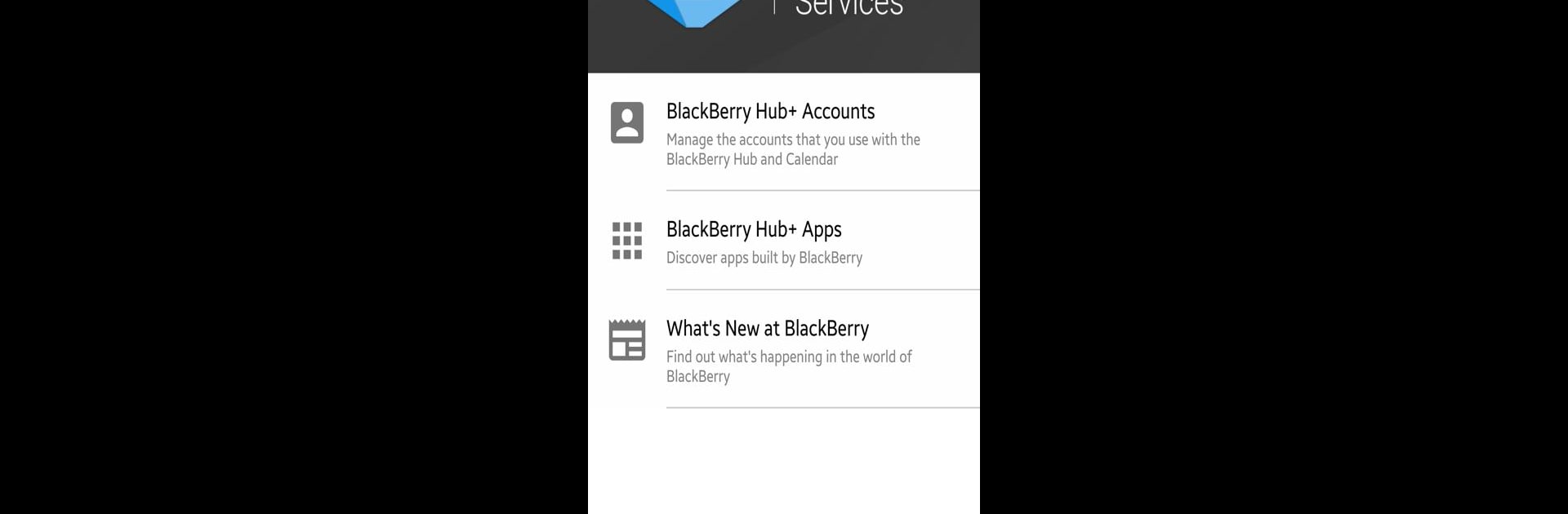

BlackBerry Hub+ 서비스
5억명 이상의 게이머가 신뢰하는 안드로이드 게임 플랫폼 BlueStacks으로 PC에서 플레이하세요.
Run BlackBerry Hub+ Services on PC or Mac
Why limit yourself to your small screen on the phone? Run BlackBerry Hub+ Services, an app by BlackBerry Limited, best experienced on your PC or Mac with BlueStacks, the world’s #1 Android emulator.
About the App
BlackBerry Hub+ Services is your go-to platform for enhancing both security and productivity on your favorite BlackBerry applications. Expect a seamless experience that ties all your essential apps together, making device management a breeze. Want to keep everything under one roof while staying up-to-date and secure? This app does just that.
App Features
-
All-in-One Access: Discover all BlackBerry Hub+ applications and enjoy a smooth, consistent experience across your device.
-
Data Management: Handles data for all Hub+ applications, ensuring secure and efficient access. Sync logic keeps everything updated without a hitch.
-
Exclusive Previews: Be in the loop with upcoming features in Inside BlackBerry and never miss what’s next.
-
Android for Work Support: Perfectly compatible with work environments, separating personal and work data while unifying your digital view—ideal for maintaining privacy and productivity on the go.
For an optimal experience, trying it with BlueStacks provides added benefits across your devices.
Big screen. Bigger performance. Use BlueStacks on your PC or Mac to run your favorite apps.
PC에서 BlackBerry Hub+ 서비스 플레이해보세요.
-
BlueStacks 다운로드하고 설치
-
Google Play 스토어에 로그인 하기(나중에 진행가능)
-
오른쪽 상단 코너에 BlackBerry Hub+ 서비스 검색
-
검색 결과 중 BlackBerry Hub+ 서비스 선택하여 설치
-
구글 로그인 진행(만약 2단계를 지나갔을 경우) 후 BlackBerry Hub+ 서비스 설치
-
메인 홈화면에서 BlackBerry Hub+ 서비스 선택하여 실행



