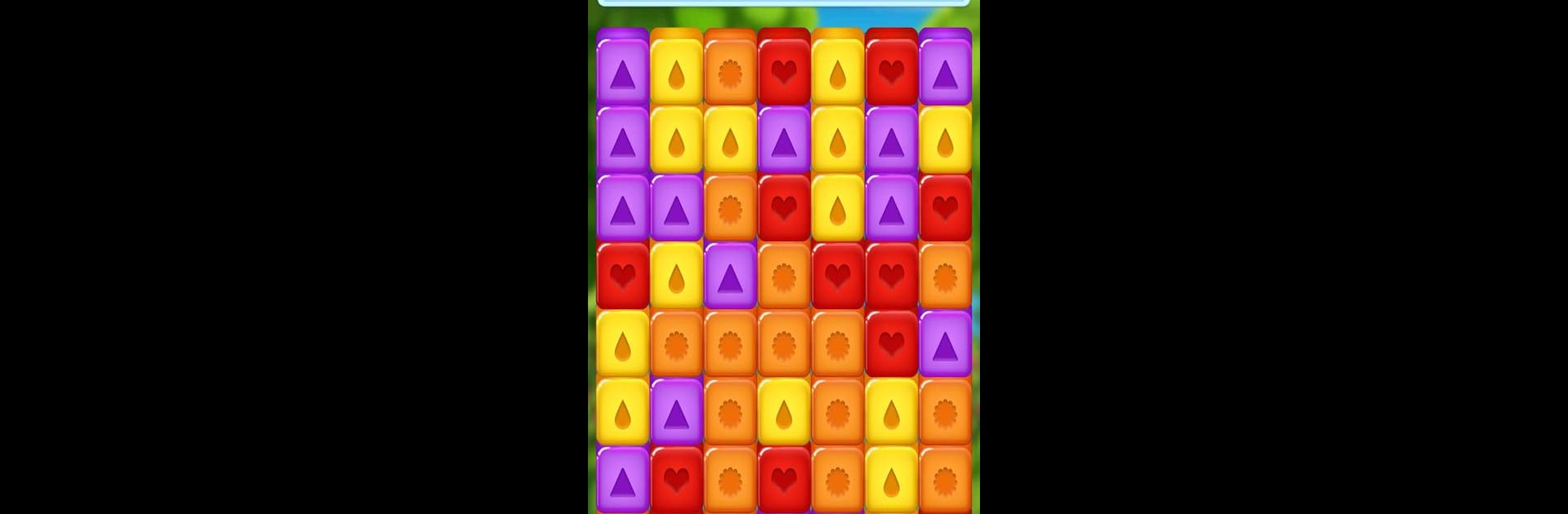

Pop Breaker: Blast all Cubes
Jogue no PC com BlueStacks - A Plataforma de Jogos Android, confiada por mais de 500 milhões de jogadores.
Página modificada em: 1 de novembro de 2019
Play Pop Breaker: Blast all Cubes on PC or Mac
Step into the World of Pop Breaker: Blast all Cubes, a thrilling Puzzle game from the house of Blackout Lab. Play this Android game on BlueStacks App Player and experience immersive gaming on PC or Mac.
About the Game
Got a few minutes and a love for puzzles? Pop Breaker: Blast all Cubes from Blackout Lab shakes things up with its colorful, tap-to-blast style. Whether you’re the type who likes to plan every move or just smash through blocks at lightning speed, this puzzle game has something fresh to offer. It’s straightforward, relaxing, and—best of all—you can play at your own pace.
Game Features
-
Stress-Free Puzzling
No timers, no energy bars, no forced breaks. Play as long as you want—there’s zero pressure. -
Plenty of Levels
With hundreds of puzzles to work through, there’s always a new challenge waiting. -
Easy Tap Controls
Just tap on groups of matching cubes to smash them—simple as that, but oddly satisfying. -
Booster Power-Ups
Stuck on a tricky board? Use handy boosters to clear stubborn cubes and keep things moving. -
Different Play Styles
Go for big, showy combos, make precise, careful moves, or just tap away at top speed. You’ll find a way that fits. -
Star Rewards
Rack up stars as you beat levels, then snag some cool in-game rewards for your effort. -
Smooth on BlueStacks
If you like playing on your PC, BlueStacks makes it easy to enjoy Pop Breaker: Blast all Cubes with bigger graphics and smoother swiping.
Jump in and see what kind of cube crusher you become!
Get ready for a buttery smooth, high-performance gaming action only on BlueStacks.
Jogue Pop Breaker: Blast all Cubes no PC. É fácil começar.
-
Baixe e instale o BlueStacks no seu PC
-
Conclua o login do Google para acessar a Play Store ou faça isso mais tarde
-
Procure por Pop Breaker: Blast all Cubes na barra de pesquisa no canto superior direito
-
Clique para instalar Pop Breaker: Blast all Cubes a partir dos resultados da pesquisa
-
Conclua o login do Google (caso você pulou a etapa 2) para instalar o Pop Breaker: Blast all Cubes
-
Clique no ícone do Pop Breaker: Blast all Cubes na tela inicial para começar a jogar


